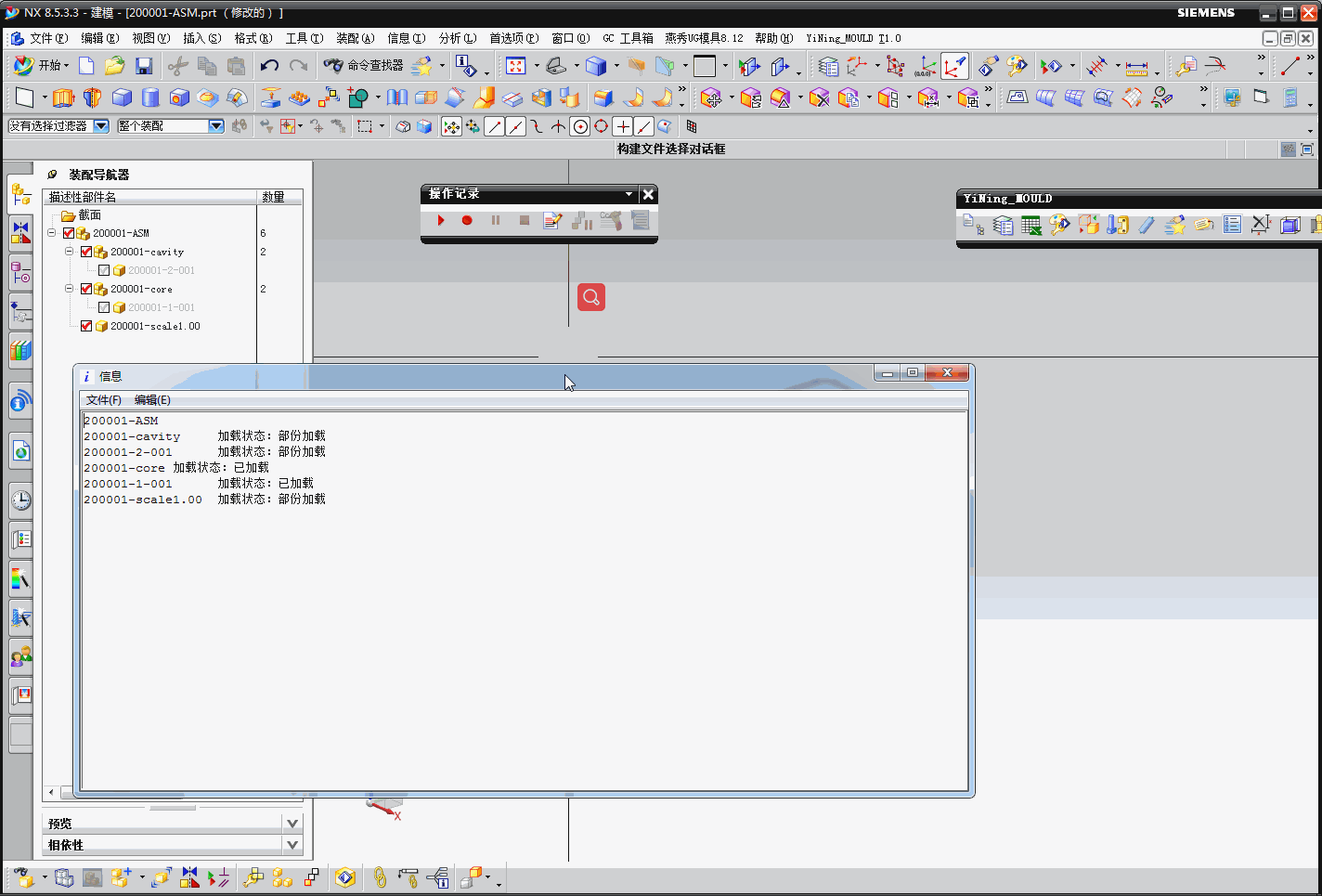C++
#include <uf.h>
#include <uf_object_types.h>
// Internal Includes
#include <NXOpen/ListingWindow.hxx>
#include <NXOpen/NXMessageBox.hxx>
#include <NXOpen/UI.hxx>
// Internal+External Includes
#include <NXOpen/Annotations.hxx>
#include <NXOpen/Assemblies_Component.hxx>
#include <NXOpen/Assemblies_ComponentAssembly.hxx>
#include <NXOpen/Body.hxx>
#include <NXOpen/BodyCollection.hxx>
#include <NXOpen/Face.hxx>
#include <NXOpen/Line.hxx>
#include <NXOpen/NXException.hxx>
#include <NXOpen/NXObject.hxx>
#include <NXOpen/Part.hxx>
#include <NXOpen/PartCollection.hxx>
#include <NXOpen/Session.hxx>
#include <NXOpen/BasePart.hxx>
void MyClass::do_it()
{
// TODO: add your code here
//用户代码
theSession->ListingWindow()->Open();//打开信息窗口
Session *theSession = Session::GetSession();//获取绘画客口
Part *workPart(theSession->Parts()->Work());//获取工作部件
Part *displayPart(theSession->Parts()->Display());//获取显示部件
//BasePart *baseworkpart = theSession->Parts()->BaseWork();//定义baseworkpart
BasePart *basedisplaypart = theSession->Parts()->BaseDisplay();//定义basedisplaypart
//遍历实例
Assemblies::ComponentAssembly *componentassembly = basedisplaypart->ComponentAssembly();//获取装配底层(BaseWork为当前工作装配,basedisplaypart为当前显示的装配 两种结果是不一样的)
Assemblies::Component *rootcomponent = componentassembly->RootComponent();//获取rootcomponent
if (rootcomponent==NULL)//判断rootcomponent是否为空,空即提示不是装配,是就执行遍历
{
//弹出消息框(四种消息框 错误:DialogTypeError 警告:DialogTypeWarning 提示:DialogTypeInformation 询问:DialogTypeQuestion
theUI->NXMessageBox()->Show("提示", NXOpen::NXMessageBox::DialogTypeWarning, "当前没在装配环境!"); //弹出消息框提示
}
else//
{
theSession->ListingWindow()->WriteLine(rootcomponent->DisplayName()+"
");//信息窗口写入主装配 名字
getchildren(rootcomponent);
}
}
void MyClass::getchildren(Assemblies::Component *root)
{
//用户代码
std::vector<Assemblies::Component *> children = root->GetChildren();//获取第一层Component
for (int i = 0 ; i<children.size();i++)
{
Assemblies::Component *component = children[i];//获取第一层第i个Component
theSession->ListingWindow()->WriteLine(component->DisplayName()+"
");//信息窗口写入Component 名字
getchildren(component);
}
}
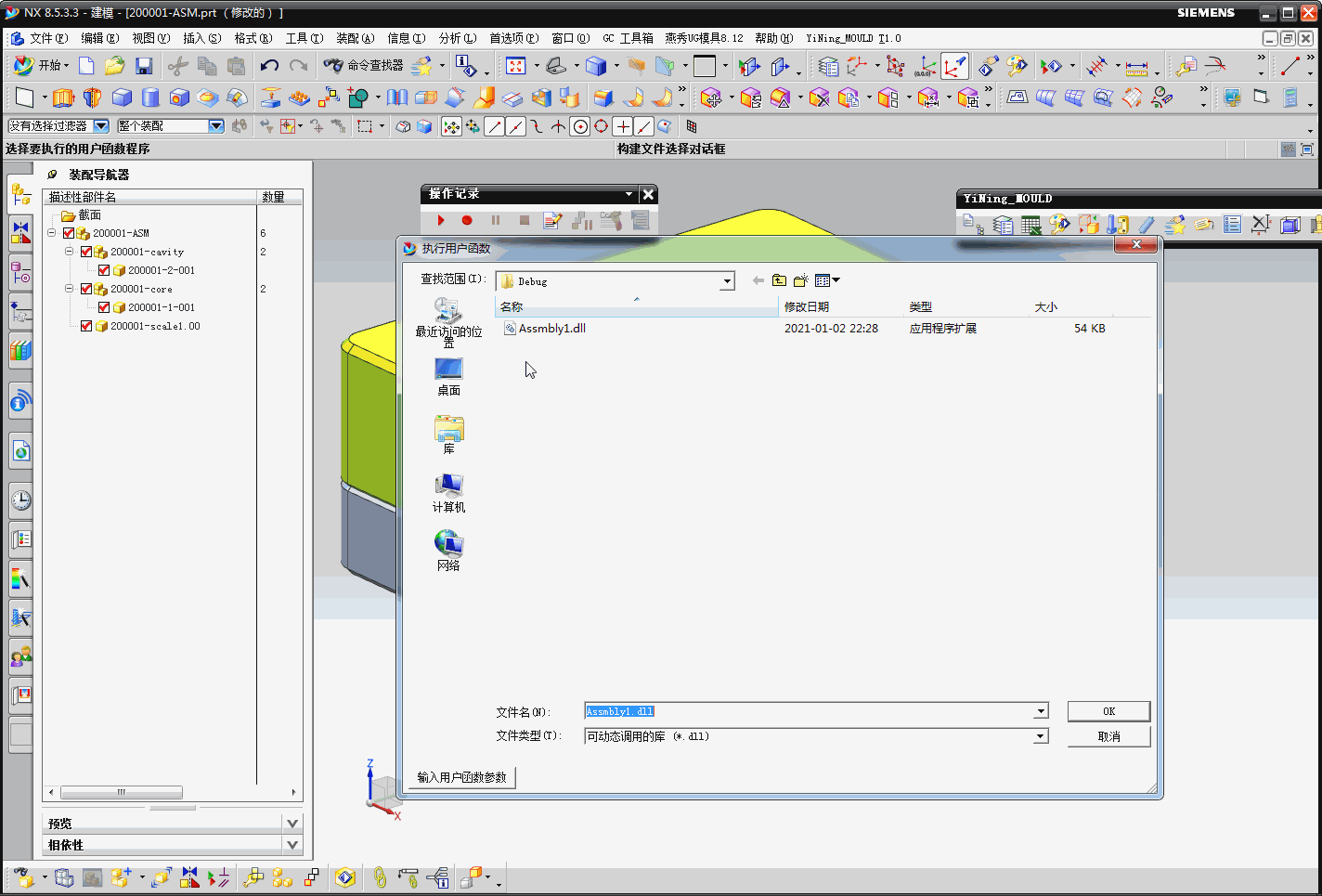
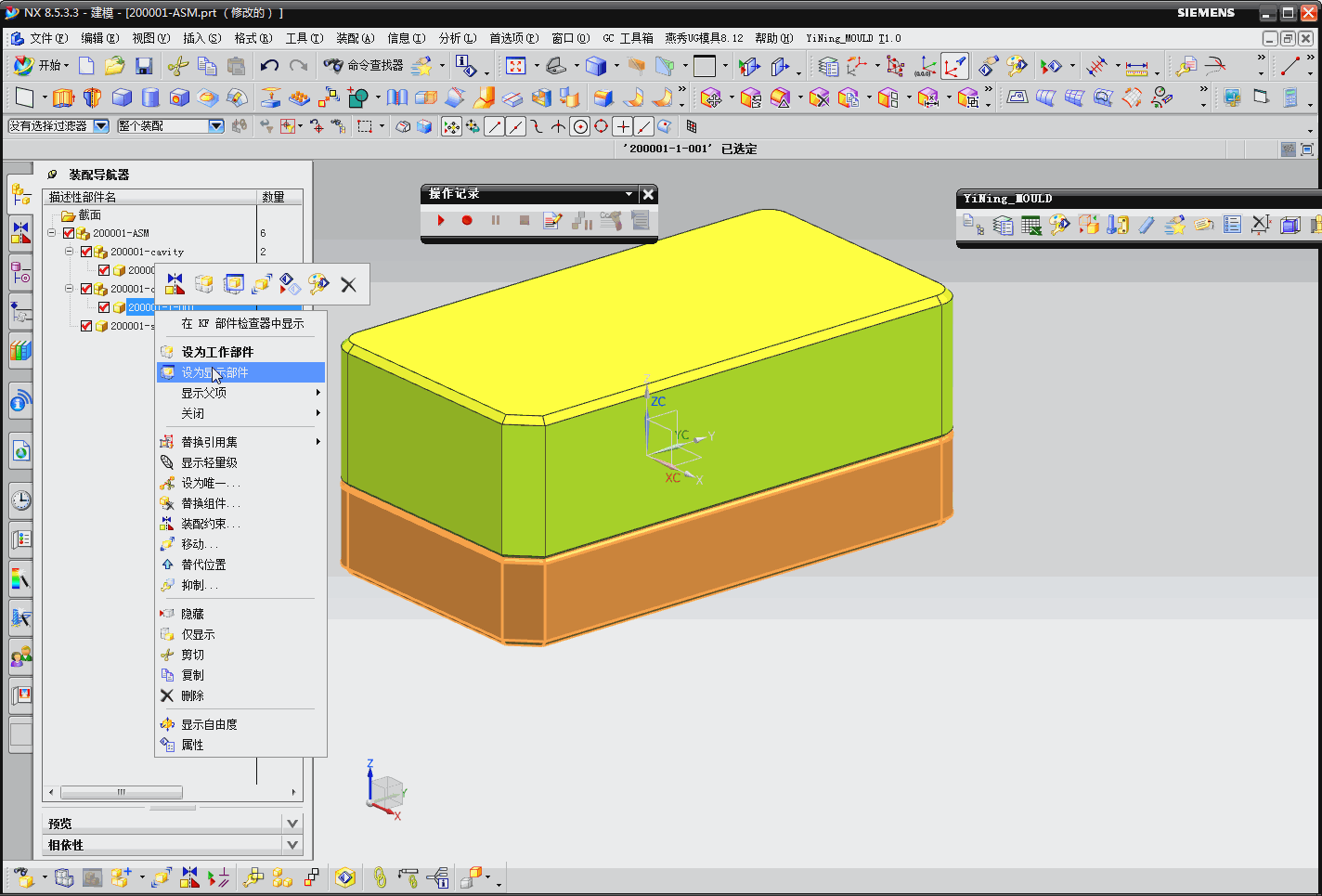
//获取部件加载状态
void MyClass::getchildren(Assemblies::Component *root)
{
//用户代码
std::vector<Assemblies::Component *> children = root->GetChildren();//获取第一层Component
for (int i = 0 ; i<children.size();i++)
{
Assemblies::Component *component = children[i];//获取第一层第i个Component
//判断部件加载状态
Part *part = dynamic_cast<Part *>(component->Prototype()); //component强制转换为part
if (part == NULL)
{
//没加载
theSession->ListingWindow()->WriteLine(component->DisplayName() + " " + "加载状态:没加载" + "
");//信息窗口写入Component 名字
}
else
{
if(part->IsFullyLoaded())
{
//已加载
theSession->ListingWindow()->WriteLine(component->DisplayName() + " " + "加载状态:已加载" + "
");//信息窗口写入Component 名字
}
else
{
//部份加载
theSession->ListingWindow()->WriteLine(component->DisplayName() + " " + "加载状态:部份加载" + "
");//信息窗口写入Component 名字
}
}
getchildren(component);
}
}