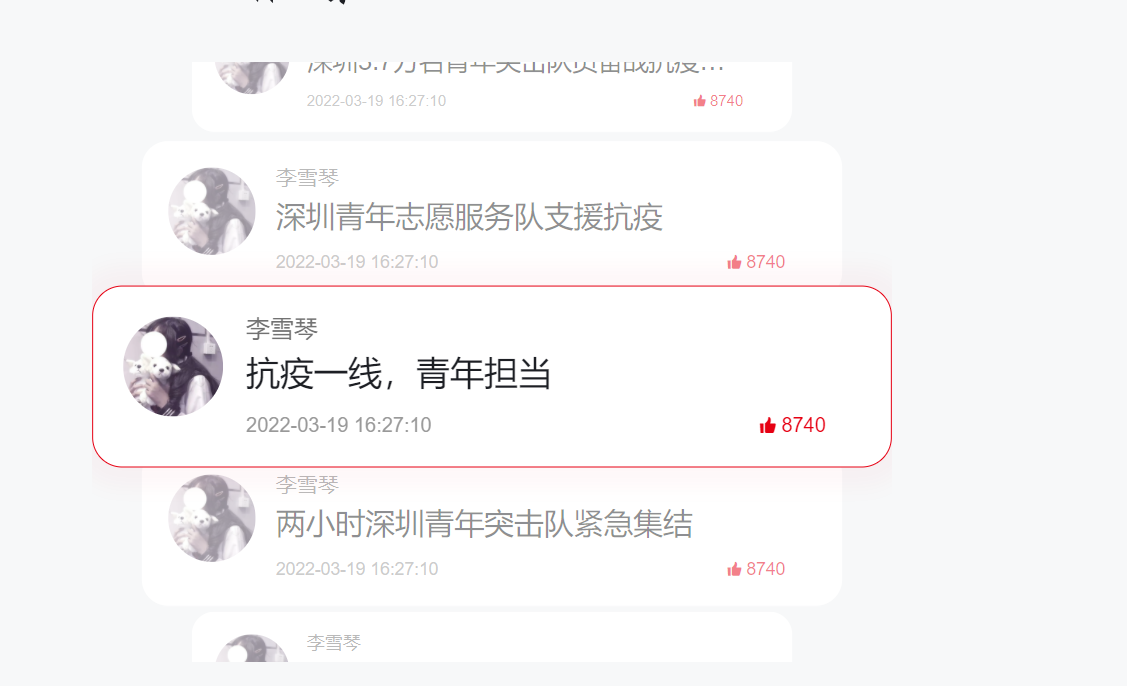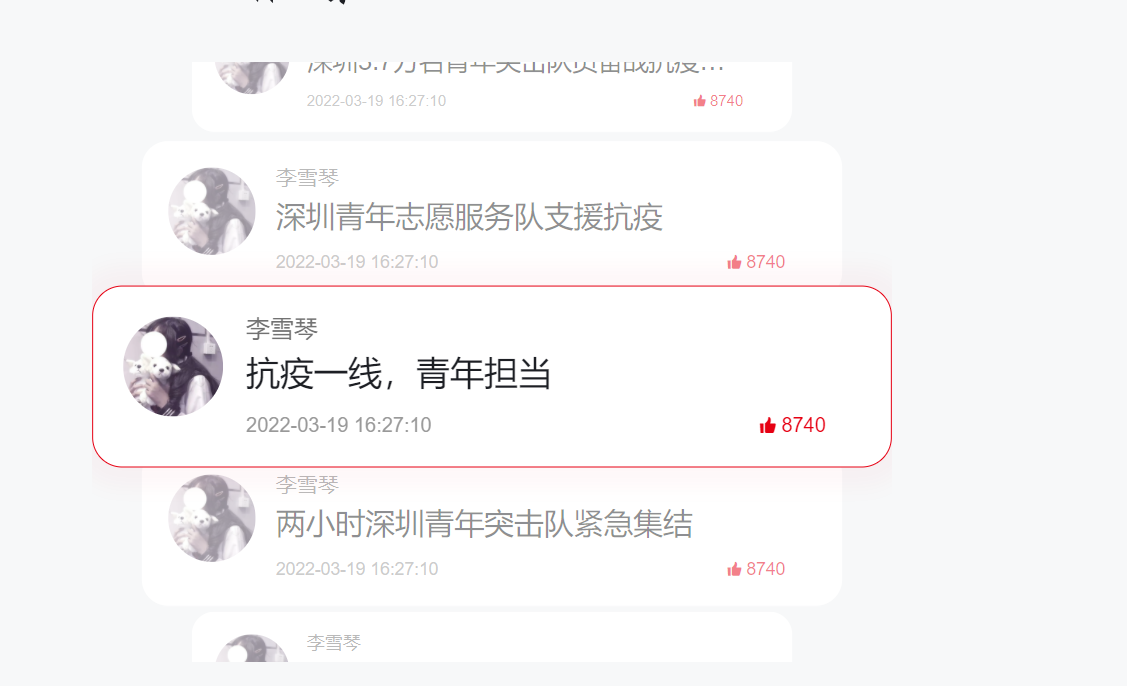<!--纵向轮播-->
<template>
<div class="swiper-box">
<swiper
:direction="'vertical'"
:slidesPerView="3.9"
:mousewheel="true"
:modules="modules"
:centeredSlides="true"
:watchSlidesProgress="true"
:loop="true"
@slideChange="onSlideChange"
class="vertical-swiper"
>
<swiper-slide v-for="(item, index) in state.q4List"
class="list-view"
:key="item.id"
:class="{'active': index == 1}"
>
<div class="item-view">
<img src="https://img1.baidu.com/it/u=2828363083,1105406468&fm=253&fmt=auto&app=138&f=JPEG?w=500&h=500" alt="志愿深圳">
<div class="info">
<label>李雪琴</label>
<p>{{item.describe}}</p>
<div class="time">
<small>2022-03-19 16:27:10</small>
<span>
<i class="iconfont icon-a-dianzan2"></i>
8740
</span>
</div>
</div>
</div>
</swiper-slide>
</swiper>
</div>
</template>
<script lang="ts" setup>
import {Swiper, SwiperSlide} from "swiper/vue";
import { EffectCoverflow, Mousewheel} from "swiper";
import "swiper/css/effect-coverflow";
import WOW from "*.js";
const modules = [EffectCoverflow, Mousewheel]
const state:any = reactive({
q4List: [
{
id: 1,
describe: '两小时深圳青年突击队紧急集结'
},{
id: 2,
describe: '深圳3.7万名青年突击队员奋战抗疫一线'
},{
id: 3,
describe: '深圳青年志愿服务队支援抗疫'
},{
id: 4,
describe: '抗疫一线,青年担当'
}
],
})
// 轮播图切换
const onSlideChange = (e: any) => {
let { slides } = e
for (let i = 0; i < slides.length; i++) {
let slide = slides.eq(i)
let progress = slides[i].progress
slide.css({
'opacity': '',
'background': ''
});
slide.transform('');//清除样式
slide.transform('scale(' + (1 - Math.abs(progress) / 8) + ')');
}
};
</script>
<style lang="scss" scoped>
.swiper-box{
margin-top: 30vh;
800px;
}
.vertical-swiper{
height: 600px;
::v-deep(.swiper-slide-active){
z-index: 999;
.item-view{
border: 1px solid #E60012;
box-shadow: 0px 0px 20px 20px rgba(230, 0, 18, 0.03);
&:before{
background: transparent;
}
}
}
}
.list-view{
.item-view{
height: 120px;
background: #FFFFFF;
border-radius: 30px;
display: flex;
padding: 30px;
position: relative;
overflow: hidden;
&:before{
position: absolute;
content: '';
top: 0;
left: 0;
right: 0;
bottom: 0;
background: rgba(255, 255, 255, 0.5);
}
img{
100px;
flex: 0 0 100px;
height: 100px;
overflow: hidden;
border-radius: 50%;
margin-right: 23px;
}
label{
font-size: 24px;
font-weight: 400;
color: #727272;
line-height: 24px;
}
.info{
flex: 1;
}
p{
95%;
font-size: 34px;
font-weight: 500;
color: #1D1F24;
line-height: 34px;
overflow: hidden;
text-overflow: ellipsis;
white-space: nowrap;
margin: 15px 0 25px;
}
.time{
font-size: 20px;
font-weight: 300;
color: #999999;
line-height: 20px;
span{
float: right;
margin-right: 35px;
color:#E60012;
i{
vertical-align: top;
}
}
}
}
}
</style>