在vue项目中使用 bpmn流程图
1、安装插件
cnpm install bpmn-js --save
2、在main.js引入
import 'bpmn-js/dist/assets/diagram-js.css';
import 'bpmn-js/dist/assets/bpmn-font/css/bpmn-embedded.css';
3、在需要流程图的页面引入
import BpmnModeler from 'bpmn-js/lib/Modeler';
import camundaExtension from './camunda'; //定义各个元素拥有的属性配置
4、camunda属性配置
https://blog-static.cnblogs.com/files/lemoncool/camunda.js
5、具体操作
<template> <div class="containerBox"> <el-button-group> <el-button type="primary" size="mini" @click="handleUndo">后退</el-button> <el-button type="success" size="mini" @click="handleRedo">前进</el-button> <el-button type="warning" size="mini" @click="handleDownload">下载</el-button> <el-upload style="display: inline-block;" :file-list="fileList" class="upload-demo" action="" :auto-upload="false" :show-file-list="false" :on-change="handleOnchangeFile" :on-remove="handleRemove" :before-remove="beforeRemove"> <el-button type="danger" size="mini">导入</el-button> </el-upload> </el-button-group> <div id="container"></div> </div> </template> <script> import BpmnModeler from 'bpmn-js/lib/Modeler'; import camundaExtension from './camunda'; export default { name: 'index', data() { return { containerEl: null, bpmnModeler: null, fileList: [], }; }, mounted() { this.containerEl = document.getElementById('container'); this.bpmnModeler = new BpmnModeler({ container: this.containerEl, moddleExtensions: { camunda: camundaExtension }, }); this.create(); }, methods: { create() { this.bpmnModeler.createDiagram(() => { this.bpmnModeler.get('canvas').zoom('fit-viewport'); }); }, handleRemove(file) { for (let i = 0; i < this.fileList.length; i++) { if (file.name === this.fileList[i].name) { this.fileList.splice(i, 1); } } }, beforeRemove(file) { return this.$confirm(`确定移除 ${file.name}?`); }, // 后退 handleUndo() { this.bpmnModeler.get('commandStack').undo(); }, // 前进 handleRedo() { this.bpmnModeler.get('commandStack').redo(); }, handleDownload() { this.bpmnModeler.saveXML({ format: true }, (err, data) => { const dataTrack = 'bpmn'; const a = document.createElement('a'); const name = `diagram.${dataTrack}`; a.setAttribute( 'href', `data:application/bpmn20-xml;charset=UTF-8,${encodeURIComponent(data)}` ); a.setAttribute('target', '_blank'); a.setAttribute('dataTrack', `diagram:download-${dataTrack}`); a.setAttribute('download', name); document.body.appendChild(a); a.click(); document.body.removeChild(a); }); }, handleOnchangeFile(file) { const reader = new FileReader(); let data = ''; reader.readAsText(file.raw); reader.onload = (event) => { data = event.target.result; this.bpmnModeler.importXML(data, (err) => { if (err) { this.$message.info('导入失败'); } else { this.$message.success('导入成功'); } }); }; } } } </script> <style scoped> .containerBox { height: calc(100vh - 220px); position: relative; } #container { height: calc(100% - 50px); background-size: 20px 20px, 20px 20px, 10px 10px, 10px 10px; background-image: linear-gradient(to right, #dfdfdf 1px, transparent 1px), linear-gradient(to bottom, #dfdfdf 1px, transparent 1px), linear-gradient(to right, #f1f1f1 1px, transparent 1px), linear-gradient(to bottom, #f1f1f1 1px, transparent 1px); background-position: left -1px top -1px, left -1px top -1px, left -1px top -1px, left -1px top -1px; } </style>
效果图
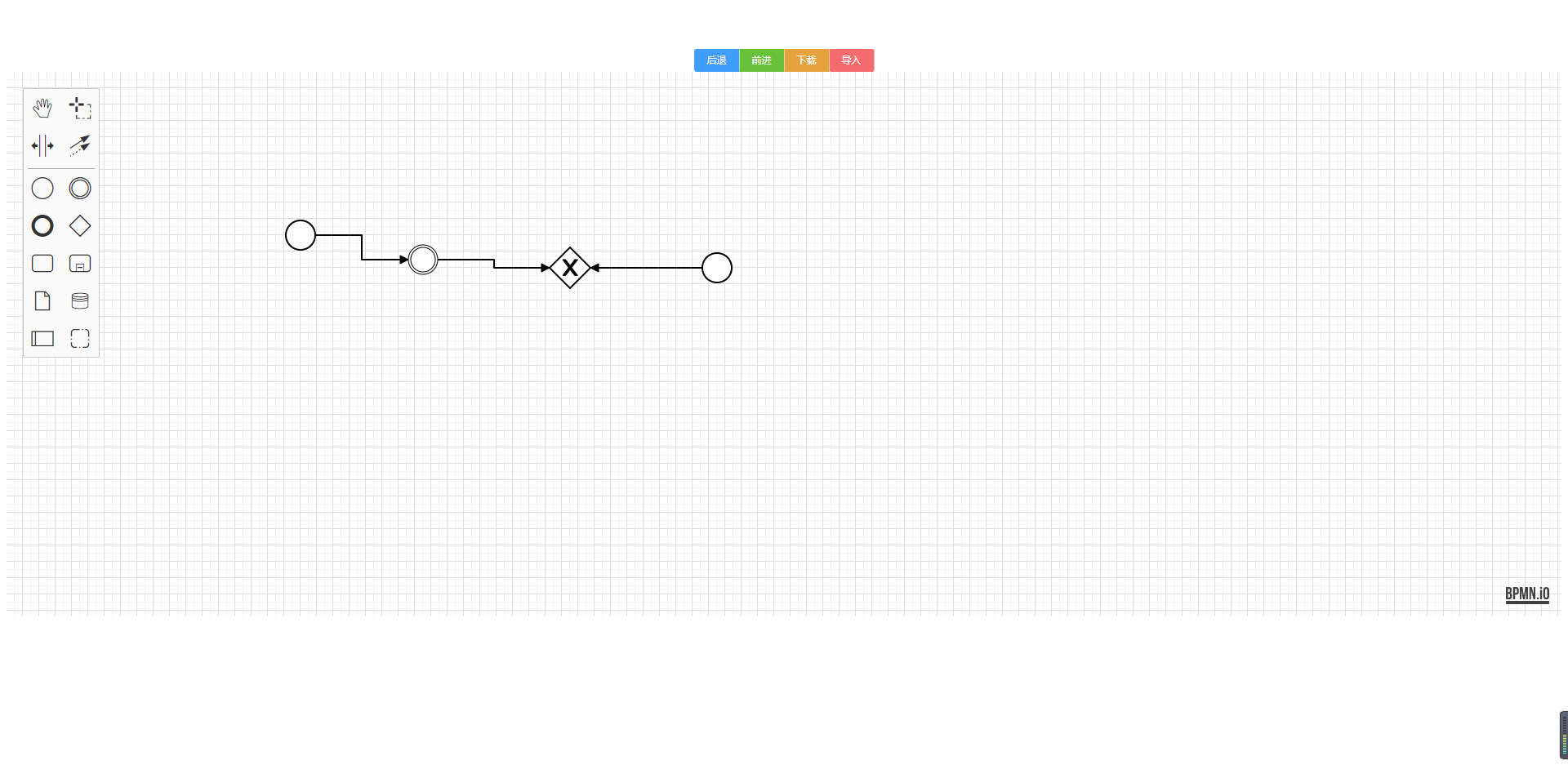
后退、前进分别就是上一步、下一步;
下载:可以直接将流程图以 .bpmn的格式下载到本地;

导入:将本地的文件导入到页面可以直接在画布上渲染出来;
摘要:https://www.cnblogs.com/lemoncool/p/12660812.html