Windows版本:
1. 下载:
https://www.mongodb.com/download-center/community
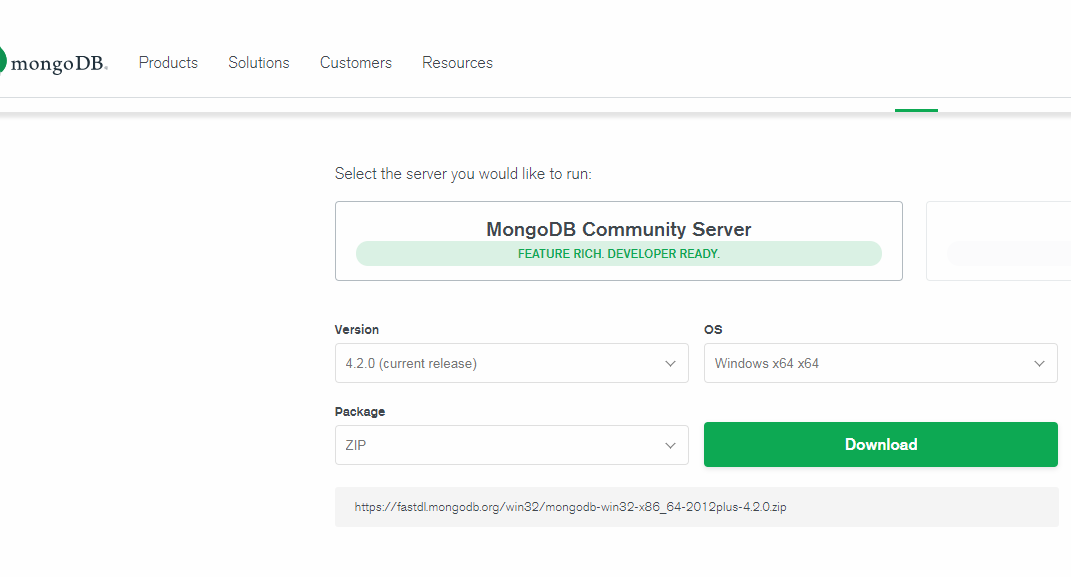
2. 配置安装:
a. 解压后创建分别创建文件夹用于存放数据库文件和日志文件:
创建存放数据库文件夹: D:installUtilsmongodb_4.2.0datadb
创建存放日志文件夹: D:installUtilsmongodb_4.2.0datalog,然后在log文件夹下新建一个名为 mongodb.log 的文件
如图:

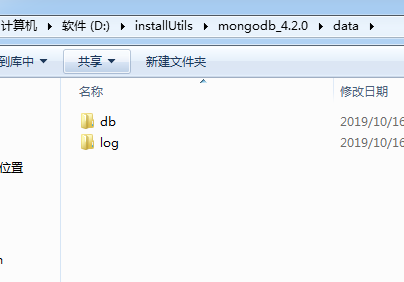
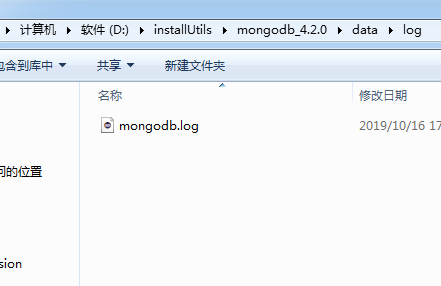
b. 将 MongoDB 安装目录下的 bin 目录添加到环境变量 Path 中:

c. win+R打开cmd输入mongo -help查看是否配置成功:
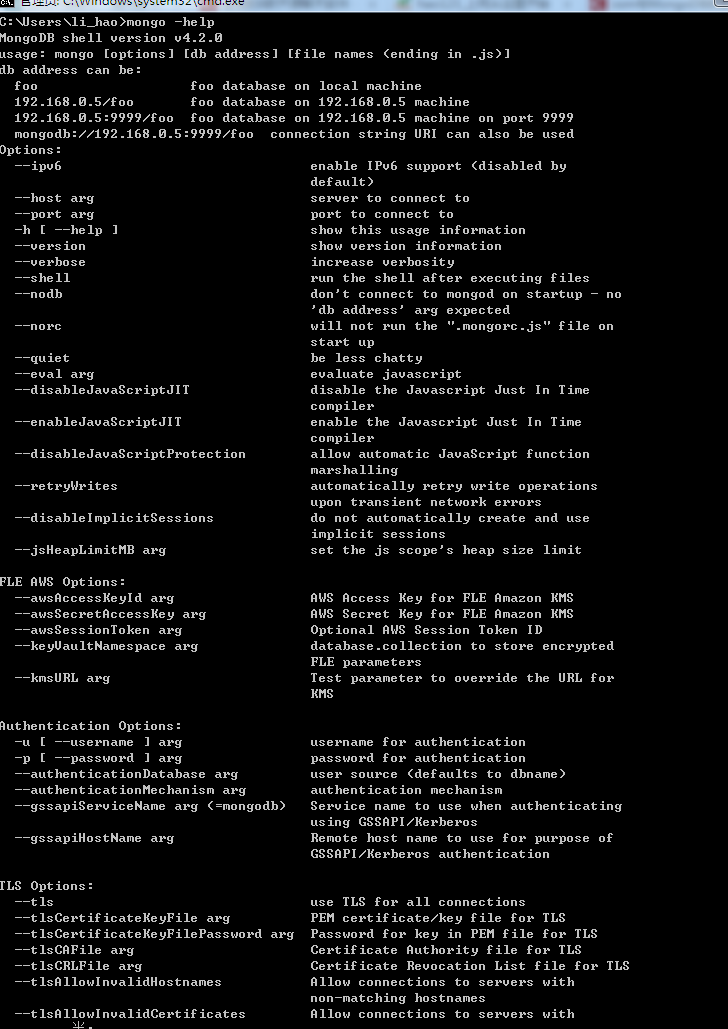
d. 配置启动服务:
以管理员的身份打开cmd,输入以下代码,注意根据自己的安装路径配置
mongod --logpath "D:installUtilsmongodb_4.2.0datalogmongodb.log" --logappend --dbpath "D:installUtilsmongodb_4.2.0datadb" --directoryperdb --install

e. 启动服务:
net start MongoDB
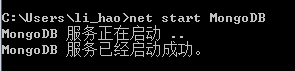
f. 停止服务:
net stop MongoDB
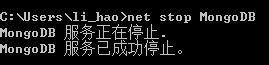
MongoDB常用命令:
db 显示当前的数据库名称 show dbs 显示当前服务器下数据库(非空的数据库)列表 use test 如果test数据库不存在,则创建test数据库 如果test已存在,则切换到test数据库 show collections 显示当前数据库下所包含的集合(表)列表 db.users.insert({name:'zhangsha'}) 向users集合中插入数据 如果users集合存在,则直接插入数据,如果不存在,则创建users集合再插入数据 db.createCollection('products') 创建一个空集合products db.products.insert([{name:'lishi'},{name:'wangwu'}]) 一次插入多个数据 db.products.find() 查询products集合中所有的数据 db.products.find({name:'苹果手机'}) 查询stu集合中name='苹果手机'的数据 db.products.find({name:{$eq:'苹果手机'}}) 同上,$eq=>等号,建议使用上面的方式,易记,易输入 eq = equal db.products.find({price:{$gt:18}}) 查询stu集合中age>18的数据 把$gt换成如下的符号试试: $gt=>大于 great $gte=>大于等于 great equal $lt=>小于 less than $lte=>小于等于 less than equal $ne=>不等于 not equal $in=>在范围内 $nin=>不在范围内 以上几个符号格式总结为:{ field: {符号: value}} db.products.find({name:/^华为/}) 查找stu集合中name域中以“华为”字符的开头的数据 db.products.find({name:{$in:['手机1','手机2']}}) 查询stu集合中name='手机1'和name='手机2'的数据 $in=>在范围内 $nin=>不在范围内 以上两个符号格式为:{ field:{符号:[value1,value2,....]}} db.products.find({name:"华为手机",price:800}) 查找name="华为手机"并且price:800的数据 db.products.find({$or:[{name:'华为手机'},{price:{$lt:1000}}]}) 查询products集合中name='华为手机' 或者 price<1000的数据 $or=>或者 注意$or:[{},{},....] $and=>并且 格式同$or, 例:{$and:[{},{},....]} $nor=>not or 与$or相反, 格式同$or db.products.find({price:{$not:{$gt:100}}}) 查询products集合中price<=100的数据,不存在price属性的数据也会查询出来 $not=>取反 db.products.find({price:{$exists: true}}) 查询products集合中包含域名称为price的数据 db.products.find({name:{$type:2}}) 查询products集合中name属性为字符串类型的数据 db.products.find({ $where: function(){ return this.name == '华为手机' } }) 查询products集合中name='华为手机’的数据 db.products.find({ $where: function(){ return this.name.indexOf('华为手机') > -1; } }) 查询products集合中name域中包含“华为手机”字符的数据 db.products.update({name:'华为手机'},{$set:{price:2000}},{ upsert: true, multi:false }) 把products集合中name='华为手机'的那条数据,把price属性设置成2000,其它属性保留 $set是指更改的属性列表,不在列表中其他属性会被保留,如果不加此符号,其它属性会被丢弃(_id属性比较特殊,不会丢失) upsert:true如果没有符号条件的更新时,则插入一条,为false时,则不会插入, 默认是false multi:false一次只能更新一条数据,为true时,可更新多条,默认是false db.students.remove({}) 清空集合students db.products.remove({name:'abc'}) 删除products集合中name='abc'的数据,注意,即使把集合products中的所有数据都删除了 products集合仍然存在, remove()是用来删除数据的,而drop()不仅会删除数据,还会把 集合的结构给删除 db.products.drop() 把stu集合彻底从当前数据中删除,集合stu不再存在,注意与remove()的区别 db.dropDatabase() 删除当前数据库 db.users.distinct('name') 查询users集合中不重复的name属性,返回的是数组 db.stu.count({name:'zhangshan'}) 查询stu集合中name='zhangshan'的数据数量 db.stu.find().limit(5) 查询stu集合中前5条数据 db.stu.find().skip(5) 查询stu集合中跳过前5条后的数据 db.stu.find().sort({name:1}) 查询stu集合中的全部数据,并按name属性正序排列 注:1:正序 -1: 倒序