在之前的blog中有提到python的tkinter中的菜单操作
python开发_tkinter_窗口控件_自己制作的Python IDEL_博主推荐
python开发_tkinter_窗口控件_自己制作的Python IDEL_博主推荐(二)
python开发_tkinter_菜单选项中英文切换_菜单选项不可用操作_博主推荐
下面是tkinter中复选菜单的操作
运行效果:
1.初始化的时候,最后一个子菜单被选中。
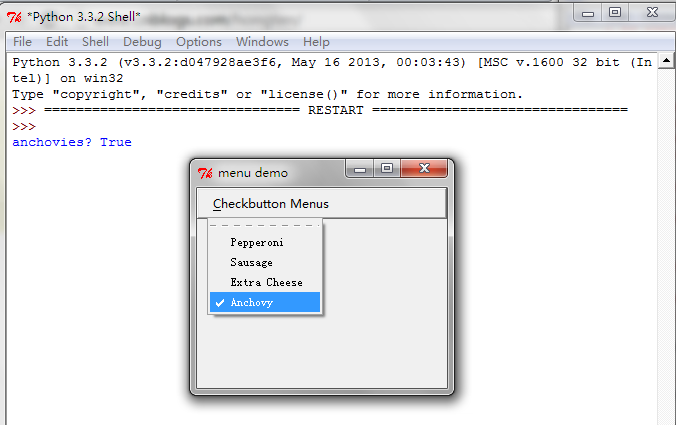
2.选择子菜单项,所触发的事件...
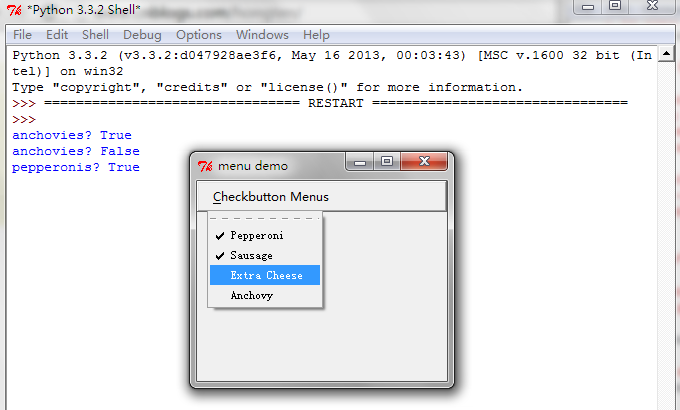
==============================================================
代码部分:
==============================================================
1 from tkinter import * 2 3 __author__ = {'name' : 'Hongten', 4 'mail' : 'hongtenzone@foxmail.com', 5 'blog' : 'http://www.cnblogs.com/', 6 'QQ': '648719819', 7 'created' : '2013-09-10'} 8 #状态标志 9 pepperonis = False 10 anchovies = 0 11 12 def print_pepperonis(): 13 global pepperonis 14 pepperonis = not pepperonis 15 print('pepperonis?', pepperonis) 16 17 def print_anchovies(): 18 '''从这里我们可以判断出'Anchovy'子菜单是否处于选择状态''' 19 global anchovies 20 anchovies = not anchovies 21 print("anchovies?", anchovies) 22 23 def makeCheckbuttonMenu(): 24 # make menu button 25 Checkbutton_button = Menubutton(mBar, text='Checkbutton Menus', 26 underline=0) 27 Checkbutton_button.pack(side=LEFT, padx='2m') 28 29 # the primary pulldown 30 Checkbutton_button.menu = Menu(Checkbutton_button) 31 32 # and all the check buttons. Note that the "variable" "onvalue" and "offvalue" options 33 # are not supported correctly at present. You have to do all your application 34 # work through the calback. 35 Checkbutton_button.menu.add_checkbutton(label='Pepperoni', command=print_pepperonis) 36 Checkbutton_button.menu.add_checkbutton(label='Sausage') 37 Checkbutton_button.menu.add_checkbutton(label='Extra Cheese') 38 39 # so here's a callback 40 Checkbutton_button.menu.add_checkbutton(label='Anchovy', 41 command=print_anchovies) 42 #初始化时,被选中状态 43 # 44 # and start with anchovies selected to be on. Do this by 45 # calling invoke on this menu option. To refer to the "anchovy" menu 46 # entry we need to know it's index. To do this, we use the index method 47 # which takes arguments of several forms: 48 # 49 # argument what it does 50 # ----------------------------------- 51 # a number -- this is useless. 52 # "last" -- last option in the menu 53 # "none" -- used with the activate command. see the man page on menus 54 # "active" -- the currently active menu option. A menu option is made active 55 # with the 'activate' method 56 # "@number" -- where 'number' is an integer and is treated like a y coordinate in pixels 57 # string pattern -- this is the option used below, and attempts to match "labels" using the 58 # rules of Tcl_StringMatch 59 Checkbutton_button.menu.invoke(Checkbutton_button.menu.index('Anchovy')) 60 61 # set up a pointer from the file menubutton back to the file menu 62 Checkbutton_button['menu'] = Checkbutton_button.menu 63 64 return Checkbutton_button 65 66 67 ################################################# 68 #### Main starts here ... 69 root = Tk() 70 root.geometry('250x200') 71 root.title('menu demo') 72 root.iconname('menu demo') 73 74 # make a menu bar 75 mBar = Frame(root, relief=RAISED, borderwidth=2) 76 mBar.pack(fill=X) 77 78 Checkbutton_button = makeCheckbuttonMenu() 79 80 mBar.tk_menuBar(Checkbutton_button) 81 82 root.mainloop()