How to use the command mav jetty:run?
There is a simple display as below:
Step 1:
You should generate a web project with maven first.
you could go to "Using Maven to generate a Java Project or Web project" to know how to generate a Web project with maven in Windows 7.
Step 2:
Change the pom.xml in as bellow in the web project you have generated just now.
<project xmlns="http://maven.apache.org/POM/4.0.0" xmlns:xsi="http://www.w3.org/2001/XMLSchema-instance" xsi:schemaLocation="http://maven.apache.org/POM/4.0.0 http://maven.apache.org/maven-v4_0_0.xsd"> <modelVersion>4.0.0</modelVersion> <groupId>com.b510.shopping</groupId> <artifactId>shopping-core</artifactId> <packaging>war</packaging> <version>1.0-SNAPSHOT</version> <name>shopping-core Maven Webapp</name> <url>http://maven.apache.org</url> <dependencies> <dependency> <groupId>junit</groupId> <artifactId>junit</artifactId> <version>3.8.1</version> <scope>test</scope> </dependency> </dependencies> <build> <finalName>shopping-core</finalName> <pluginManagement> <!--Configuration for Jetty--> <plugins> <plugin> <groupId>org.mortbay.jetty</groupId> <artifactId>maven-jetty-plugin</artifactId> </plugin> </plugins> </pluginManagement> </build> </project>
Step 3:
Type the command mvn jetty:run
NOTE: You shoud go to the "F:/maven/shopping-core" directory to execute above command.
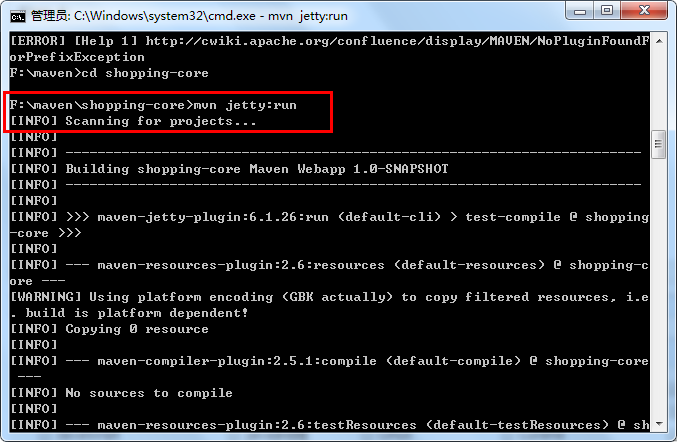
Step 4:
Open a broswer and type "http://localhost:8080/shopping-core"
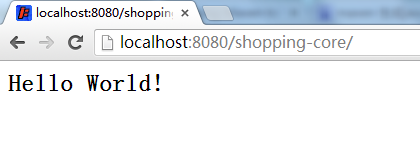
========================================================
More reading,and english is important.
I'm Hongten
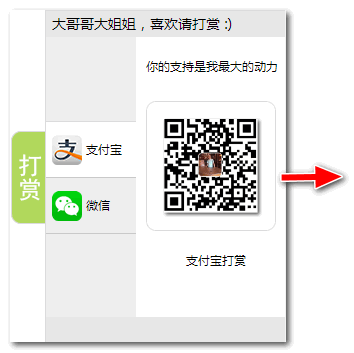
大哥哥大姐姐,觉得有用打赏点哦!多多少少没关系,一分也是对我的支持和鼓励。谢谢。
Hongten博客排名在100名以内。粉丝过千。
Hongten出品,必是精品。
E | hongtenzone@foxmail.com B | http://www.cnblogs.com/hongten
========================================================