在http://www.w3school.com.cn学习html5的时候,看到一个检测您的浏览器是否支持 HTML5 视频的方法:
运行效果:
1.在EditPlus中运行
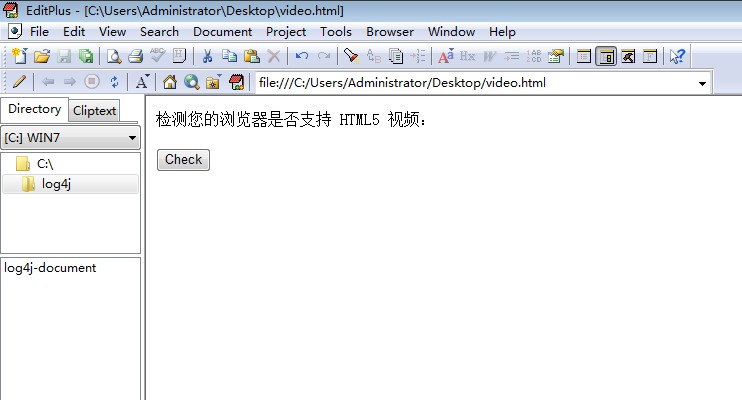

2.在chrome浏览器中运行
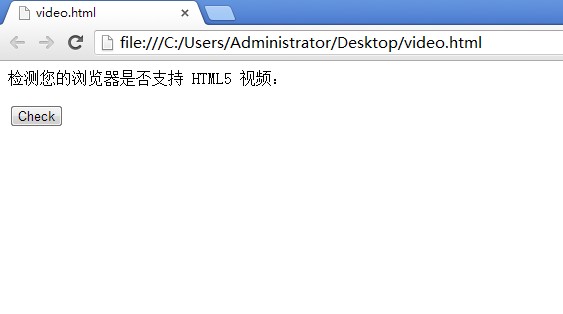
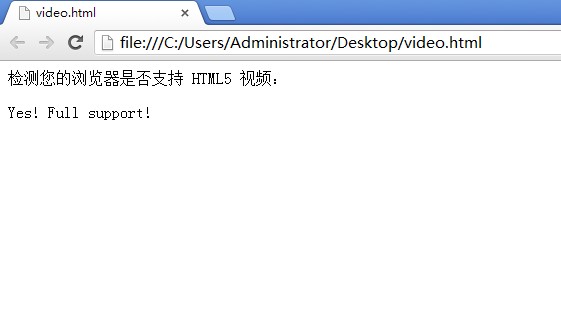
=======================================================
代码部分:
=======================================================
1 <!DUCTYPE HTML> 2 <html> 3 4 <script type="text/javascript"> 5 function checkVideo() 6 { 7 if(!!document.createElement('video').canPlayType) 8 { 9 var vidTest=document.createElement("video"); 10 oggTest=vidTest.canPlayType('video/ogg; codecs="theora, vorbis"'); 11 if (!oggTest) 12 { 13 h264Test=vidTest.canPlayType('video/mp4; codecs="avc1.42E01E, mp4a.40.2"'); 14 if (!h264Test) 15 { 16 document.getElementById("checkVideoResult").innerHTML="Sorry. No video support." 17 } 18 else 19 { 20 if (h264Test=="probably") 21 { 22 document.getElementById("checkVideoResult").innerHTML="Yes! Full support!"; 23 } 24 else 25 { 26 document.getElementById("checkVideoResult").innerHTML="Well. Some support."; 27 } 28 } 29 } 30 else 31 { 32 if (oggTest=="probably") 33 { 34 document.getElementById("checkVideoResult").innerHTML="Yes! Full support!"; 35 } 36 else 37 { 38 document.getElementById("checkVideoResult").innerHTML="Well. Some support."; 39 } 40 } 41 } 42 else 43 { 44 document.getElementById("checkVideoResult").innerHTML="Sorry. No video support." 45 } 46 } 47 </script> 48 49 <body> 50 51 <p>检测您的浏览器是否支持 HTML5 视频:</p> 52 53 <div id="checkVideoResult" style="margin:10px 0 0 0; border:0; padding:0;"> 54 <button onclick="checkVideo()" style="font-family:Arial, Helvetica, sans-serif;">Check</button> 55 </div> 56 57 </body> 58 </html>