主站:https://pypi.org/
测试站:https://test.pypi.org/
打包教程:https://packaging.python.org/tutorials/packaging-projects/
https://packaging.python.org/guides/distributing-packages-using-setuptools/
1、创建文件和文件夹
[ example_pkg/ -[ __init__.py
[ tests/
package_tutorial/ -[ LICENSE
[ README.md
[ setup.py
2、README.md
# Example Package
This is a simple example package. You can use
[Github-flavored Markdown](https://guides.github.com/features/mastering-markdown/)
to write your content.
Example Package
This is a simple example package. You can use
Github-flavored Markdown
to write your content.
3、LICENSE
https://choosealicense.com/
Copyright (c) 2018 The Python Packaging Authority
Permission is hereby granted, free of charge, to any person obtaining a copy
of this software and associated documentation files (the "Software"), to deal
in the Software without restriction, including without limitation the rights
to use, copy, modify, merge, publish, distribute, sublicense, and/or sell
copies of the Software, and to permit persons to whom the Software is
furnished to do so, subject to the following conditions:
The above copyright notice and this permission notice shall be included in all
copies or substantial portions of the Software.
THE SOFTWARE IS PROVIDED "AS IS", WITHOUT WARRANTY OF ANY KIND, EXPRESS OR
IMPLIED, INCLUDING BUT NOT LIMITED TO THE WARRANTIES OF MERCHANTABILITY,
FITNESS FOR A PARTICULAR PURPOSE AND NONINFRINGEMENT. IN NO EVENT SHALL THE
AUTHORS OR COPYRIGHT HOLDERS BE LIABLE FOR ANY CLAIM, DAMAGES OR OTHER
LIABILITY, WHETHER IN AN ACTION OF CONTRACT, TORT OR OTHERWISE, ARISING FROM,
OUT OF OR IN CONNECTION WITH THE SOFTWARE OR THE USE OR OTHER DEALINGS IN THE
SOFTWARE.
4、setup.py
https://packaging.python.org/guides/distributing-packages-using-setuptools/#setup-args
https://docs.python.org/2/distutils/setupscript.html
import setuptools
with open("README.md", "r") as fh:
long_description = fh.read()
setuptools.setup(
name="example-pkg-YOUR-USERNAME-HERE", # Replace with your own username
version="0.0.1",
author="Example Author",
author_email="author@example.com",
description="A small example package",
long_description=long_description,
long_description_content_type="text/markdown",
url="https://github.com/pypa/sampleproject",
packages=setuptools.find_packages(),
classifiers=[
"Programming Language :: Python :: 3",
"License :: OSI Approved :: MIT License",
"Operating System :: OS Independent",
],
install_requires=[
'你的库依赖的第三方库(也可以指定版本)',
# exapmle
'pyautogui',
'Django >= 1.11, != 1.11.1, <= 2',
],
python_requires='>=3.6',
)
5、pip install 一些包
pip install setuptools wheel twine
6、cmd
cd C:package_tutorial
setup.py sdist bdist_wheel
twine upload --repository-url https://test.pypi.org/legacy/ dist/* (上传到测试站)
twine upload dist/* (上传到主站)
Uploading distributions to https://test.pypi.org/legacy/
Enter your username: [your username]
Enter your password:
Uploading example_pkg_YOUR_USERNAME_HERE-0.0.1-py3-none-any.whl
100%|█████████████████████| 4.65k/4.65k [00:01<00:00, 2.88kB/s]
Uploading example_pkg_YOUR_USERNAME_HERE-0.0.1.tar.gz
100%|█████████████████████| 4.25k/4.25k [00:01<00:00, 3.05kB/s]
username: __token__
password: pypi-xxxxx
或
username: pypi用户名
password: pypi密码
之前: 之后:
之后: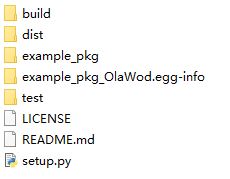
7、pip install
pip install -i https://test.pypi.org/simple/ pkg-name (测试站)
pip install pkg-name (主站)