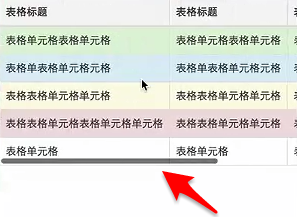Bootstrap入门(四)表格
<table>标签
首先,引入bootstrap的css文件,然后表格内容放在一个class为table的<table>标签中(class="table"补足了padding和水平方向上的分割线)
<table class="table">
...
</table>
1.几个不同样式的表格(修改<table>标签中的class)
1.1“table”普通
<table class="table">
<thead>
<tr>
<th>biaoti</th>
<th>biaoti</th>
<th>biaoti</th>
</tr>
</thead>
<tbody>
<tr>
<th>danyuange</th>
<th>danyuange</th>
<th>danyuange</th>
</tr>
<tr>
<th>danyuange</th>
<th>danyuange</th>
<th>danyuange</th>
</tr>
<tr>
<th>danyuange</th>
<th>danyuange</th>
<th>danyuange</th>
</tr>
</tbody>
</table>
效果:
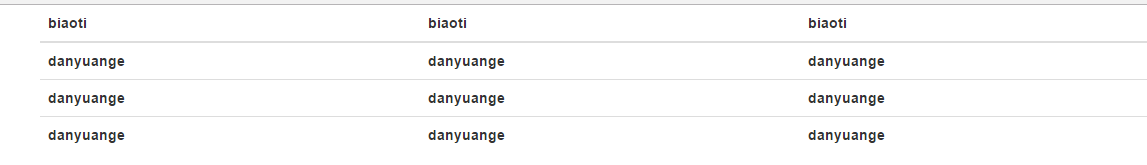
1.2<table>标签中的class 改为“ table table-striped ”两行之前有不同的颜色(“斑马线”)
效果:
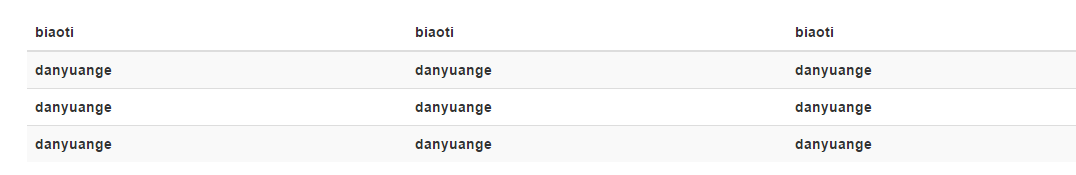
1.3<table>标签中的class 改为 “ table table-striped table-bordered ”多了水平方向上的分割线和边框
效果:
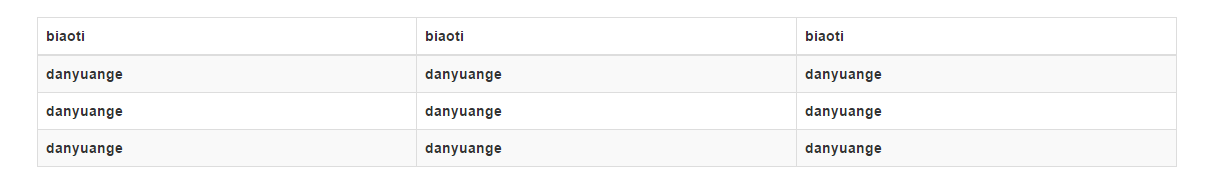
1.4<table>标签中的class 改为 “ table table-striped table-bordered table-hover ”鼠标经过、悬停时有效果
2.状态类(在<tr>标签中修改class)
跟之前的类似,有active,info,success,warning,danger等来为单元格添加标识
<table class="table table-striped table-bordered">
<thead>
<tr class="active">
<th>biaoti</th>
<th>biaoti</th>
<th>biaoti</th>
</tr>
</thead>
<tbody>
<tr class="success">
<th>danyuange</th>
<th>danyuange</th>
<th>danyuange</th>
</tr>
<tr class="info">
<th>danyuange</th>
<th>danyuange</th>
<th>danyuange</th>
</tr>
<tr class="warning">
<th>danyuange</th>
<th>danyuange</th>
<th>danyuange</th>
</tr>
<tr class="danger">
<th>danyuange</th>
<th>danyuange</th>
<th>danyuange</th>
</tr>
</tbody>
</table>
效果:
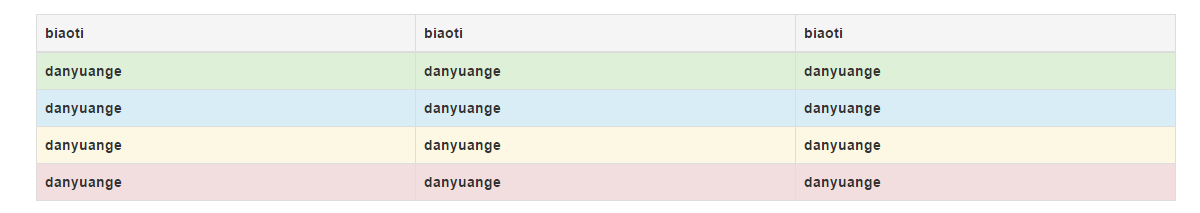
3.响应式效果
把内容放在一个class为table-responsive的div中
<table>的class改为“table table-condensed”
在浏览器变小的时候,不会影响表格内容,而是下方多一条滚动条
效果: