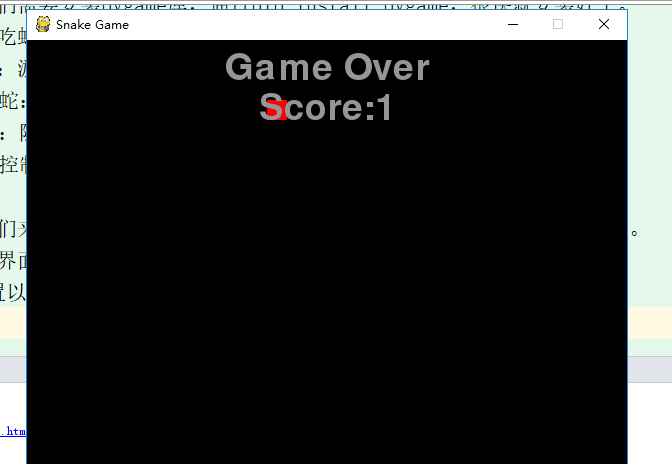100行代码实现贪吃蛇小游戏
参考链接:https://mp.weixin.qq.com/s/fDcr1SfcbynLzHye7Q7VOg
github源码下载:
https://github.com/lllmy/snakeGames
基本准备:
首先,我们需要安装pygame库,小编通过pip install pygame,很快就安装好了。在完成贪吃蛇小游戏的时候,我们需要知道整个游戏分为四部分:
-
游戏显示:游戏界面、结束界面
-
贪吃蛇:头部、身体、食物判断、死亡判断
-
树莓:随机生成
-
按键控制:上、下、左、右
主要代码:
import pygame, sys, time, random from pygame.locals import * # 定义颜色变量 redColour = pygame.Color(255, 0, 0) blackColour = pygame.Color(0, 0, 0) whiteColour = pygame.Color(255, 255, 255) greyColour = pygame.Color(150, 150, 150) # 定义gameOver函数 def gameOver(playSurface, score): gameOverFont = pygame.font.SysFont("arial.ttf", 54) # 游戏结束字体和大小 # 游戏结束界面,显示"Game Over"和所得的分数 gameOverSurf = gameOverFont.render("Game Over", True, greyColour) # 小游戏结束内容显示 gameOverRect = gameOverSurf.get_rect() gameOverRect.midtop = (300, 10) #显示位置 playSurface.blit(gameOverSurf, gameOverRect) scoreFont = pygame.font.SysFont("arial.ttf", 54) # 得分情况显示 scoreSurf = scoreFont.render("Score:" + str(score), True, greyColour) scoreRect = scoreSurf.get_rect() scoreRect.midtop = (300, 50) playSurface.blit(scoreSurf, scoreRect) pygame.display.flip() # 刷新显示界面 time.sleep(5) # 休眠五秒钟自动退出界面 pygame.quit() sys.exit() def main(): # 初始化pygame pygame.init() fpsClock = pygame.time.Clock() # 创建pygame显示层 playSurface = pygame.display.set_mode((600, 460)) #窗口大小 pygame.display.set_caption("Snake Game") # 窗口名称 # 初始化变量 snakePosition = [100, 100] # 贪吃蛇 蛇头的位置 snakeSegments = [[100, 100]] # 贪吃蛇 蛇的身体,初始为一个单位 raspberryPosition = [300, 300] # 树莓的初始位置 raspberrySpawned = 1 # 树莓的个数为1 direction = 'right' # 初始方向为右 changeDirection = direction score = 0 # 初始得分 while True: # 检测例如按键等pygame事件 for event in pygame.event.get(): if event.type == QUIT: pygame.quit() sys.exit() elif event.type == KEYDOWN: # 判断键盘事件 if event.key == K_RIGHT or event.key == ord('d'): changeDirection = 'right' if event.key == K_LEFT or event.key == ord('a'): changeDirection = 'left' if event.key == K_UP or event.key == ord('w'): changeDirection = 'up' if event.key == K_DOWN or event.key == ord('s'): changeDirection = 'down' if event.key == K_ESCAPE: pygame.event.post(pygame.event.Event(QUIT)) # 判断是否输入了反方向 if changeDirection == 'right' and not direction == 'left': direction = changeDirection if changeDirection == 'left' and not direction == 'right': direction = changeDirection if changeDirection == 'up' and not direction == 'down': direction = changeDirection if changeDirection == 'down' and not direction == 'up': direction = changeDirection # 根据方向移动蛇头的坐标 if direction == 'right': snakePosition[0] += 20 if direction == 'left': snakePosition[0] -= 20 if direction == 'up': snakePosition[1] -= 20 if direction == 'down': snakePosition[1] += 20 # 增加蛇的长度 snakeSegments.insert(0, list(snakePosition)) # 判断是否吃掉了树莓 if snakePosition[0] == raspberryPosition[0] and snakePosition[1] == raspberryPosition[1]: raspberrySpawned = 0 else: snakeSegments.pop() # 如果吃掉树莓,则重新生成树莓 if raspberrySpawned == 0: x = random.randrange(1, 30) y = random.randrange(1, 23) raspberryPosition = [int(x * 20), int(y * 20)] raspberrySpawned = 1 score += 1 # 绘制pygame显示层 playSurface.fill(blackColour) for position in snakeSegments: pygame.draw.rect(playSurface, whiteColour, Rect(position[0], position[1], 20, 20)) pygame.draw.rect(playSurface, redColour, Rect(raspberryPosition[0], raspberryPosition[1], 20, 20)) # 刷新pygame显示层 pygame.display.flip() # 判断是否死亡 if snakePosition[0] > 600 or snakePosition[0] < 0: gameOver(playSurface, score) if snakePosition[1] > 460 or snakePosition[1] < 0: gameOver(playSurface, score) for snakeBody in snakeSegments[1:]: if snakePosition[0] == snakeBody[0] and snakePosition[1] == snakeBody[1]: gameOver(playSurface, score) # 控制游戏速度 fpsClock.tick(5) if __name__ == "__main__": main()
界面展示: