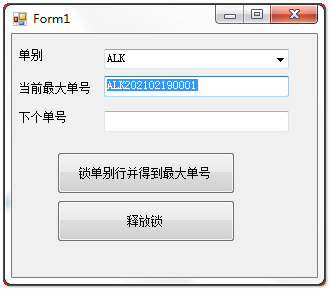- 提取单别
create table z_doctype as
select distinct substr(INSTRUCTION_NUM, 0, 3) doctype from Z_INSTRUCTION_DOC where INSTRUCTION_NUM not like 'PP%'
单别表结构

程序优化方案如下:
me 入库单 优化-防止多人入库取到同一个单号方案
- 原本取下一个单号的逻辑不变
- 在取原本取下一个单号前加一个 锁表逻辑 执行语句
select * from Z_DOCTYPE where DOCTYPE='单据前缀' for update nowait
- 上面的行锁 会随着 事物的 提交而自动解锁,无需其他代码
取最大单号表sql
select nvl2(max(INSTRUCTION_NUM),
'AGK' || to_char(sysdate, 'yyyymmdd') || substr( '0000'|| to_char(to_number(substr(max(INSTRUCTION_NUM), -4)) + 1),-4),
'AGK' || to_char(sysdate, 'yyyymmdd') || '0001'
)
from Z_INSTRUCTION_DOC t where INSTRUCTION_NUM like 'AGK' || to_char(sysdate, 'yyyymmdd') || '%';
select max(INSTRUCTION_NUM) from Z_INSTRUCTION_DOC t where INSTRUCTION_NUM like 'AGK' || to_char(sysdate, 'yyyymmdd') || '%'
c# 技术验证代码
using System;
using System.Collections.Generic;
using System.ComponentModel;
using System.Data;
using System.Drawing;
using System.Linq;
using System.Text;
using System.Threading.Tasks;
using System.Windows.Forms;
namespace 取单号锁表测试
{
public partial class Form1 : Form
{
string constring = @"Data Source=10.8.1.132:1521/MP1;User Id=wipdba;Password=Init1234";
FluentData.IDbContext db = null;
public Form1()
{
InitializeComponent();
}
private void Form1_Load(object sender, EventArgs e)
{
db = new FluentData.DbContext().ConnectionString(constring, new FluentData.OracleProvider(), "Oracle.ManagedDataAccess.Client");
string sqlString = "select DOCTYPE from Z_DOCTYPE t";
List<string> doctype = db.Sql(sqlString).QueryMany<string>();
comboBox1.DataSource = doctype;
}
private void comboBox1_SelectedIndexChanged(object sender, EventArgs e)
{
string sqlString = "select max(INSTRUCTION_NUM) from Z_INSTRUCTION_DOC t where INSTRUCTION_NUM like '" + comboBox1.Text + "' || to_char(sysdate, 'yyyymmdd') || '%'";
string x = db.Sql(sqlString).QuerySingle<string>();
textBox2.Text = x;
}
private void button1_Click(object sender, EventArgs e)
{
try
{
textBox1.Text = "";
db.UseTransaction(true);
string sqlString = "select * from Z_DOCTYPE where DOCTYPE='" + comboBox1.Text + "' for update nowait ";
db.Sql(sqlString).Execute();
sqlString = "select nvl2(max(INSTRUCTION_NUM), " +
" '" + comboBox1.Text + "' || to_char(sysdate, 'yyyymmdd') || substr( '0000'|| to_char(to_number(substr(max(INSTRUCTION_NUM), -4)) + 1),-4), " +
" '" + comboBox1.Text + "' || to_char(sysdate, 'yyyymmdd') || '0001' " +
" ) " +
"from Z_INSTRUCTION_DOC t where INSTRUCTION_NUM like '" + comboBox1.Text + "' || to_char(sysdate, 'yyyymmdd') || '%'";
textBox1.Text = db.Sql(sqlString).QuerySingle<string>();
}
catch (Exception ex)
{
db.Rollback();
MessageBox.Show(ex.Message);
}
}
private void button2_Click(object sender, EventArgs e)
{
try
{
db.Commit();
MessageBox.Show("ok");
}
catch (Exception ex)
{
MessageBox.Show(ex.Message);
}
}
}
}