本文章是根据 微软MVP solenovex(杨旭)老师的视频教程编写而来,再加上自己的一些理解。
视频教程地址:https://www.bilibili.com/video/BV1xa4y1v7rR
GitHub源码:https://github.com/hllive/LearnEFCore3.1
预加载(Eager Loading)
把所有俱乐部和俱乐部的联赛全部查询出来,使用Include()方法关联起来
[HttpGet("Eager")]
public IActionResult GetEager()
{
var clubs = _dbContext.Clubs
.Include(c => c.League)//关联数据
.ToList();
return Ok(clubs);
}
生成的SQL语句

执行结果
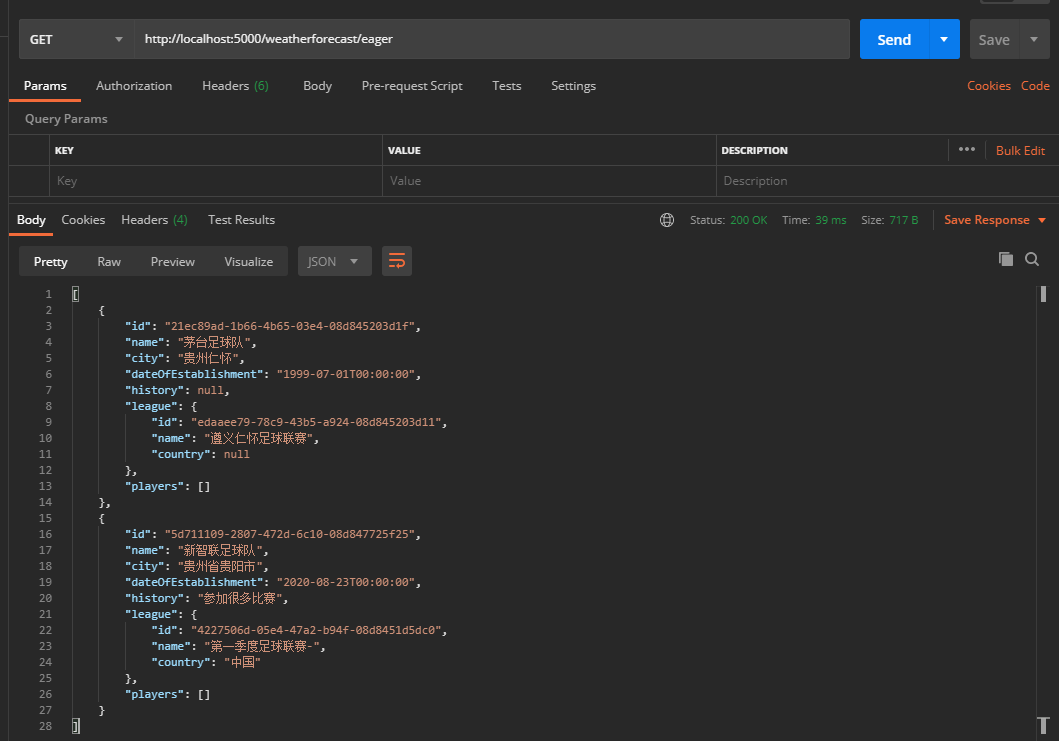
这样查询所有数据是没有意义的,我们可以添加过滤条件,过滤条件在DbSet()后添加Where()方法;
[HttpGet("Eager")]
public IActionResult GetEager()
{
var clubs = _dbContext.Clubs
.Where(c => c.Name.Contains("足球队"))//过滤条件
.Include(c => c.League)//关联数据
.ToList();
return Ok(clubs);
}
注意!不能将ToList()或FirstDefault()放在Include()的前面,Include()只针对IQueryable返回类型才有Include()方法;另外DbSet()的Find()方法也不支持Include()
现在可以把俱乐部的所有队员加载进来,每个队员也有简历关联,关联简历使用ThenInclude()方法(级联添加关系数据)
Include是针对Clubs的关联,子属性需要关联就使用ThenInclude()方法
如果队员还需要关联GamePlayer的话,再使用ThenInclude()方法是不行的,在继续使用ThenInclude()方法的话是针对Resume的关联。
[HttpGet("Eager")]
public IActionResult GetEager()
{
var clubs = _dbContext.Clubs
.Where(c => c.Name.Contains("足球队")) //过滤条件
.Include(c => c.League) //关联数据-联赛
.Include(c => c.Players) //关联数据-队员
.ThenInclude(p => p.Resume) //关联子属性的简历
.Include(c => c.Players) //继续关联数据-队员
.ThenInclude(p => p.GamePlayers) //关联子属性
.ThenInclude(g => g.Game) //GamePlayers关联Game子属性
.ToList();
return Ok(clubs);
}
最终生成的SQL语句
SELECT [c].[Id], [c].[City], [c].[DateOfEstablishment], [c].[History], [c].[LeagueId], [c].[Name], [l].[Id], [l].[Country], [l].[Name], [t0].[Id], [t0].[Birth], [t0].[ClubId], [t0].[Name], [t0].[ResumeId], [t0].[Id0], [t0].[Description], [t0].[PlayerId], [t0].[PlayerId0], [t0].[GameId], [t0].[Id1], [t0].[Round], [t0].[StartTime]
FROM [Clubs] AS [c]
LEFT JOIN [Leagues] AS [l] ON [c].[LeagueId] = [l].[Id]
LEFT JOIN (
SELECT [p].[Id], [p].[Birth], [p].[ClubId], [p].[Name], [p].[ResumeId], [r].[Id] AS [Id0], [r].[Description], [r].[PlayerId], [t].[PlayerId] AS [PlayerId0], [t].[GameId], [t].[Id] AS [Id1], [t].[Round], [t].[StartTime]
FROM [Players] AS [p]
LEFT JOIN [Resumes] AS [r] ON [p].[Id] = [r].[PlayerId]
LEFT JOIN (
SELECT [g].[PlayerId], [g].[GameId], [g0].[Id], [g0].[Round], [g0].[StartTime]
FROM [GamePlayers] AS [g]
INNER JOIN [Games] AS [g0] ON [g].[GameId] = [g0].[Id]
) AS [t] ON [p].[Id] = [t].[PlayerId]
) AS [t0] ON [c].[Id] = [t0].[ClubId]
WHERE CHARINDEX(N'足球队', [c].[Name]) > 0
ORDER BY [c].[Id], [t0].[Id], [t0].[PlayerId0], [t0].[GameId], [t0].[Id1]
最终查询出来的数据
[
{
"id": "21ec89ad-1b66-4b65-03e4-08d845203d1f",
"name": "茅台足球队",
"city": "贵州仁怀",
"dateOfEstablishment": "1999-07-01T00:00:00",
"history": null,
"league": {
"id": "edaaee79-78c9-43b5-a924-08d845203d11",
"name": "遵义仁怀足球联赛",
"country": null
},
"players": []
},
{
"id": "5d711109-2807-472d-6c10-08d847725f25",
"name": "新智联足球队",
"city": "贵州省贵阳市",
"dateOfEstablishment": "2020-08-23T00:00:00",
"history": "参加很多比赛",
"league": {
"id": "4227506d-05e4-47a2-b94f-08d8451d5dc0",
"name": "第一季度足球联赛-",
"country": "中国"
},
"players": [
{
"id": "fa896d64-e87c-4087-4e18-08d847725f2b",
"name": "王建国",
"birth": "1994-08-02T00:00:00",
"gamePlayers": [],
"resumeId": "00000000-0000-0000-0000-000000000000",
"resume": null
},
{
"id": "916ea175-5aa9-4249-4e19-08d847725f2b",
"name": "李刚",
"birth": "1994-09-25T00:00:00",
"gamePlayers": [],
"resumeId": "00000000-0000-0000-0000-000000000000",
"resume": null
},
{
"id": "3fed8a06-6e9a-461e-2249-08d847cd3d8b",
"name": "陈浩杰",
"birth": "2000-05-06T00:00:00",
"gamePlayers": [],
"resumeId": "00000000-0000-0000-0000-000000000000",
"resume": null
}
]
}
]
继续看例子,通过Linq表达式,相当于SQL语句的写法,选择不同的字段;使用Select()方法选择一些字段,使用匿名类,匿名类中包括自己的一些属性和关联属性的属性
[HttpGet("Eager2")]
public IActionResult GetEager2()
{
var clubs = _dbContext.Clubs
.Where(c => c.Name.Contains("足球队")) //过滤条件
.Select(x => new
{
x.Id,//自己的属性
x.Name,//自己的属性
LeagueName = x.League.Name,//关联属性的属性
Players = x.Players.Where(p => p.Birth > new DateTime(2000, 1, 1))//查询过滤条件的队员
})
.ToList();
return Ok(clubs);
}
生成的SQL语句
SELECT [c].[Id], [c].[Name], [l].[Name], [t].[Id], [t].[Birth], [t].[ClubId], [t].[Name], [t].[ResumeId]
FROM [Clubs] AS [c]
LEFT JOIN [Leagues] AS [l] ON [c].[LeagueId] = [l].[Id]
LEFT JOIN (
SELECT [p].[Id], [p].[Birth], [p].[ClubId], [p].[Name], [p].[ResumeId]
FROM [Players] AS [p]
WHERE [p].[Birth] > '2000-01-01'
) AS [t] ON [c].[Id] = [t].[ClubId]
WHERE CHARINDEX(N'足球队', [c].[Name]) > 0
ORDER BY [c].[Id], [t].[Id]
查询出来的数据
[
{
"id": "21ec89ad-1b66-4b65-03e4-08d845203d1f",
"name": "茅台足球队",
"leagueName": "遵义仁怀足球联赛",
"players": []
},
{
"id": "5d711109-2807-472d-6c10-08d847725f25",
"name": "新智联足球队",
"leagueName": "第一季度足球联赛-",
"players": [
{
"id": "3fed8a06-6e9a-461e-2249-08d847cd3d8b",
"name": "陈浩杰",
"birth": "2000-05-06T00:00:00",
"gamePlayers": [],
"resumeId": "00000000-0000-0000-0000-000000000000",
"resume": null
}
]
}
]
这种查询出来的结果是一个匿名类,匿名类Context不能进行变化追踪,只能追踪它识别的类=>DbSet
但是匿名类中包括Context识别的类,上例子中的Players类是可以被Context识别并追踪的,这种也可以进行变化追踪操作。
显式加载(Explicit Loading)
通过对象逐一查询关联数据
[HttpGet("Explicit")]
public IActionResult GetExplicit()
{
//1、查询一条俱乐部数据
var club = _dbContext.Clubs.FirstOrDefault();
//2、通过查询出来的对象逐一查询关联数据-队员
_dbContext.Entry(club)
.Collection(x => x.Players)//关联队员集合数据
.Load();
//3、通过查询出来的对象逐一查询关联数据-联赛
_dbContext.Entry(club)
.Reference(x => x.League)//关联单个联赛数据
.Load();
return Ok(club);
}
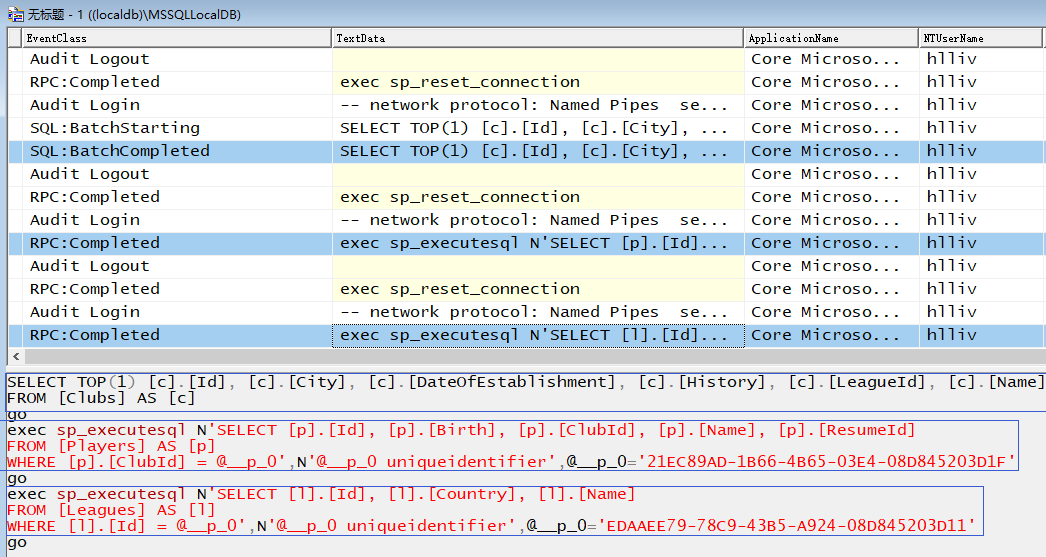
从结果中看出执行了3次SQL语句查询
这种方法只能针对单个数据进行逐一查询关联数据,也就是单个俱乐部,如果针对list集合这种方法就不行。
也可以给查询语句添加过滤条件
[HttpGet("Explicit")]
public IActionResult GetExplicit()
{
//1、查询一条俱乐部数据
var club = _dbContext.Clubs.FirstOrDefault();
//2、通过查询出来的对象逐一查询关联数据-队员
_dbContext.Entry(club)
.Collection(x => x.Players)//关联队员集合数据
.Query().Where(x => x.Birth > new DateTime(2000, 1, 1))//添加过滤条件
.Load();
//3、通过查询出来的对象逐一查询关联数据-联赛
_dbContext.Entry(club)
.Reference(x => x.League)//关联单个联赛数据
.Load();
return Ok(club);
}
懒加载(Lazy Loading)
这种特性在EFCore中默认是关闭的,懒加载会遇到很多问题
其他查询
1、使用关联对象的一些属性作为查询过滤条件,以下是通过俱乐部关联的联赛按联赛的过滤查询条件获取数据
var data = _dbContext.Clubs.Where(x => x.League.Name.Contains("足球联赛"));
2、查询多对多关系
由于GamePlayer没在Context的DbSet属性里,但实际是被追踪的,可以使用context.set<GamePlayer>(),如果遇到在Context的DbSet属性没有体现的类,可以使用context.set<class>()追踪
博客文章可以转载,但不可以声明为原创