1.tftp server setting:
1.1 Global setting
remove other server checkbox(if not, there will be warning about "you don't init DHCP setting etc.")
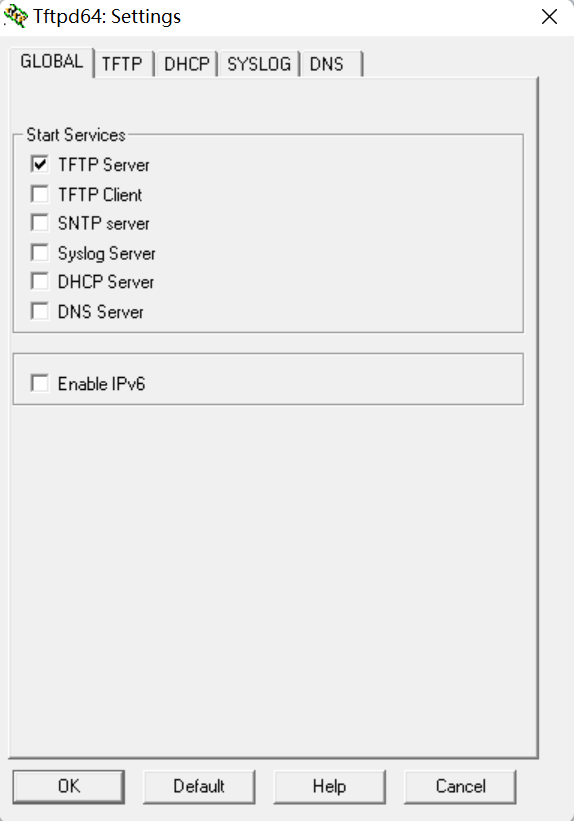
as a result, this will remove other function tab as bellow.
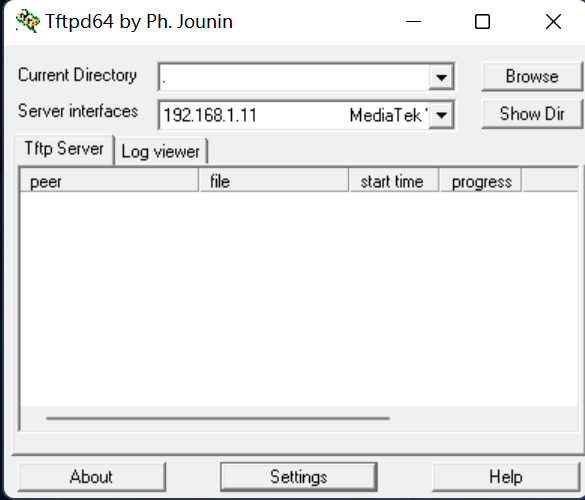
1.2 tftp server setting
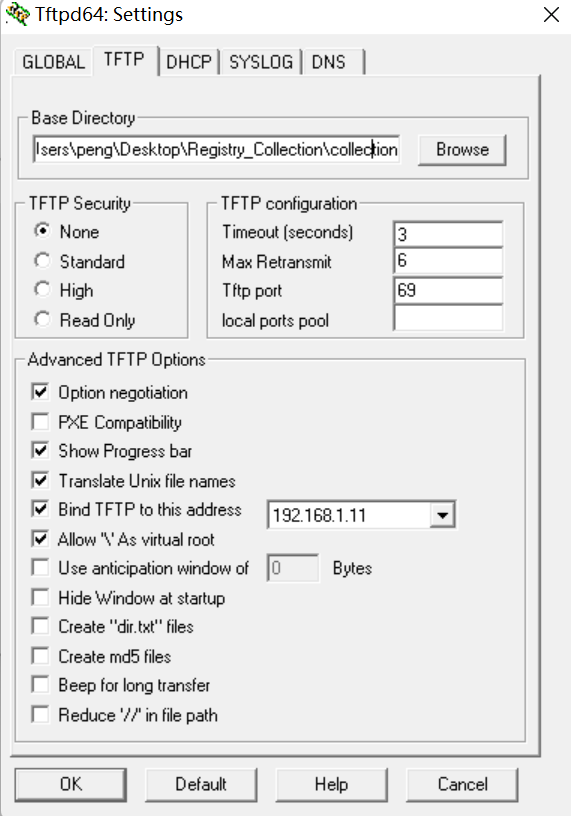
1.3 tftp32 client configure: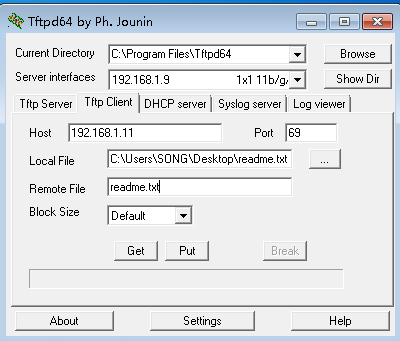
input remote file name and local file path ,
then click "get", you can transfer the file from configured path in server side to local.
or
click "put" to put to server side.
2. WINCE special usage:
case 1:
this comes from several years ago.
the port 980 I think is from its spec.
boot.bin I think locates in evaluation board.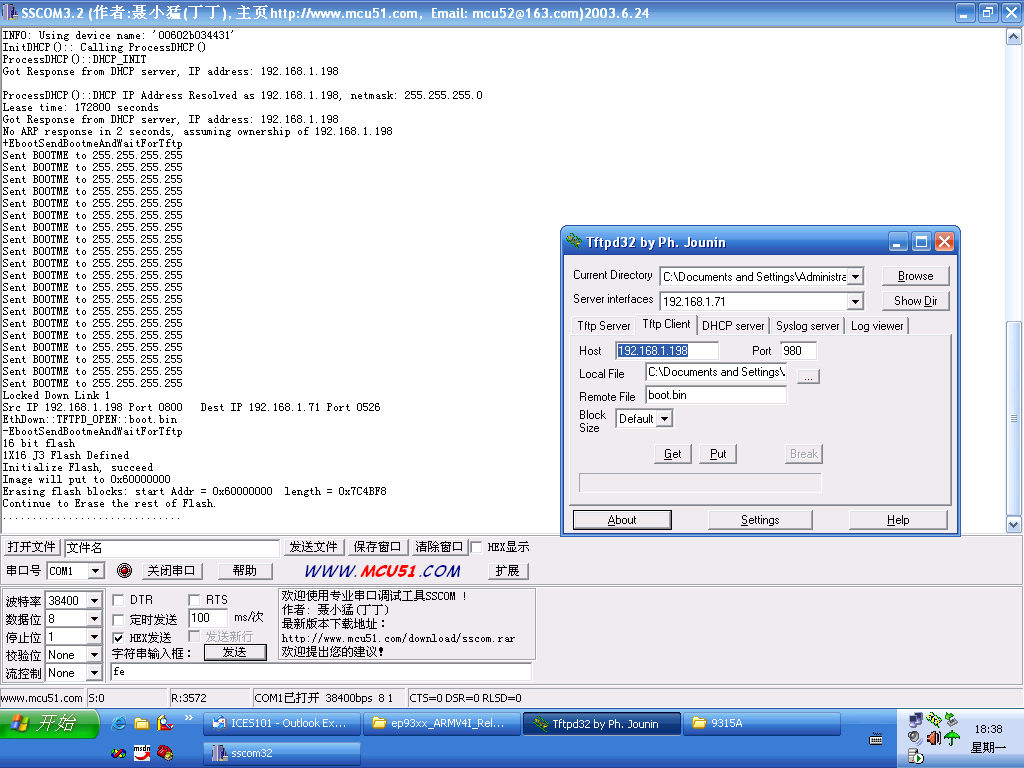
case 2:
today I uses tftp32, set port to 69 , and the boot.bin
but failed to tranfer file from PC to evaluation board.
then I use platform builder, and succeed here.