今日学习
- 搭好dlib c++的环境
- 三节课
- 写完作业
今日杂碎记录
dlib 的编译
CMakeLists.txt 的编写
project(dlib_test) # 工程名字
find_package(OpenCV REQUIRED) # 使用opencv , 注意括号中的大小写
cmake_minimum_required(VERSION 2.8.12) # cmake 版本
# cmake needs is the dlib source code folder and it will take care of everything.
add_subdirectory(../dlib dlib_build) # 需要编译的添加子目录
include_directories( ${OpenCV_INCLUDE_DIRS} )
add_executable(dlib_test main.cpp) # 要编译的文件, 这里的dlib_test 是生成的可执行文件的名字
target_link_libraries( dlib_test ${OpenCV_LIBS} ) # dlib_test 是生成的可执行文件的名字
# Finally, you need to tell CMake that this program, assignment_learning_ex,
# depends on dlib. You do that with this statement:
target_link_libraries(dlib_test dlib::dlib) # dlib_test 是生成的可执行文件的名字
dlib的CMakeLists.txt编写详细规则
opencv的CMakeLists.txt编写详细规则
更多关于CMakeLists.txt 的编写
C++中的rectangle API
void rectangle(Mat& img, Point pt1,Point pt2,const Scalar& color, int thickness=1, int lineType=8, int shift=0)
void rectangle(Mat& img, Rect rec, const Scalar& color, int thickness=1, int lineType=8, int shift=0 )
dlib C++ 检测特征点
#include <dlib/opencv.h>
#include <opencv2/opencv.hpp>
#include <dlib/image_processing/frontal_face_detector.h>
#include <dlib/image_processing/render_face_detections.h>
#include <dlib/image_processing.h>
#include <dlib/gui_widgets.h>
using namespace dlib;
using namespace std;
int main()
{
try
{
cv::VideoCapture cap(0);
if (!cap.isOpened())
{
cerr << "Unable to connect to camera" << endl;
return 1;
}
//image_window win;
// Load face detection and pose estimation models.
frontal_face_detector detector = get_frontal_face_detector();
shape_predictor pose_model;
deserialize("shape_predictor_68_face_landmarks.dat") >> pose_model;
// Grab and process frames until the main window is closed by the user.
while (cv::waitKey(30) != 27)
{
// Grab a frame
cv::Mat temp;
cap >> temp;
cv_image<bgr_pixel> cimg(temp); //这一行一定不能少, dlib和opencv中的img格式保存不一样
// Detect faces
std::vector<rectangle> faces = detector(cimg);
// Find the pose of each face.
std::vector<full_object_detection> shapes;
for (unsigned long i = 0; i < faces.size(); ++i)
shapes.push_back(pose_model(cimg, faces[i]));
if (!shapes.empty()) {
for (int i = 0; i < 68; i++) {
circle(temp, cvPoint(shapes[0].part(i).x(), shapes[0].part(i).y()), 3, cv::Scalar(0, 0, 255), -1);
// shapes[0].part(i).x();//68个
}
}
//Display it all on the screen
imshow("Dlib特征点", temp);
}
}
catch (serialization_error& e)
{
cout << "You need dlib's default face landmarking model file to run this example." << endl;
cout << "You can get it from the following URL: " << endl;
cout << " http://dlib.net/files/shape_predictor_68_face_landmarks.dat.bz2" << endl;
cout << endl << e.what() << endl;
}
catch (exception& e)
{
cout << e.what() << endl;
}
}
如果标了数字会是这样的。
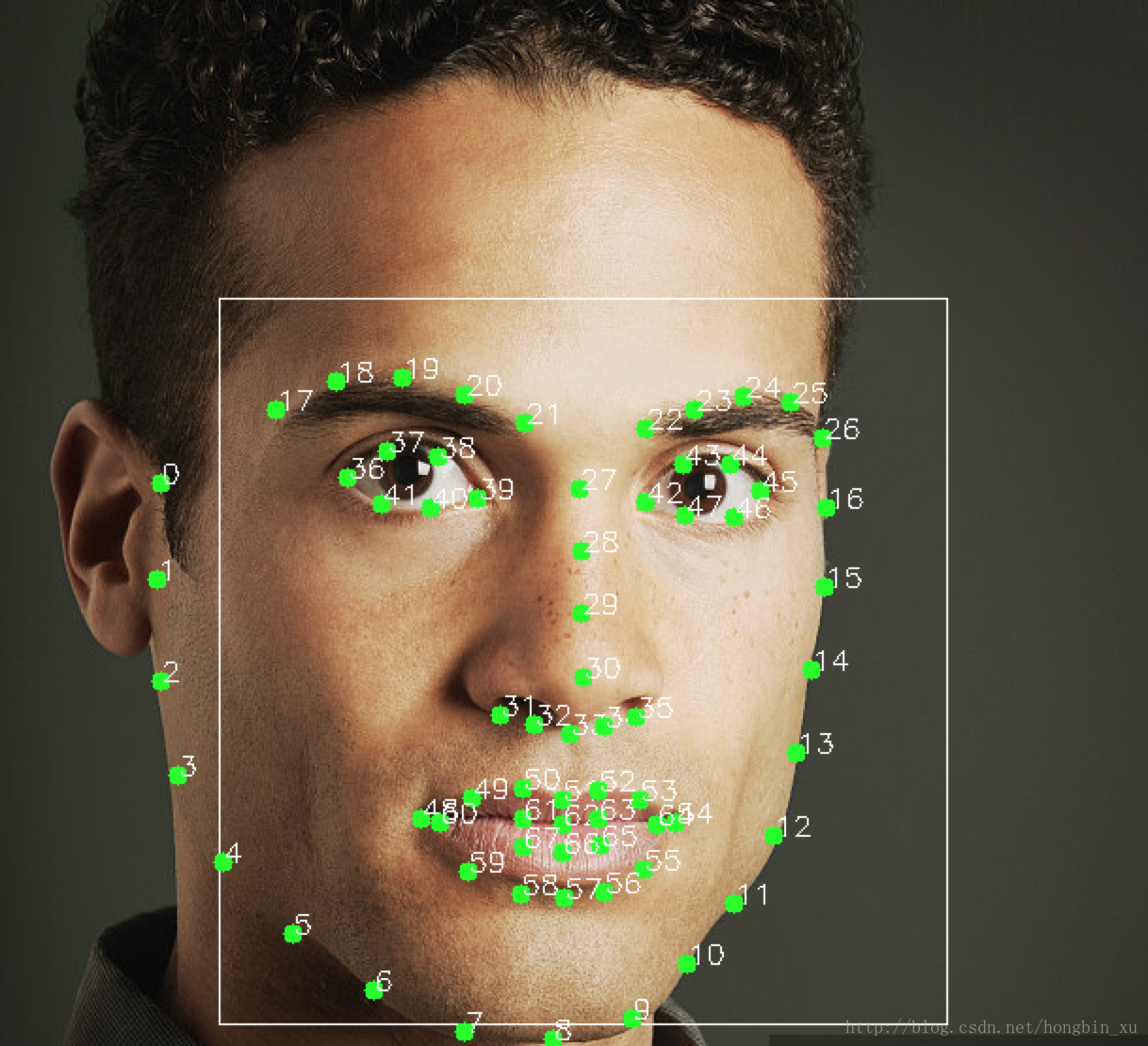
明天再使用的方法
FaceDetection
python 与 C++ dlib人脸检测结果对比
刷剧时间长了哇,后悔一秒。