事实证明,使用
insert into emp(name,age,cdate)
values
('A' , 20, '2019-10-13 00:00:00'),
('B' , 21, '2019-10-13 01:00:00'),
('C' , 22, '2019-10-13 05:00:00')
的方式是最快的,和单条插入比速度提升了十倍,简直是数量级的差距。估计这就是MyBatis五分钟方案所采取的内部实现方式。
代码如下:
package com.hy.action.jdbc; import java.sql.Connection; import java.sql.SQLException; import java.sql.Statement; import java.text.MessageFormat; import java.text.SimpleDateFormat; import java.util.ArrayList; import java.util.Calendar; import java.util.Date; import java.util.List; import org.apache.log4j.Logger; import org.springframework.context.ApplicationContext; import org.springframework.context.support.ClassPathXmlApplicationContext; import org.springframework.jdbc.core.JdbcTemplate; public class BatchJDBCStmtInsert2 { private static Logger logger = Logger.getLogger(BatchJDBCStmtInsert2.class); public static void main(String[] args) { long startTime = System.currentTimeMillis(); //把beans.xml的类加载到容器 ApplicationContext applicationContext=new ClassPathXmlApplicationContext("applicationContext.xml"); JdbcTemplate jt=(JdbcTemplate)applicationContext.getBean("jdbcTemplate"); // Initialize conn&stmt Connection conn=null; Statement stmt=null; try { conn =jt.getDataSource().getConnection(); conn.setAutoCommit(false); stmt = conn.createStatement(); String ctime="2017-11-01 00:00:01"; int index=0; for(int i=0;i<10000;i++) { String insertSql="insert into emp(name,age,cdate) values "; List<String> list=new ArrayList<String>(); for(int j=0;j<1000;j++) { index++; Object arr[]={"'E:"+index+"'",index % 100,"'"+ctime+"'"}; String valueSql=MessageFormat.format("({0},{1},{2})", arr); list.add(valueSql); ctime=timePastOneSecond(ctime); } String sql=insertSql+String.join(",", list); stmt.addBatch(sql); stmt.executeBatch(); // stmt.clearBatch(); conn.commit(); logger.info("#"+i+" 1000 records have been inserted to table:'emp'."); } } catch (SQLException e) { logger.error("Error happened:"+e); try { conn.rollback(); } catch (SQLException e1) { logger.error("Can not rollback because of the error:'"+e+"'."); } }finally { try { stmt.close(); conn.close(); long endTime = System.currentTimeMillis(); logger.info("Time elapsed:" + toDhmsStyle((endTime - startTime)/1000) + "."); } catch (SQLException e1) { logger.error("Can not close connection because of the error:'"+e1+"'."); } } } public static String timePastOneSecond(String otime) { try { SimpleDateFormat sdf=new SimpleDateFormat("yyyy-MM-dd HH:mm:ss"); Date dt=sdf.parse(otime); Calendar newTime = Calendar.getInstance(); newTime.setTime(dt); newTime.add(Calendar.SECOND,1); Date dt1=newTime.getTime(); String retval = sdf.format(dt1); return retval; } catch(Exception ex) { ex.printStackTrace(); return null; } } // format seconds to day hour minute seconds style // Example 5000s will be formatted to 1h23m20s public static String toDhmsStyle(long allSeconds) { String DateTimes = null; long days = allSeconds / (60 * 60 * 24); long hours = (allSeconds % (60 * 60 * 24)) / (60 * 60); long minutes = (allSeconds % (60 * 60)) / 60; long seconds = allSeconds % 60; if (days > 0) { DateTimes = days + "d" + hours + "h" + minutes + "m" + seconds + "s"; } else if (hours > 0) { DateTimes = hours + "h" + minutes + "m" + seconds + "s"; } else if (minutes > 0) { DateTimes = minutes + "m" + seconds + "s"; } else { DateTimes = seconds + "s"; } return DateTimes; } }
控制台输出:
INFO [main] - #9990 1000 records have been inserted to table:'emp'. INFO [main] - #9991 1000 records have been inserted to table:'emp'. INFO [main] - #9992 1000 records have been inserted to table:'emp'. INFO [main] - #9993 1000 records have been inserted to table:'emp'. INFO [main] - #9994 1000 records have been inserted to table:'emp'. INFO [main] - #9995 1000 records have been inserted to table:'emp'. INFO [main] - #9996 1000 records have been inserted to table:'emp'. INFO [main] - #9997 1000 records have been inserted to table:'emp'. INFO [main] - #9998 1000 records have been inserted to table:'emp'. INFO [main] - #9999 1000 records have been inserted to table:'emp'. INFO [main] - Time elapsed:4m49s.
数据库状态:
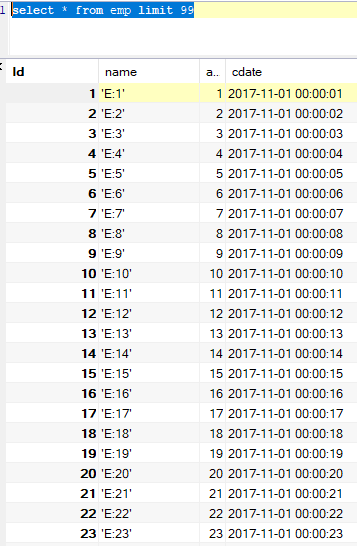
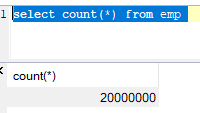
--END-- 2019年10月13日15:03:55