一、下载nginx
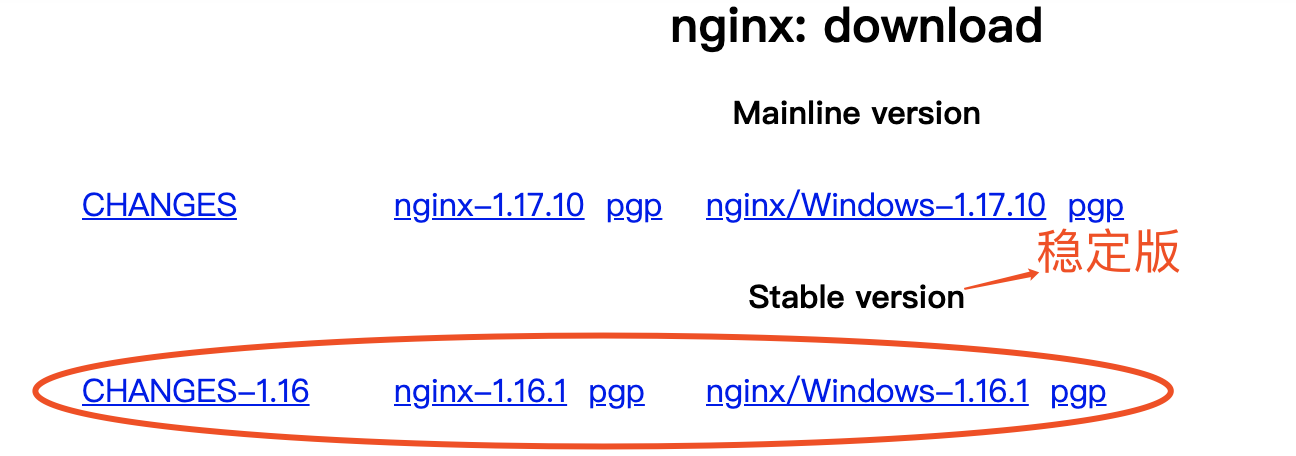
避免少走弯路,下载稳定版
二、启动nginx 两种方法
1、双击nginx.exe
2、cmd转到nginx文件夹输入 start nginx
会有一个弹出框一闪而过,然后在浏览器输入localhost,页面显示 welcome 就算启动成功
三、nginx常用命令
start nginx //启动nginx nginx -s stop //强制关闭 nginx -s quit //安全关闭 nginx -s reload //重启 nginx -s reopen //打开日志文件
四、配置跨域
1、原理
前端:localhost:8081 访问 后端:localhost:7070
用nginx指定一个端口如:8080,把两个都代理到同一端口,解决跨域
2、配置文件
为了方便,我们在conf文件夹新建一个proxy.conf
server{ #指定统一的端口 listen 8080; #要监听的IP地址,本地就是localhost server_name localhost; #对对应的url进行反向代理 #/demo 指可以访问 /demo1,也可以访问 /demo/index #/demo/ 只可以访问 /demo/index location /demo { #你前端的地址 proxy_pass http://localhost:8081; } location /api { #后端地址 proxy_pass http://localhost:7070; } }
在nginx.conf引入proxy.conf
在http里加一行
include proxy.conf;
每次改变配置文件,必须运行 nginx -s reload来重启下
这样localhost:8080/demo就可以访问前端,localhost:8080/api可以访问后端