matlab曲面拟合
加载数据:
load franke;
拟合曲面:
surffit = fit([x,y],z,'poly23','normalize','on')
输出:

Linear model Poly23:
surffit(x,y) = p00 + p10*x + p01*y + p20*x^2 + p11*x*y + p02*y^2 + p21*x^2*y
+ p12*x*y^2 + p03*y^3
where x is normalized by mean 1982 and std 868.6
and where y is normalized by mean 0.4972 and std 0.2897
Coefficients (with 95% confidence bounds):
p00 = 0.4253 (0.3928, 0.4578)
p10 = -0.106 (-0.1322, -0.07974)
p01 = -0.4299 (-0.4775, -0.3822)
p20 = 0.02104 (0.001457, 0.04062)
p11 = 0.07153 (0.05409, 0.08898)
p02 = -0.03084 (-0.05039, -0.01129)
p21 = 0.02091 (0.001372, 0.04044)
p12 = -0.0321 (-0.05164, -0.01255)
p03 = 0.1216 (0.09929, 0.1439)
绘图:
绘制拟合、数据、残差和预测界限
plot(surffit,[x,y],z)
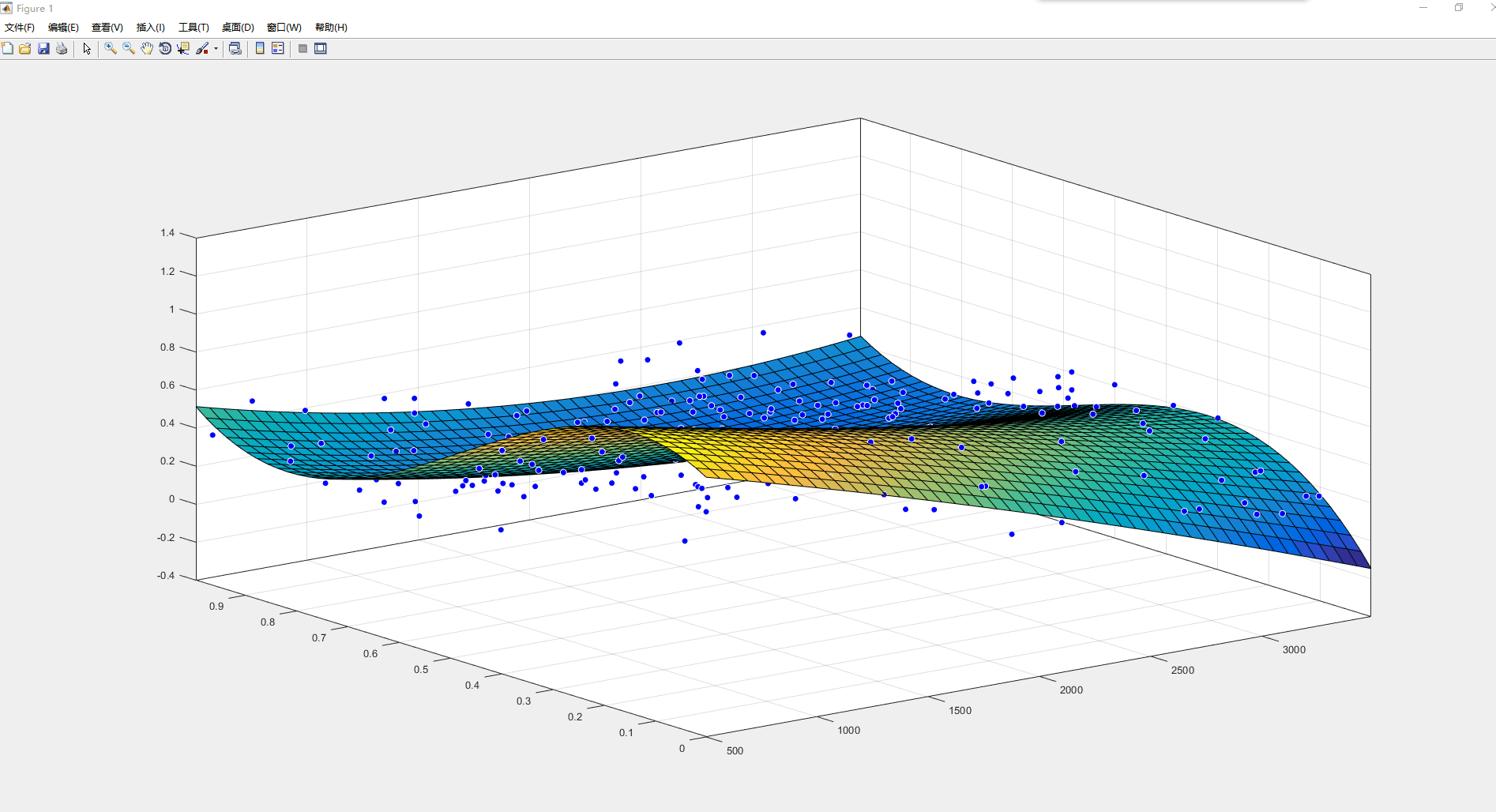
绘制残差拟合图。
plot(surffit,[x,y],z,'Style','Residuals')
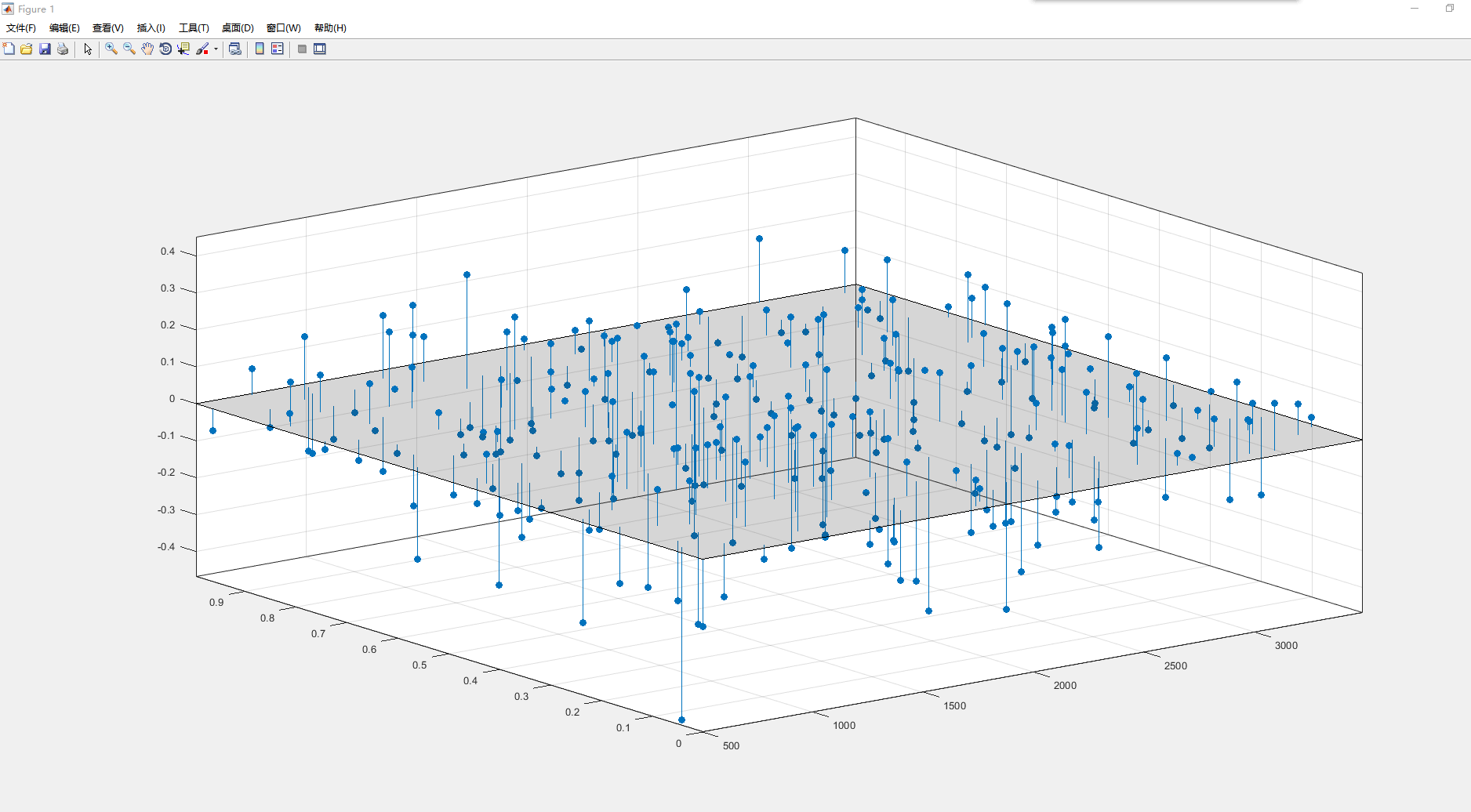
在拟合上绘制预测边界。
plot(surffit,[x,y],z,'Style','predfunc')
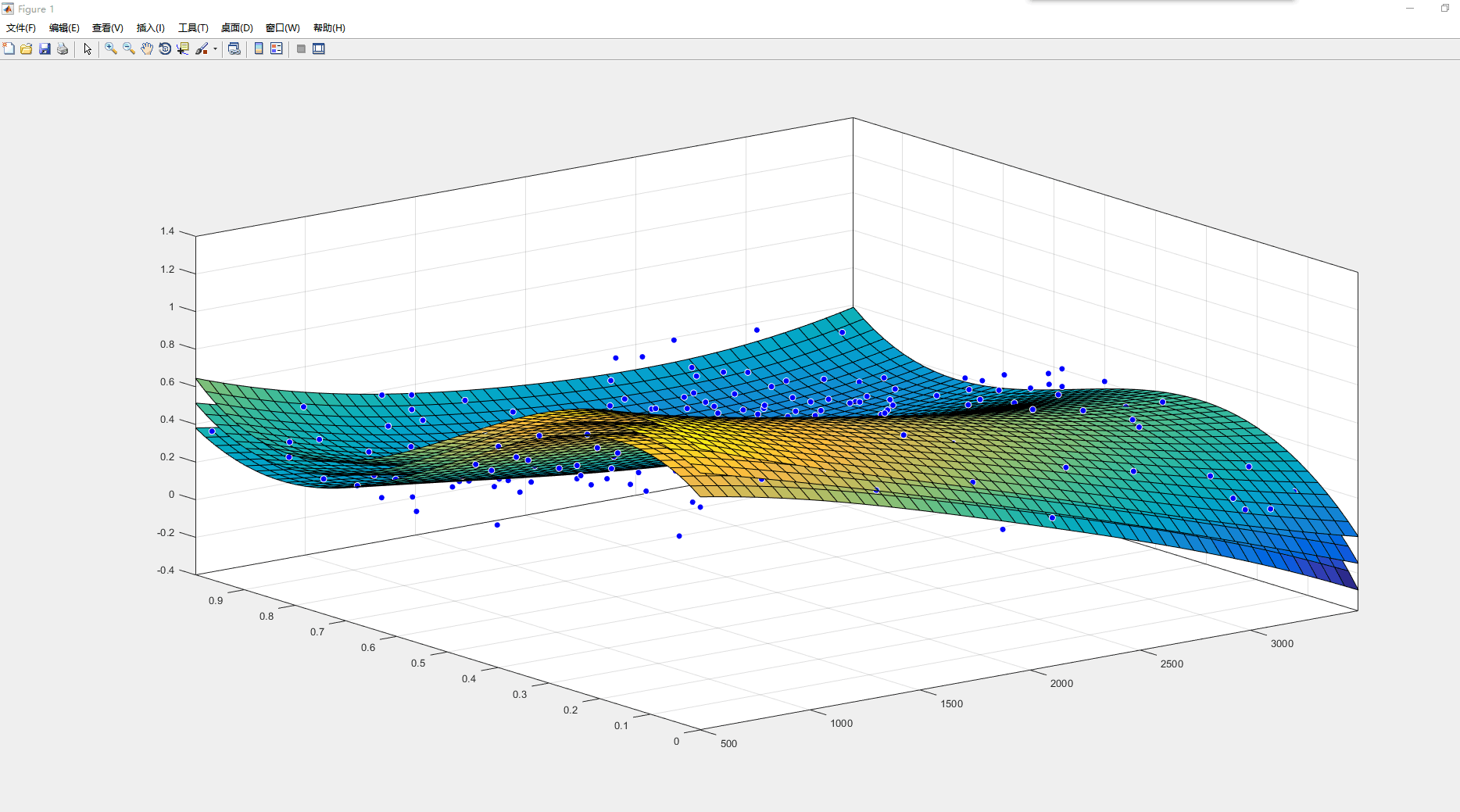
在指定点评估拟合度
通过指定x和y的值,使用以下形式评估特定点的拟合:z=fittedmodel(x,y)。
surffit(1000,0.5)
输出:
ans =
0.5673
在多个点评估拟合值
xi = [500;1000;1200];
yi = [0.7;0.6;0.5];
surffit(xi,yi)
输出:
ans =
0.3771
0.4064
0.5331
获取这些值的预测范围。
[ci, zi] = predint(surffit,[xi,yi])
输出:
ci =
0.0713 0.6829
0.1058 0.7069
0.2333 0.8330
zi =
0.3771
0.4064
0.5331
得到模型方程
输入拟合名称以显示模型方程、拟合系数和拟合系数的置信限。
surffit
输出:
Linear model Poly23:
surffit(x,y) = p00 + p10*x + p01*y + p20*x^2 + p11*x*y + p02*y^2 + p21*x^2*y
+ p12*x*y^2 + p03*y^3
where x is normalized by mean 1982 and std 868.6
and where y is normalized by mean 0.4972 and std 0.2897
Coefficients (with 95% confidence bounds):
p00 = 0.4253 (0.3928, 0.4578)
p10 = -0.106 (-0.1322, -0.07974)
p01 = -0.4299 (-0.4775, -0.3822)
p20 = 0.02104 (0.001457, 0.04062)
p11 = 0.07153 (0.05409, 0.08898)
p02 = -0.03084 (-0.05039, -0.01129)
p21 = 0.02091 (0.001372, 0.04044)
p12 = -0.0321 (-0.05164, -0.01255)
p03 = 0.1216 (0.09929, 0.1439)
要仅获得模型方程,请使用公式。
formula(surffit)
输出:
ans =
p00 + p10*x + p01*y + p20*x^2 + p11*x*y + p02*y^2 + p21*x^2*y + p12*x*y^2 + p03*y^3
获取系数名称和值
按名称指定系数。
p00 = surffit.p00
输出:
p00 =
0.4253
p03 = surffit.p03
输出:
p03 =
0.1216
获取所有的系数名称。看看拟合方程(例如,f(x,y)=p00+p10*x…)查看每个系数的模型项。
coeffnames(surffit)
输出:
ans =
'p00'
'p10'
'p01'
'p20'
'p11'
'p02'
'p21'
'p12'
'p03'
获取所有的系数值。
coeffvalues(surffit)
输出:
ans =
0.4253 -0.1060 -0.4299 0.0210 0.0715 -0.0308 0.0209 -0.0321 0.1216
得到系数的置信区间
使用系数的置信区间来帮助您评估和比较拟合。系数的置信区间决定了它们的准确性。相距很远的界限表示不确定性。如果线性系数的边界超过零,这意味着您无法确保这些系数与零不同。如果一些模型项的系数为零,那么它们对拟合没有帮助。
confint(surffit)
输出:
ans =
0.3928 -0.1322 -0.4775 0.0015 0.0541 -0.0504 0.0014 -0.0516 0.0993
0.4578 -0.0797 -0.3822 0.0406 0.0890 -0.0113 0.0404 -0.0126 0.1439
列出 surffit 的方法
methods(surffit)
输出:
类 sfit 的方法:
argnames confint fitoptions numargs probnames sfit
category dependnames formula numcoeffs probvalues type
coeffnames differentiate indepnames plot quad2d
coeffvalues feval islinear predint setoptions
参考:https://ww2.mathworks.cn/help/curvefit/evaluate-a-surface-fit.html
#################################
