ssh 登录
如果连接成功会提示需要输入从机的密码,输入密码后就可以登录从机了。密码:dongguan
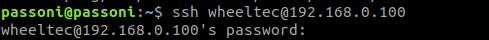
wheeltec@wheeltec:~$
wheeltec@wheeltec:~$
wheeltec@wheeltec:~$
wheeltec@wheeltec:~$
wheeltec@wheeltec:~$
wheeltec@wheeltec:~$ rostopic list
/PowerVoltage
/amcl_pose
/cmd_vel
/joint_states
/mobile_base/sensors/imu_data
/nodelet_manager/bond
/odom
/odom_combined
/pose
/robot_cmd_vel
/robot_pose_ekf/odom_combined
/rosout
/rosout_agg
/scan
/smoother_cmd_vel
/tf
/tf_static
/velocity_smoother/parameter_descriptions
/velocity_smoother/parameter_updates
wheeltec@wheeltec:~$
wheeltec@wheeltec:~$
wheeltec@wheeltec:~$
wheeltec@wheeltec:~$ wheeltec@wheeltec:~$ roslaunch turn_on_wheeltec_robot turn_on_wheeltec_robot.launch ... logging to /home/wheeltec/.ros/log/8d6308f4-0a02-11eb-aae9-dca632c35b35/roslaunch-wheeltec-7078.log Checking log directory for disk usage. This may take a while. Press Ctrl-C to interrupt Done checking log file disk usage. Usage is <1GB. started roslaunch server http://192.168.0.100:45831/ SUMMARY ======== PARAMETERS * /robot_description: <?xml version="1.... * /robot_pose_ekf/freq: 30.0 * /robot_pose_ekf/imu_used: True * /robot_pose_ekf/odom_used: True * /robot_pose_ekf/sensor_timeout: 2.0 * /robot_pose_ekf/vo_used: False * /rosdistro: melodic * /rosversion: 1.14.5 * /rplidarNode/angle_compensate: True * /rplidarNode/frame_id: laser * /rplidarNode/inverted: False * /rplidarNode/serial_baudrate: 115200 * /rplidarNode/serial_port: /dev/rplidar_laser * /velocity_smoother/accel_lim_v: 0.1 * /velocity_smoother/accel_lim_w: 0.2 * /velocity_smoother/decel_factor: 1.0 * /velocity_smoother/frequency: 20.0 * /velocity_smoother/robot_feedback: 0 * /velocity_smoother/speed_lim_v: 0.2 * /velocity_smoother/speed_lim_w: 0.4 * /wheeltec_robot/product_number: 0 * /wheeltec_robot/robot_frame_id: base_footprint * /wheeltec_robot/serial_baud_rate: 115200 * /wheeltec_robot/smoother_cmd_vel: smoother_cmd_vel * /wheeltec_robot/usart_port_name: /dev/wheeltec_con... NODES / base_to_camera (tf/static_transform_publisher) base_to_gyro (tf/static_transform_publisher) base_to_laser (tf/static_transform_publisher) base_to_link (tf/static_transform_publisher) joint_state_publisher (joint_state_publisher/joint_state_publisher) nodelet_manager (nodelet/nodelet) robot_pose_ekf (robot_pose_ekf/robot_pose_ekf) robot_state_publisher (robot_state_publisher/robot_state_publisher) rplidarNode (rplidar_ros/rplidarNode) velocity_smoother (nodelet/nodelet) wheeltec_robot (turn_on_wheeltec_robot/wheeltec_robot_node) auto-starting new master process[master]: started with pid [7105] ROS_MASTER_URI=http://192.168.0.100:11311 setting /run_id to 8d6308f4-0a02-11eb-aae9-dca632c35b35 process[rosout-1]: started with pid [7123] started core service [/rosout] process[base_to_link-2]: started with pid [7126] process[base_to_gyro-3]: started with pid [7127] process[base_to_laser-4]: started with pid [7129] process[base_to_camera-5]: started with pid [7131] process[rplidarNode-6]: started with pid [7132] process[wheeltec_robot-7]: started with pid [7133] process[robot_pose_ekf-8]: started with pid [7144] [ INFO] [1602229169.912335639]: wheeltec_robot node has turned on process[joint_state_publisher-9]: started with pid [7163] process[robot_state_publisher-10]: started with pid [7169] [ INFO] [1602229169.996076694]: RPLIDAR running on ROS package rplidar_ros. SDK Version:1.12.0 process[nodelet_manager-11]: started with pid [7175] process[velocity_smoother-12]: started with pid [7177] [ INFO] [1602229170.096424454]: Data ready [ INFO] [1602229170.112265176]: wheeltec_robot serial port opened [ INFO] [1602229170.173004305]: output frame: odom_combined [ INFO] [1602229170.185181824]: base frame: base_footprint [ INFO] [1602229170.482553805]: Initializing Odom sensor [ INFO] [1602229170.482949379]: Initializing Imu sensor [ INFO] [1602229170.532242694]: Odom sensor activated [ INFO] [1602229170.532496268]: Imu sensor activated [ INFO] [1602229170.552858639]: Kalman filter initialized with odom measurement RPLIDAR S/N: CE999A87C5E392D3A5E49EF05E4C3D65 [ INFO] [1602229172.520438619]: Firmware Ver: 1.25 [ INFO] [1602229172.520609878]: Hardware Rev: 5 [ INFO] [1602229172.522254156]: RPLidar health status : 0 [ INFO] [1602229173.071938841]: current scan mode: Express, max_distance: 12.0 m, Point number: 4.0K , angle_compensate: 1 [ INFO] [1602230077.819120376]: Odom sensor not active any more [ INFO] [1602230077.819310524]: Imu sensor not active any more [ INFO] [1602230078.867843782]: Initializing Odom sensor [ INFO] [1602230078.868236301]: Initializing Imu sensor [ INFO] [1602230078.917807412]: Odom sensor activated [ INFO] [1602230078.918225338]: Imu sensor activated [ INFO] [1602230539.185398119]: New control command [ INFO] [1602230566.636394899]: New control command [ INFO] [1602230586.887252072]: New control command
发送命令,启动小车
wheeltec@wheeltec:~$
wheeltec@wheeltec:~$
wheeltec@wheeltec:~$ rostopic pub /smoother_cmd_vel geometry_msgs/Twist "linear:
x: 0.5
y: 0.0
z: 0.0
angular:
x: 0.0
y: 0.0
z: 0.0"
publishing and latching message. Press ctrl-C to terminate
wheeltec@wheeltec:~$
wheeltec@wheeltec:~$
wheeltec@wheeltec:~$
发送命令,停止运行
wheeltec@wheeltec:~$ rostopic pub /smoother_cmd_vel geometry_msgs/Twist "linear:
x: 0.0
y: 0.0
z: 0.0
angular:
x: 0.0
y: 0.0
z: 0.0"
publishing and latching message. Press ctrl-C to terminate

#######################