1、自己编写分页。
分页类Page。
start :开始位置。
count:每页显示的数据个数。
last:最后一页的位置。
caculateLast()方法:通过总数total和每页的个数计算出最后一页的位置。
package com.hengx.util; public class Page { int start = 0;//起始数据位置 int count = 5;//每页展示的数据个数 int last = 0;//最后一页的位置 public int getStart() { return start; } public void setStart(int start) { this.start = start; } public int getCount() { return count; } public void setCount(int count) { this.count = count; } public int getLast() { return last; } public void setLast(int last) { this.last = last; } public void caculateLast(int total){ if(0 == total % count){ last = total - count; }else{ last = total - total % count; } } }
2、*Mapper.xml中添加分页查询。
<!-- 增加分页查询-->
<select id="list" resultType="com.hengx.model.HengxUser">
select * from hengx_user
<if test="start != null and start >=0 and count != null">
limit #{start},#{count}
</if>
</select>
<select id="total" resultType="int">
select count(1) from hengx_user
</select>
Dao层、service层、ServiceImpl层添加响应接口和实现。最后是controller层。
//分页查询 @GetMapping("/list") public String list(Model model, Page page){ List<HengxUser> userList = hengxUserService.list(page); int total = hengxUserService.total(); page.caculateLast(total); model.addAttribute("userList",userList); return "userList"; }
视图展示层。
<%@ page contentType="text/html;charset=UTF-8" language="java" import="java.util.*" %> <%@ taglib uri="http://java.sun.com/jsp/jstl/core" prefix="c" %> <%@ page isELIgnored="false" %> <html> <head> <title>用户列表</title> <meta http-equiv="Content-Type" content="text/html;charset=UTF-8" /> </head> <body> <div style=" 500px;margin: 0px auto; text-align: center"> <table align="center" border="1" cellspacing="0"> <tr> <td>id</td> <td>age</td> <td>name</td> <td>password</td> </tr> <c:forEach items="${userList}" var="c" varStatus="st"> <tr> <td>${c.id}</td> <td>${c.age}</td> <td>${c.name}</td> <td>${c.password}</td> </tr> </c:forEach> </table> <div style="text-align: center"> <a href="?start=0">首页</a> <c:if test="${page.start-page.count >=0 }"> <a href="?start=${page.start-page.count}">上一页</a> </c:if> <c:if test="${page.last - page.start > 0 }"> <a href="?start=${page.start+page.count}">下一页</a> </c:if> <a href="?start=${page.last}">末页</a> </div> </div> </body> </html>
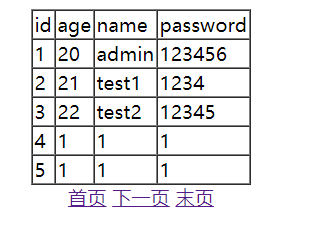
二、使用PageHelper分页插件。
修改applicationContext.xml,增加PageHelper插件配置。
<dependency>
<groupId>com.github.pagehelper</groupId>
<artifactId>pagehelper</artifactId>
<version>5.1.4</version>
</dependency>
<!--3、配置SqlSessionFactory对象-->
<bean id="sqlSessionFactory" class="org.mybatis.spring.SqlSessionFactoryBean">
<!--注入数据库连接池-->
<property name="dataSource" ref="dataSource"/>
<!--扫描sql配置文件:mapper需要的xml文件-->
<property name="mapperLocations" value="classpath:mapper/*.xml"/>
<!-- mybatis配置文件的位置 -->
<property name="configLocation" value="classpath:mybatis-config.xml"></property>
<!-- 配置分页插件 -->
<property name="plugins">
<array>
<bean class="com.github.pagehelper.PageInterceptor">
<property name="properties">
<value>
helperDialect=mysql
reasonable=true
</value>
</property>
</bean>
</array>
</property>
</bean>
*Mapper.xml增加查询语句。其余接口实现类编写一下。
<!-- 增加分页查询 PageHelper插件-->
<select id="list1" resultType="com.hengx.model.HengxUser">
select * from hengx_user
</select>
重点在Controller 层。
//分页查询 PageHelper @GetMapping("/list1") public String list1(Model model,Page page){ PageHelper.offsetPage(page.getStart(),5); List<HengxUser> userList = hengxUserService.list1(); int total = (int) new PageInfo<>(userList).getTotal(); page.caculateLast(total); model.addAttribute("userList",userList); return "userList"; }
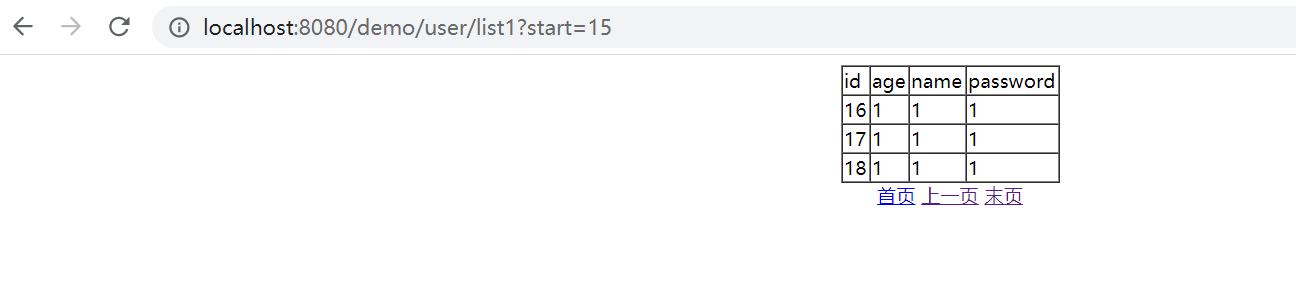
测试完成,效果一致。