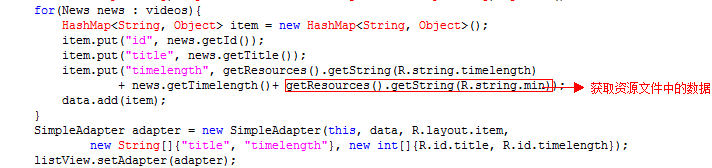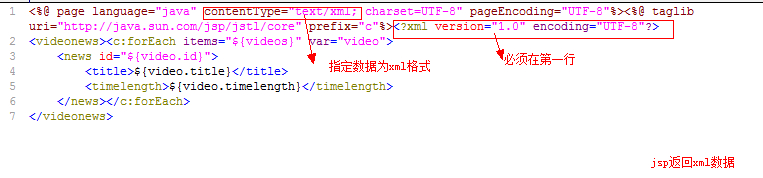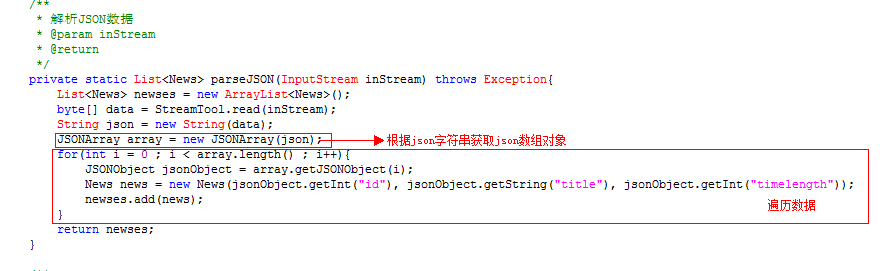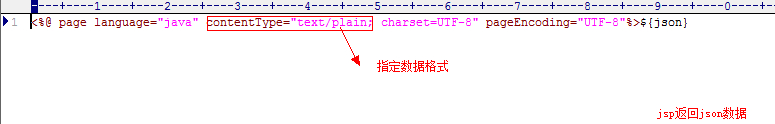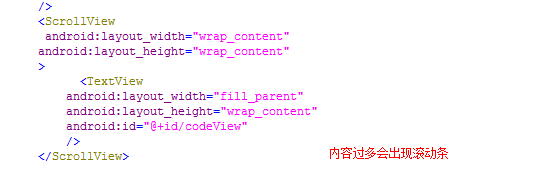
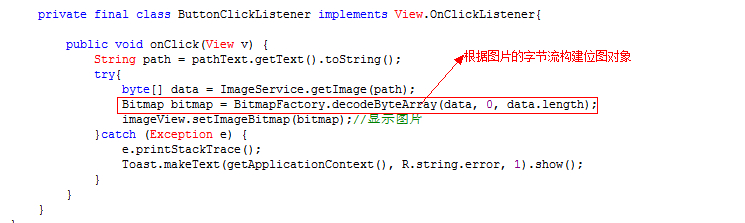
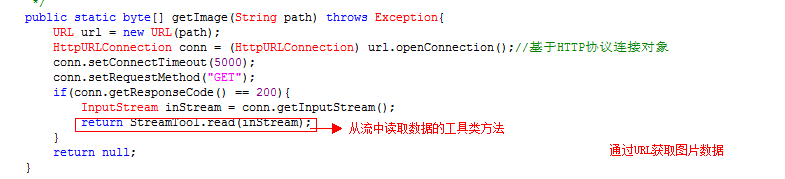
public class MainActivity extends Activity { private EditText pathText; private ImageView imageView; @Override public void onCreate(Bundle savedInstanceState) { super.onCreate(savedInstanceState); setContentView(R.layout.main); pathText = (EditText) this.findViewById(R.id.imagepath); imageView = (ImageView) this.findViewById(R.id.imageView); Button button = (Button) this.findViewById(R.id.button); button.setOnClickListener(new ButtonClickListener()); } private final class ButtonClickListener implements View.OnClickListener{ public void onClick(View v) { String path = pathText.getText().toString(); try{ byte[] data = ImageService.getImage(path); Bitmap bitmap = BitmapFactory.decodeByteArray(data, 0, data.length); imageView.setImageBitmap(bitmap);//显示图片 }catch (Exception e) { e.printStackTrace(); Toast.makeText(getApplicationContext(), R.string.error, 1).show(); } } } }
public class ImageService { /** * 获取网络图片的数据 * @param path 网络图片路径 * @return */ public static byte[] getImage(String path) throws Exception{ URL url = new URL(path); HttpURLConnection conn = (HttpURLConnection) url.openConnection();//基于HTTP协议连接对象 conn.setConnectTimeout(5000); conn.setRequestMethod("GET"); if(conn.getResponseCode() == 200){ InputStream inStream = conn.getInputStream(); return StreamTool.read(inStream); } return null; } }
public class StreamTool { /** * 读取流中的数据 * @param inStream * @return * @throws Exception */ public static byte[] read(InputStream inStream) throws Exception{ ByteArrayOutputStream outStream = new ByteArrayOutputStream(); byte[] buffer = new byte[1024]; int len = 0; while( (len = inStream.read(buffer)) != -1){ outStream.write(buffer, 0, len); } inStream.close(); return outStream.toByteArray(); } }
如果web在本机,不能用127.0.0.1和localhost进行测试,可以使用局域网ip。