更多内容在这里查看
https://ahangchen.gitbooks.io/windy-afternoon/content/
12-14 19:51:30.346 17770-18098/com.company.product W/System.err: com.company.product.database.sqlite.SQLiteCantOpenDatabaseException: unable to open database file (code 14) 12-14 19:51:30.346 17770-18098/com.company.product W/System.err: at com.company.product.database.sqlite.SQLiteConnection.nativeExecuteForCursorWindow(Native Method) 12-14 19:51:30.346 17770-18098/com.company.product W/System.err: at com.company.product.database.sqlite.SQLiteConnection.executeForCursorWindow(SQLiteConnection.java:913) 12-14 19:51:30.346 17770-18098/com.company.product W/System.err: at com.company.product.database.sqlite.SQLiteSession.executeForCursorWindow(SQLiteSession.java:819) 12-14 19:51:30.346 17770-18098/com.company.product W/System.err: at com.company.product.database.sqlite.SQLiteQuery.fillWindow(SQLiteQuery.java:62) 12-14 19:51:30.346 17770-18098/com.company.product W/System.err: at com.company.product.database.sqlite.SQLiteCursor.fillWindow(SQLiteCursor.java:159) 12-14 19:51:30.346 17770-18098/com.company.product W/System.err: at com.company.product.database.sqlite.SQLiteCursor.getCount(SQLiteCursor.java:147) 12-14 19:51:30.346 17770-18098/com.company.product W/System.err: at com.company.product.database.sqlite.AbstractCursor.moveToPosition(AbstractCursor.java:218) 12-14 19:51:30.346 17770-18098/com.company.product W/System.err: at com.company.product.database.sqlite.AbstractCursor.moveToFirst(AbstractCursor.java:258)
先给出结论,
这是sqlite在Android系统上的一个bug,在需要建立索引的sql语句频繁执行时,会发生这个异常。
(如果你是在SQLiteDatabase执行open()时看到的这个exception,那应该是线程冲突的问题,跟这篇文章讲的不是同一个)
根本原因是sqlite临时文件目录不可用。
解决方案是第一次建立连接时设置临时文件目录。
在项目里遇到了这样一个奇怪的crash,长期占据各个版本crash上报榜首,但在开发中一直不能重现。
在许多查DB的代码路径里,都会在moveToFirst(),getCount()等需要执行fillWindow的地方出现这个crash。
网络上的解决方案:
谷歌搜索SQLiteCantOpenDatabaseException,多是一些执行SQLiteDatabase open()时线程冲突的问题,与我们这个问题不同。
跟这个问题相关的回答屈指可数,一直没找到解决方案,最相关的两种回答来自github:
https://github.com/Raizlabs/DBFlow/issues/380
https://github.com/dxopt/OpenFilesLeakTest/blob/master/bugs-show/AbstractCursor.moveToFirst.md
第一个链接与我们的情况相符,但是没有根本的解决方案,只有try – catch
第二个链接讲的是FD泄露导致打不开文件,于是我排查了app中各种泄露的地方,并且写了一个计算文件句柄数的上报工具,发现用户发生此类crash时,FD都不超过256,低于系统对单个进程默认FD数量1024的限制。排除这个可能。
(但有些时候也有可能是由这个问题引发的,可以用StrictMode detectLeak去排查)
于是先尝试在一些可能触发这个Exception的地方try-catch
再分析用户日志,发现try – catch住这个Exception后是可以继续执行一些DB查询的,
于是全都上了try – catch
重现路径
分析用户日志,发现用户的一些共性,由于业务保密限制这里总结一下,共性是DB中数据量很大,并且查询中有大量的子查询。
于是尝试重现这个问题:
在数据量很大的情况下,多次查询就会重现。
可以重现的话就可以开始打log了。
为了在sqlite native层打log,编译sqlite,使用sqlite3_log来输出自己想观察的信息。
首先我们可以看到sqlite的log
12-14 19:51:30.346 17770-18098/com.company.package E/SQLiteLog: (14) cannot open file at line 32440 of [bda77dda96] 12-14 19:51:30.346 17770-18098/com.company.package E/SQLiteLog: (14) os_unix.c:32440: (30) open(./etilqs_3P2SKRP0Ge6cj3T) - 12-14 19:51:30.346 17770-18098/com.company.package E/SQLiteLog: (14) statement aborts at 180: [SELECT M.*,…………………
可以看到是打开一个”./etilqs_3P2SKRP0Ge6cj3T”的文件时打开失败。
先查查这个临时文件是什么鬼,
在sqlite3.c搜索前缀etilqs_里可以看到这样的注释:
/* ** Temporary files are named starting with this prefix followed by 16 random ** alphanumeric characters, and no file extension. They are stored in the ** OS's standard temporary file directory, and are deleted prior to exit. ** If sqlite is being embedded in another program, you may wish to change the ** prefix to reflect your program's name, so that if your program exits ** prematurely, old temporary files can be easily identified. This can be done ** using -DSQLITE_TEMP_FILE_PREFIX=myprefix_ on the compiler command line. ** ** 2006-10-31: The default prefix used to be "sqlite_". But then ** Mcafee started using SQLite in their anti-virus product and it ** started putting files with the "sqlite" name in the c:/temp folder. ** This annoyed many windows users. Those users would then do a ** Google search for "sqlite", find the telephone numbers of the ** developers and call to wake them up at night and complain. ** For this reason, the default name prefix is changed to be "sqlite" ** spelled backwards. So the temp files are still identified, but ** anybody smart enough to figure out the code is also likely smart ** enough to know that calling the developer will not help get rid ** of the file. */ #ifndef SQLITE_TEMP_FILE_PREFIX # define SQLITE_TEMP_FILE_PREFIX "etilqs_" #endif
总之就是临时文件就对了。
临时文件源码追踪
然后找找这个东西在哪里用的,
/* ** Create a temporary file name in zBuf. zBuf must be allocated ** by the calling process and must be big enough to hold at least ** pVfs->mxPathname bytes. */ static int unixGetTempname(int nBuf, char *zBuf){ static const unsigned char zChars[] = "abcdefghijklmnopqrstuvwxyz" "ABCDEFGHIJKLMNOPQRSTUVWXYZ" "0123456789"; unsigned int i, j; const char *zDir; /* It's odd to simulate an io-error here, but really this is just ** using the io-error infrastructure to test that SQLite handles this ** function failing. */ SimulateIOError( return SQLITE_IOERR ); zDir = unixTempFileDir(); if( zDir==0 ) zDir = "."; /* Check that the output buffer is large enough for the temporary file ** name. If it is not, return SQLITE_ERROR. */ if( (strlen(zDir) + strlen(SQLITE_TEMP_FILE_PREFIX) + 18) >= (size_t)nBuf ){ return SQLITE_ERROR; } do{ sqlite3_snprintf(nBuf-18, zBuf, "%s/"SQLITE_TEMP_FILE_PREFIX, zDir); j = (int)strlen(zBuf); sqlite3_randomness(15, &zBuf[j]); for(i=0; i<15; i++, j++){ zBuf[j] = (char)zChars[ ((unsigned char)zBuf[j])%(sizeof(zChars)-1) ]; } zBuf[j] = 0; zBuf[j+1] = 0; }while( osAccess(zBuf,0)==0 ); return SQLITE_OK; }
这里可以留意到一个神奇的东西
zDir = unixTempFileDir();
if( zDir==0 ) zDir = ".";
我们的文件是 ./etilqs_3P2SKRP0Ge6cj3T
所以unixTempFileDir()确实是返回了0
那再看下unixTempFileDir();
/* ** Return the name of a directory in which to put temporary files. ** If no suitable temporary file directory can be found, return NULL. */ static const char *unixTempFileDir(void){ static const char *azDirs[] = { 0, 0, 0, "/var/tmp", "/usr/tmp", "/tmp", 0 /* List terminator */ }; unsigned int i; struct stat buf; const char *zDir = 0; azDirs[0] = sqlite3_temp_directory; if( !azDirs[1] ) azDirs[1] = getenv("SQLITE_TMPDIR"); if( !azDirs[2] ) azDirs[2] = getenv("TMPDIR"); for(i=0; i<sizeof(azDirs)/sizeof(azDirs[0]); zDir=azDirs[i++]){ if( zDir==0 ) continue; if( osStat(zDir, &buf) ) continue; if( !S_ISDIR(buf.st_mode) ) continue; if( osAccess(zDir, 07) ) continue; break; } return zDir; }
azDirs[0]是sqlite3_temp_directory,我们没有设置过,
azDirs[1]和[2]是环境变量,用sqlite3_log打出来是
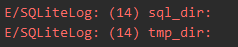
即环境变量里没有设置这两个值,
而另外三个目录/var/tmp,/usr/tmp,/tmp在Android系统里都是应用不可写的,
所以会返回0给unixGetTemp,
于是unixGetTemp使用了”.”作为临时文件的目录,
那”.”是哪个目录呢?
使用
system(“ls . > /sdcard/0.txt”);
结果是:
acct adb_keys cache config d data default.prop dev etc firmware fstab.qcom init init.goldfish.rc init.qcom.class_core.sh init.qcom.class_main.sh init.qcom.rc init.qcom.sh init.qcom.usb.rc init.qcom.usb.sh init.rc init.target.rc init.trace.rc init.usb.rc mnt persist proc root sbin sdcard storage storage_int sys system tombstones ueventd.goldfish.rc ueventd.qcom.rc ueventd.rc vendor
这特么是根目录!当前工作目录是根目录我也是醉了。。。
所以在根目录创建临时文件一定会失败!
etilqs临时文件创建时机
那为什么平时使用都是正常的呢?
找一找这个临时文件的创建时机:
在unixGetTempname函数里,人为地造一个crash,通过crash堆栈配合addr2line来查看调用栈:
12-19 21:00:45.633 13680-14105/com.company.package E/SQLiteLog: (14) pagerstress;/data/data/com.company.package/databases/push 12-19 21:00:45.633 13680-14105/com.company.package E/SQLiteLog: (14) pager_write_pagelist 12-19 21:00:46.083 3727-3727/? I/DEBUG: #00 pc 00037202 /data/app-lib/com.company.package-1/libqmsqlite.so unixGetTempname 32107 12-19 21:00:46.083 3727-3727/? I/DEBUG: #01 pc 000376a7 /data/app-lib/com.company.package-1/libqmsqlite.so unixOpen 32396 12-19 21:00:46.083 3727-3727/? I/DEBUG: #02 pc 00015ec5 /data/app-lib/com.company.package-1/libqmsqlite.so sqlite3OsOpen 17420 12-19 21:00:46.083 3727-3727/? I/DEBUG: #03 pc 0003a16b /data/app-lib/com.company.package-1/libqmsqlite.so 12-19 21:00:46.093 3727-3727/? I/DEBUG: #04 pc 0003e0c7 /data/app-lib/com.company.package-1/libqmsqlite.so 12-19 21:00:46.093 3727-3727/? I/DEBUG: #05 pc 00038e75 /data/app-lib/com.company.package-1/libqmsqlite.so 12-19 21:00:46.093 3727-3727/? I/DEBUG: #06 pc 00038f55 /data/app-lib/com.company.package-1/libqmsqlite.so 12-19 21:00:46.093 3727-3727/? I/DEBUG: #07 pc 00039445 /data/app-lib/com.company.package-1/libqmsqlite.so 12-19 21:00:46.093 3727-3727/? I/DEBUG: #08 pc 0003add1 /data/app-lib/com.company.package-1/libqmsqlite.so 12-19 21:00:46.093 3727-3727/? I/DEBUG: #09 pc 0003c1f1 /data/app-lib/com.company.package-1/libqmsqlite.so 12-19 21:00:46.093 3727-3727/? I/DEBUG: #10 pc 0003d8df /data/app-lib/com.company.package-1/libqmsqlite.so 12-19 21:00:46.093 3727-3727/? I/DEBUG: #11 pc 0004c2e7 /data/app-lib/com.company.package-1/libqmsqlite.so 12-19 21:00:46.093 3727-3727/? I/DEBUG: #12 pc 0004e317 /data/app-lib/com.company.package-1/libqmsqlite.so (sqlite3_step+334) 12-19 21:00:46.093 3727-3727/? I/DEBUG: #13 pc 00063ebd /data/app-lib/com.company.package-1/libqmsqlite.so (sqlite3_blocking_step+6) 12-19 21:00:46.093 3727-3727/? I/DEBUG: #14 pc 00012279 /data/app-lib/com.company.package-1/libqmsqlite.so 12-19 21:00:46.103 3727-3727/? I/DEBUG: 61e75c04 61ced1f7 /data/app-lib/com.company.package-1/libqmsqlite.so 12-19 21:00:46.103 3727-3727/? I/DEBUG: 61e75c24 61ced6ab /data/app-lib/com.company.package-1/libqmsqlite.so 12-19 21:00:46.103 3727-3727/? I/DEBUG: 61e75c50 61d71f4c /data/app-lib/com.company.package-1/libqmsqlite.so 12-19 21:00:46.113 3727-3727/? I/DEBUG: 61e7610c 61cf016f /data/app-lib/com.company.package-1/libqmsqlite.so
使用addr2line –C –f –e 加上面14个pc地址,结果:
pagerOpentemp /media/Software/company/qmsqlite/jni/sqlite/sqlite3.c:46566 pagerStress /media/Software/company/qmsqlite/jni/sqlite/sqlite3.c:47482 sqlite3PcacheFetchStress /media/Software/company/qmsqlite/jni/sqlite/sqlite3.c:40751 btreeGetPage /media/Software/company/qmsqlite/jni/sqlite/sqlite3.c:56428 btreeGetUnusedPage /media/Software/company/qmsqlite/jni/sqlite/sqlite3.c:56556 allocateBtreePage /media/Software/company/qmsqlite/jni/sqlite/sqlite3.c:60283 balance_nonroot /media/Software/company/qmsqlite/jni/sqlite/sqlite3.c:61869 sqlite3BtreeInsert /media/Software/company/qmsqlite/jni/sqlite/sqlite3.c:62554 sqlite3VdbeExec /media/Software/company/qmsqlite/jni/sqlite/sqlite3.c:77746 (discriminator 3) sqlite3Step /media/Software/company/qmsqlite/jni/sqlite/sqlite3.c:71550 sqlite3_blocking_step /media/Software/company/qmsqlite/jni/sqlite/sqlite3_unlock_notify.c:85 (discriminator 1) nativeExecuteForCursorWindow /media/Software/company/qmsqlite/jni/sqlite/SQLiteConnection.cpp:994
整理了一发流程图如下:
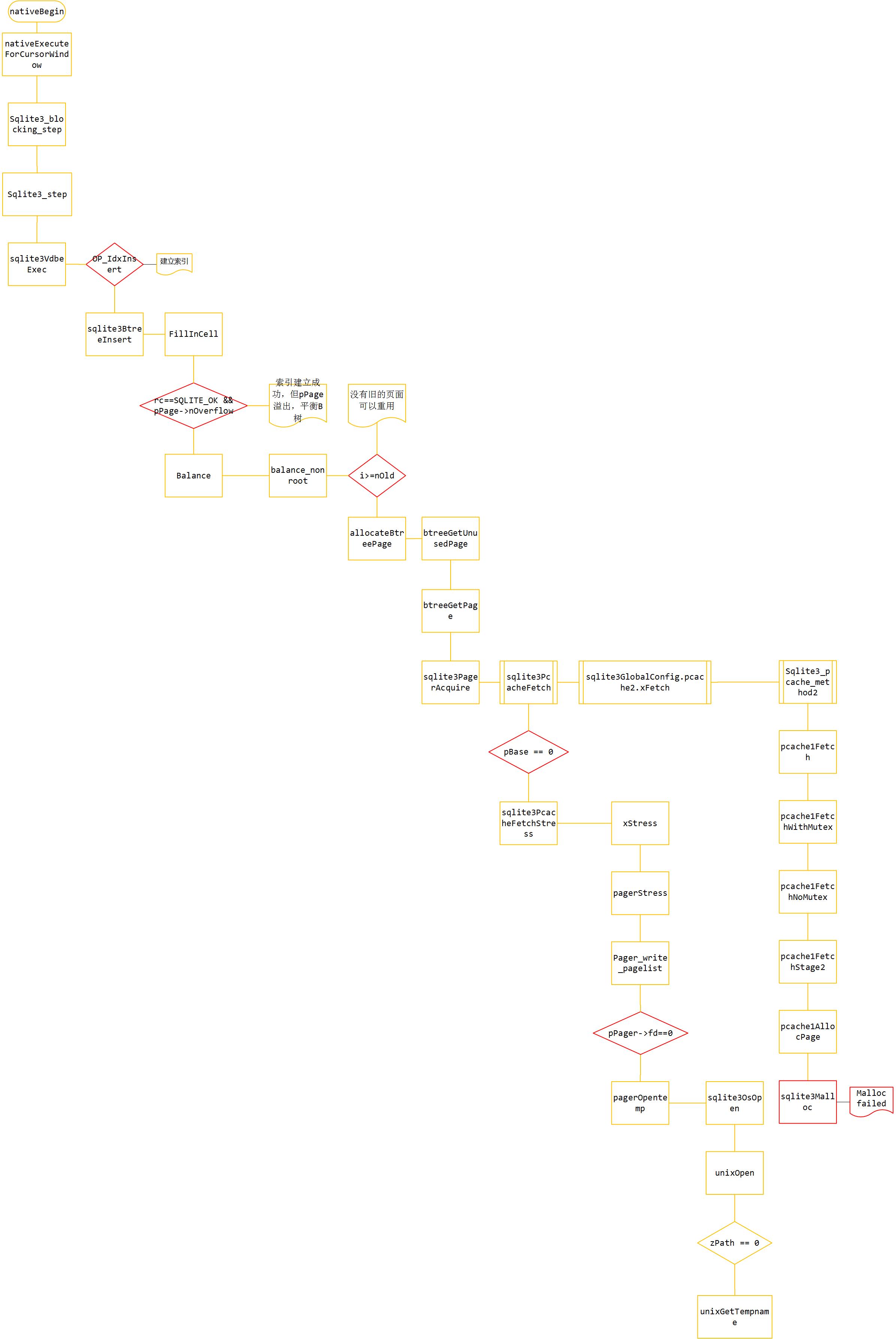
懒得看图的童鞋还是听我说吧,
先看sqlite的architecture
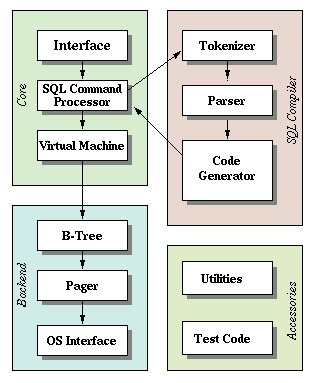
因为我们crash的地方是查DB的地方,所以拿query操作来解释这个architecture是怎么运行的
先用SQL Command Processor解析sql语句,变成类似汇编的命令给Virtual Machine执行,
我们可以用explain plan select …. 这样的语句来查看virtual machine要执行的命令,比如
explain plan select * from A where A.a in (select b from B)
对应的命令是:
0| Trace| 0| 0| 0| | 00 1| Goto| 0| 56| 0| | 00 2| OpenRead| 0| 4| 0| 13| 00 3| Rewind| 0| 54| 0| | 00 4| null| 0| 1| 0| | 00 5| Once| 0| 17| 0| | 00 6| null| 0| 1| 0| | 00 7| OpenEphemeral| 4| 1| 0| keyinfo(1,BINARY)| 00 8| Integer| 10000| 2| 0| | 00 9| OpenRead| 1| 5| 0| 1| 00 10| Rewind| 1| 16| 0| | 00 11| Column| 1| 0| 3| | 00 12| MakeRecord| 3| 1| 4| b| 00 13| IdxInsert| 4| 4| 0| | 00 14| IfZero| 2| 16| -1| | 00 15| Next| 1| 11| 0| | 01 16| Close| 1| 0| 0| | 00 17| Column| 0| 0| 4| | 00 18| IsNull| 4| 22| 0| | 00 19| Affinity| 4| 1| 0| b| 00 20| NotFound| 4| 22| 4| 1| 00 21| Goto| 0| 39| 0| | 00 22| null| 0| 5| 0| | 00 23| Once| 1| 35| 0| | 00 24| null| 0| 5| 0| | 00 25| OpenEphemeral| 6| 1| 0| keyinfo(1,BINARY)| 00 26| Integer| 10000| 6| 0| | 00 27| OpenRead| 2| 5| 0| 12| 00 28| Rewind| 2| 34| 0| | 00 29| Column| 2| 11| 7| | 00 30| MakeRecord| 7| 1| 4| b| 00 31| IdxInsert| 6| 4| 0| | 00 32| IfZero| 6| 34| -1| | 00 33| Next| 2| 29| 0| | 01 34| Close| 2| 0| 0| | 00 35| Column| 0| 1| 4| | 00 36| IsNull| 4| 53| 0| | 00 37| Affinity| 4| 1| 0| b| 00 38| NotFound| 6| 53| 4| 1| 00 39| Column| 0| 0| 8| | 00 40| Column| 0| 1| 9| | 00 41| Column| 0| 2| 10| | 00 42| Column| 0| 3| 11| | 00 43| Column| 0| 4| 12| | 00 44| Column| 0| 5| 13| | 00 45| Column| 0| 6| 14| | 00 46| Column| 0| 7| 15| | 00 47| Column| 0| 8| 16| | 00 48| Column| 0| 9| 17| | 00 49| Column| 0| 10| 18| | 00 50| Column| 0| 11| 19| | 00 51| Column| 0| 12| 20| | 00 52| ResultRow| 8| 13| 0| | 00 53| Next| 0| 4| 0| | 01 54| Close| 0| 0| 0| | 00 55| Halt| 0| 0| 0| | 00 56| Transaction| 0| 0| 0| | 00 57| VerifyCookie| 0| 3| 0| | 00 58| TableLock| 0| 4| 0| labels| 00 59| TableLock| 0| 5| 0| Items| 00 60| Goto| 0| 2| 0| | 00
可以看到其中需要建立索引,IdxInsert,于是在sqlite3VdbeExec中会进入
OP_IdxInsert分支,然后
会调用sqlite3BtreeInsert,向B树中插入一个节点,
此时如果pPage满了,会执行balance平衡B树,
在这里面就会btreeGetPage去获取可用的page,
获取page的过程最终会执行sqlite3_malloc,为page分配空间,一旦分配失败,就会在fetch处触发pBase == 0的条件,
于是执行sqlite3PcacheFetchStress,在其中调用pager_write_pagelist时触发pPager->fd == 0的条件(因为page在前面没有分配到空间),
于是触发pagerOpenTemp,往下执行调用unixGetTempname,得到上面所说的那个不正确的文件路径,
执行sqlite3Osopen时就会失败。
从上面的分析看出,触发这个路径需要几个条件:
- 执行的sql语句需要建立索引,
- B树不平衡
- 没有设置过环境变量
- 分配的内存不足以新建新的page
所以触发条件还是比较严格的。
在unixOpenTempname执行时用一个变量计算临时文件的打开次数,也可以发现确实是一打开这样的文件就会失败(在打开第一个的时候就失败)。
解决方案(Solution)
那么最重要的事情来了,怎么修复呢?
既然是临时文件的目录没有写权限,那就改目录吧!
翻了翻sqlite的一些资料,找到了这样一个programa
http://www.sqlite.org/c3ref/temp_directory.html
PRAGMA temp_store_directory = 'your dir'
这个东西仅对当前SqliteConncetion有效,
在第一次建立sqlite连接的时候(我是重写了getReadabelDatabase()方法),设置一下临时文件目录,like this:
private static boolean mainTmpDirSet = false; @Override public SQLiteDatabase getReadableDatabase() { if (!mainTmpDirSet) { boolean rs = new File("/data/data/com.cmp.pkg/databases/main").mkdir(); Log.d("ahang", rs + ""); super.getReadableDatabase().execSQL("PRAGMA temp_store_directory = '/data/data/com.cmp.pkg/databases/main'"); mainTmpDirSet = true; return super.getReadableDatabase(); } return super.getReadableDatabase(); }
然后再去执行那些繁重的查询,你会发现问题消失了,
并且sqlite3会在不需要这个临时文件时自动删除它,所以你不需要做一套清理逻辑。
于是问题解决!
(转载请注明出处,
http://www.cnblogs.com/hellocwh/p/5061805.html
如果有什么建议,可以评论或者发邮件给我hellosdk@163.com)