--创建内表
create table if not exists employee(
id int comment 'empoyeeid',
dateincompany string comment 'data come in company',
money float comment 'work money',
mapdatamap array<string>,
arraydata array<int>,
structordata struct<col1:string,col2:string>)
partitioned by (century string comment 'centruycome in company',
year string comment 'come in comany year')
row format delimited fields terminated by ','
collection items terminated by '@'
map keys terminated by '$'
stored as textfile;
数据文件:
[hadoop@master hivetest]$ more employee.txt
1,huawei,1000.2,m1$a,1@2@3@4,c1@c2
装载数据:
hive>LOAD DATA LOCAL INPATH '/home/hadoop/tmp/hivetest/employee.txt' INTO TABLE employee PARTITION(century='zhengzhou', year='20180910');
查询数据:
hive> select * from employee;
OK
1 huawei 1000.2 ["m1$a"] [1,2,3,4] {"col1":"c1","col2":"c2"} zhengzhou 20180910
Time taken: 0.638 seconds, Fetched: 1 row(s)
给出的现象是:
在HDFS上,默认的路径下/user/hive/warehouse/employee生成一个目录,在前台界面,也是一个目录。
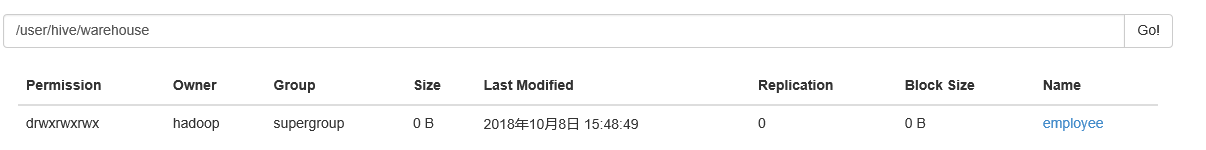
删除内表,目录都不存在了。
还可以指定目录(HDFS上)
create table if not exists test1(id int, name string)
row format delimited fields terminated by ',' stored as textfile location '/tmp/data';
> load data inpath '/tmp/test1.txt' into table test1 ;
> select * from test1;
OK
1 zhangwei
Time taken: 0.593 seconds, Fetched: 1 row(s)
/tmp/test1.txt在加载的时候,删除掉了,数据加载到表里,其实就是落成文件到/tmp/data/test1.txt
删除表后,数据都删除了,data目录都删除了。
--创建外表
create external table if not exists test2 (id int,name string)
row format delimited fields terminated by ',' stored as textfile;
会在/user/hive/warehouse/新建一个表目录test2
hive> load data inpath '/tmp/test1.txt' into table test2 ;
Loading data to table default.test2
OK
Time taken: 1.053 seconds
hive> select * from test2;
OK
1 zhangwei
Time taken: 0.281 seconds, Fetched: 1 row(s)
现象: 在load的那一步,会把/tmp/test1.txt文件移动到/user/hive/warehouse/test2这个目录下。
数据的位置发生了变化!
本质是load一个hdfs上的数据时会转移数据!删除表后,数据文件在留在HDFS上。
2、在删除内部表的时候,Hive将会把属于表的元数据和数据全部删掉;而删除外部表的时候,Hive仅仅删除外部表的元数据,数据是不会删除的!
3. 在创建内部表或外部表时加上location 的效果是一样的,只不过表目录的位置不同而已,加上partition用法也一样,只不过表目录下会有分区目录而已,load data local inpath直接把本地文件系统的数据上传到hdfs上,有location上传到location指定的位置上,没有的话上传到hive默认配置的数据仓库中。
外部表相对来说更加安全些,数据组织也更加灵活,方便共享源数据。
那么,应该如何选择使用哪种表呢?在大多数情况没有太多的区别,因此选择只是个人喜好的问题。但是作为一个经验,如果所有处理都需要由Hive完成,那么你应该创建表,否则使用外部表!
有一个命令:
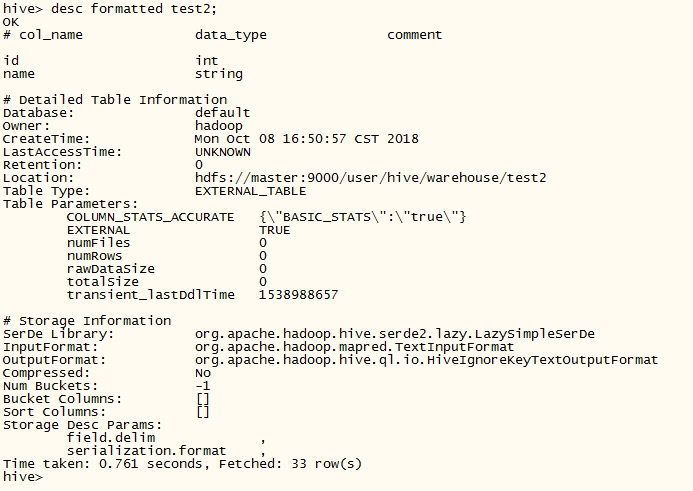
时光如水,悄然而逝。