mxnet的训练过程——从python到C++
mxnet(github-mxnet)的python接口相当完善,我们可以完全不看C++的代码就能直接训练模型,如果我们要学习它的C++的代码,从python训练与预测的模型中可以看到C++的代码是怎么被调用的。上一篇博客中,我已经说明了mshadow的工作原理——mshadow的原理--MXNet;在这一篇中,来说明一下mxnet的训练过程,看python是调用发哪些C++的接口,但对C++接口的更进一步解释并没有很详细,具体可以自己看源码,后面也可能会有新的博客解释。
实验代码
下面是mxnet训练的简单样例代码,python调试所用的工具是Wing Pro,C++的调试工具推荐使用Qt Creator,Qt Creator要求有Cmakelist,然后要打开Debug编译相关的so文件才能调试。
# -*- coding: utf-8 -*-
import mxnet as mx
import numpy as np
import logging
logging.getLogger().setLevel(logging.DEBUG)
# product data
def productData(Dim, half_len):
'''
product data for training or eval
Dim : dimension
half_len : 2*half_len is the number of training data
'''
data = np.append(np.random.uniform(-1, 0, [half_len, Dim]),
np.random.uniform(0, 1, [half_len, Dim]), axis = 0)
label = np.append(np.zeros(half_len), np.ones(half_len))
return data, label
#get the data
np.random.seed(1)
Dim = 3
train_data,train_label = productData(Dim, 1)
eval_data, eval_label = productData(Dim, 1)
#data iter
batch_size = 1
train_iter = mx.io.NDArrayIter(train_data,train_label, batch_size, shuffle=True)
eval_iter = mx.io.NDArrayIter(eval_data, eval_label, batch_size, shuffle=False)
#input variable
X = mx.sym.Variable('data')
Y = mx.symbol.Variable('softmax_label')
#netword config
fc_1 = mx.sym.FullyConnected(data=X, name='fc1', num_hidden = 2)
fc_2 = mx.sym.FullyConnected(data=fc_1, name='fc2', num_hidden = 3)
fc_3 = mx.sym.FullyConnected(data=fc_2, name='fc3', num_hidden = 4)
lro = mx.sym.SoftmaxOutput(data=fc_3, label=Y, name="softmax")
#build the model
model = mx.mod.Module(
symbol = lro ,
data_names=['data'],
label_names = ['softmax_label']# network structure
)
#train the model
model.fit(train_iter, eval_iter,
optimizer_params={'learning_rate':0.5, 'momentum': 0.9},
num_epoch=1,
eval_metric='mse',
batch_end_callback = mx.callback.Speedometer(batch_size, 1))
#predict the result
pre = model.predict(eval_iter).asnumpy()
print np.argmax(pre, axis = 1)
上面的代码十分简单,对于mxnet python训练的人都很容易看明白第一点,在这里不展开讲这些python代码的具体意义,而讲这些代码是怎么与mxnet底层的C++代码交互的,python与C++交互的python库ctypes,本人用的mxnet版本是0.7,其它版本的代码结构不会差别太大。
Create Variable
mx.io.NDArrayIter没有引用到C++的函数,当创建一个变量符号(Symbol Variable)时,会引用到MXSymbolCreateVariable函数。要注意的是调用的python函数如果是mxnet包内的,就会引用包的相应函数,调用的C++函数都会封装在C_api.h中,对应的函数在./src/c_api下。调用过程以下:Variable()_python --> MXSymbolCreateVariable()_C++ --> CreateVariable()_C++。我们来看一下C++中Symbol类及其与之相关的结构体:
/*!
* rief Symbol is used to represent dynamically generated symbolic computation graph.
*
* This class is used as a tool to generate computation graphs(aka. configuration) of the network.
* Symbol is always composite, the head Node is the output node of the symbol.
* An atomic symbol can be seen as a special case of the composite symbol with only the head node.
*/
class Symbol {
public:
...
protected:
// Declare node, internal data structure.
struct Node;
/*! rief an entry that represents output data from a node */
struct DataEntry {
/*! rief the source node of this data */
std::shared_ptr<Node> source;
/*! rief index of output from the source. */
uint32_t index;
/*! rief enabled default copy constructor */
DataEntry() {}
/*! rief constructor from index */
DataEntry(std::shared_ptr<Node> source, uint32_t index)
: source(source), index(index) {}
};
/*!
* rief the head nodes of Symbols
* This head is only effective when
*/
std::vector<DataEntry> heads_;
...
}
/*!
* rief Node is represents node of an operator in the symbolic graph.
*
* It stores connection to the inputs to function represented by OperatorProperty
* NOTE on data structure: there are three types of node:
* - Normal node: contains all the necessary elements of a graph.
* - OperatorProperty: the inputs_ is empty, represents an OperatorProperty that has not been applied.
* - Variable: the sym_ is nullptr, represents an named Variable of tensors that can be composed.
*/
struct Symbol::Node {
/*! rief Operator of this node */
std::unique_ptr<OperatorProperty> op;
/*! rief name of the node */
std::string name;
/*! rief inputs to this node */
std::vector<DataEntry> inputs;
/*! rief source node of the current node */
std::shared_ptr<Symbol::Node> backward_source_node;
/*!
* rief additional attributes about the node,
* Use pointer to save space, as attr can be accessed in a slow way,
* not every node will have attributes.
*/
std::unique_ptr<std::map<std::string, std::string> > attr;
/*!
*rief constructor
*param op the OperatorProperty to construct the Node
*param name the name of the symbol
*/
explicit Node(OperatorProperty *op,
const std::string& name)
: op(op), name(name) {}
/*!
*rief copy constructor constructor
*/
explicit Node(const Node& other)
: name(other.name) {
if (other.op != nullptr) {
op.reset(other.op->Copy());
}
if (other.attr.get() != nullptr) {
attr.reset(new std::map<std::string, std::string>(*(other.attr)));
}
}
~Node() {
...
}
/*!
eturn Whether the symbol is atomic */
inline bool is_atomic() const {
return inputs.size() == 0 && op != nullptr;
}
/*!
eturn Whether it is unit variable */
inline bool is_variable() const {
return op == nullptr && !backward_source_node;
}
/*!
eturn Whether it is backward op */
inline bool is_backward() const {
return backward_source_node.get() != nullptr;
}
};
/*!
eturn whwther the symbol is atomic */
inline bool Symbol::is_atomic() const {
return heads_[0].source->is_atomic();
}
通过上面的inline bool is_variable()函数可以看到variable的特点,创建一个variable也特别简单,直接创建一个Symbol的并把初始数据压入到heads_容器中就能创建,如下:
Symbol Symbol::CreateVariable(const std::string &name) {
Symbol s;
s.heads_.push_back(DataEntry(std::make_shared<Node>(nullptr, name), 0));
return s;
}
在mxnet中层(mx.sym.FullyConnectedmx.sym.SoftmaxOutput等)和变量都是Symbol。
python动态加载函数
mxnet中的层的种类可能是会发生变化的,当用C++写一个新的层时,都要先注册到mxnet内核dlmc中,python在载入Symbol模块时,会动态加载所有的层。下面先来简单地说明python是如何动态加载的,再来看下mxnet中的python是如何动态加载的。
import sys
def fib(n):
a, b = 0, 1
result = []
while(b<n):
result.append(b)
a, b = b, a+b
print(result)
print("load function in here")
setattr(sys.modules[__name__], "FIBC", fib)
假如上面的代码放在load_test.py中,当import load_test时会先运行脚本中第一行和最后两行代码,最后一行代码将FIBC定位到fib上,所以相当于可以引用FIBC函数,结果如下:
>>> import load_test
load function in here
>>> load_test.fib(16)
[1, 1, 2, 3, 5, 8, 13]
>>> load_test.FIBC(16)
[1, 1, 2, 3, 5, 8, 13]
那么在mxnet的python中是怎么实现的呢?在导入Symbol模块时会运行_init_symbol_module(),这个函数能加载注册在mxnet内核中的所有Symbol,来看下面两个函数:
def _init_symbol_module():
"""List and add all the atomic symbol functions to current module."""
plist = ctypes.POINTER(ctypes.c_void_p)()
size = ctypes.c_uint()
check_call(_LIB.MXSymbolListAtomicSymbolCreators(ctypes.byref(size),
ctypes.byref(plist)))
module_obj = sys.modules[__name__]
module_internal = sys.modules["mxnet._symbol_internal"]
for i in range(size.value):
hdl = SymbolHandle(plist[i])
function = _make_atomic_symbol_function(hdl)
if function.__name__.startswith('_'):
setattr(module_internal, function.__name__, function)
else:
setattr(module_obj, function.__name__, function)
def _make_atomic_symbol_function(handle):
"""Create an atomic symbol function by handle and funciton name."""
name = ctypes.c_char_p()
desc = ctypes.c_char_p()
key_var_num_args = ctypes.c_char_p()
num_args = mx_uint()
arg_names = ctypes.POINTER(ctypes.c_char_p)()
arg_types = ctypes.POINTER(ctypes.c_char_p)()
arg_descs = ctypes.POINTER(ctypes.c_char_p)()
ret_type = ctypes.c_char_p()
check_call(_LIB.MXSymbolGetAtomicSymbolInfo(
handle, ctypes.byref(name), ctypes.byref(desc),
ctypes.byref(num_args),
ctypes.byref(arg_names),
ctypes.byref(arg_types),
ctypes.byref(arg_descs),
ctypes.byref(key_var_num_args),
ctypes.byref(ret_type)))
param_str = ctypes2docstring(num_args, arg_names, arg_types, arg_descs)
key_var_num_args = py_str(key_var_num_args.value)
func_name = py_str(name.value)
desc = py_str(desc.value)
if key_var_num_args:
desc += '
This function support variable length of positional input.'
doc_str = ('%s
' +
'%s
' +
'name : string, optional.
' +
' Name of the resulting symbol.
' +
'Returns
' +
'-------
' +
'symbol: Symbol
' +
' The result symbol.')
doc_str = doc_str % (desc, param_str)
extra_doc = "
" + '
'.join([x.__doc__ for x in type.__subclasses__(SymbolDoc)
if x.__name__ == '%sDoc' % func_name])
doc_str += re.sub(re.compile(" "), "", extra_doc)
def creator(*args, **kwargs):
"""Activation Operator of Neural Net.
The parameters listed below can be passed in as keyword arguments.
Parameters
----------
name : string, required.
Name of the resulting symbol.
Returns
-------
symbol: Symbol
the resulting symbol
"""
param_keys = []
param_vals = []
symbol_kwargs = {}
name = kwargs.pop('name', None)
attr = kwargs.pop('attr', None)
if key_var_num_args and key_var_num_args not in kwargs:
param_keys.append(c_str(key_var_num_args))
param_vals.append(c_str(str(len(args))))
for k, v in kwargs.items():
if isinstance(v, Symbol):
symbol_kwargs[k] = v
else:
param_keys.append(c_str(k))
param_vals.append(c_str(str(v)))
# create atomic symbol
param_keys = c_array(ctypes.c_char_p, param_keys)
param_vals = c_array(ctypes.c_char_p, param_vals)
sym_handle = SymbolHandle()
check_call(_LIB.MXSymbolCreateAtomicSymbol(
handle,
mx_uint(len(param_keys)),
param_keys, param_vals,
ctypes.byref(sym_handle)))
if len(args) != 0 and len(symbol_kwargs) != 0:
raise TypeError(
'%s can only accept input'
'Symbols either as positional or keyword arguments, not both' % func_name)
if key_var_num_args and len(symbol_kwargs) != 0:
raise ValueError('This function supports variable length of Symbol arguments.
' +
'Please pass all the input Symbols via positional arguments' +
' instead of keyword arguments.')
s = Symbol(sym_handle)
attr = AttrScope.current.get(attr)
if attr:
s._set_attr(**attr)
hint = func_name.lower()
name = NameManager.current.get(name, hint)
s._compose(*args, name=name, **symbol_kwargs)
return s
creator.__name__ = func_name
creator.__doc__ = doc_str
return creator
- 先从
MXSymbolListAtomicSymbolCreators中获取以注册在内核中的OperatorPropertyReg对象数组。 _make_atomic_symbol_function这个函数用获取相应Symbol的信息,以及返回一个creator的对象,可以看到creator.__name__是以Symbol的名字来命名的。setattr(module_obj, function.__name__, function)将刚才返回的creator写入到这个模板中,当导入这个模板后,可以直接引用creator.__name__来调用相应的creator(*args, **kwargs)函数。
至于如何向mxnet内核注册,可以看下全连接层的样例:
DMLC_REGISTER_PARAMETER(FullyConnectedParam);
MXNET_REGISTER_OP_PROPERTY(FullyConnected, FullyConnectedProp)
.describe("Apply matrix multiplication to input then add a bias.")
.add_argument("data", "Symbol", "Input data to the FullyConnectedOp.")
.add_argument("weight", "Symbol", "Weight matrix.")
.add_argument("bias", "Symbol", "Bias parameter.")
.add_arguments(FullyConnectedParam::__FIELDS__());
struct FullyConnectedParam : public dmlc::Parameter<FullyConnectedParam> {
int num_hidden;
bool no_bias;
DMLC_DECLARE_PARAMETER(FullyConnectedParam) {
// TODO(bing) add support for boolean
DMLC_DECLARE_FIELD(num_hidden).set_lower_bound(1)
.describe("Number of hidden nodes of the output.");
DMLC_DECLARE_FIELD(no_bias).set_default(false)
.describe("Whether to disable bias parameter.");
}
};
Create OperatorSymbol
这一段的题目我也不知道叫什么名字好,其实就是创建一个层的Symbol,但这个Symbol内有Node是与层有关的操作(operator)。下面这几个层是过程都是一样的,对于每一个层都创建一个相应的Symbol,从上面可以看到调用这些函数时,实际上是调用一个Creator对象,所以单卡调试python代码会直接入到creator(*args, **kwargs)中,我们继续看下在这个函数中的操作,我们以fc_3 = mx.sym.FullyConnected(data=fc_2, name='fc3', num_hidden = 4)为例。
#netword config
fc_1 = mx.sym.FullyConnected(data=X, name='fc1', num_hidden = 2)
fc_2 = mx.sym.FullyConnected(data=fc_1, name='fc2', num_hidden = 3)
fc_3 = mx.sym.FullyConnected(data=fc_2, name='fc3', num_hidden = 4)
lro = mx.sym.SoftmaxOutput(data=fc_3, label=Y, name="softmax")
有creator(*args, **kwargs)中先是将参数中的Symbol对象(在这里是fc_2)与非Symbol对象分开(定义在FullyConnectedParam的num_hidden),将非Symbol对象的参数传入到C++函数中MXSymbolCreateAtomicSymbol中创建Symbol,并挂在这个Symbol的heads_[0].source。
创建了Symbol后,还要装前一层的Symbol挂在这一层上面,这里调用s._compose(*args, name=name, **symbol_kwargs)。这个函数调用了C++中的MXSymbolCompose --> Compose,Compose会将是上层的Symbol对象挂在heads_[0].source->inputs相应位置上,heads_[0].source->inputs的位置有这个Symbol的heads_[0].source->op->ListArguments决定的。有这例子中,fc3.heads_[0].source->inputs[0] = fc2,FullyConnectedProp.ListArguments如下,其它的空位用NULL(从上面的is_variable()可以看出这里填充的是variable)填充,最后返回这个操作Symbol。
std::vector<std::string> ListArguments() const override {
if (!param_.no_bias) {
return {"data", "weight", "bias"};
} else {
return {"data", "weight"};
}
}
到运行完lro = mx.sym.SoftmaxOutput(data=fc_3, label=Y, name="softmax"),我们可以得到一个如下的网络结构图,但这还不是计算图,这里我将Symbol分为两类,一类是层,即是Symbol:OP;一类是变量,即是Symbol:Var。
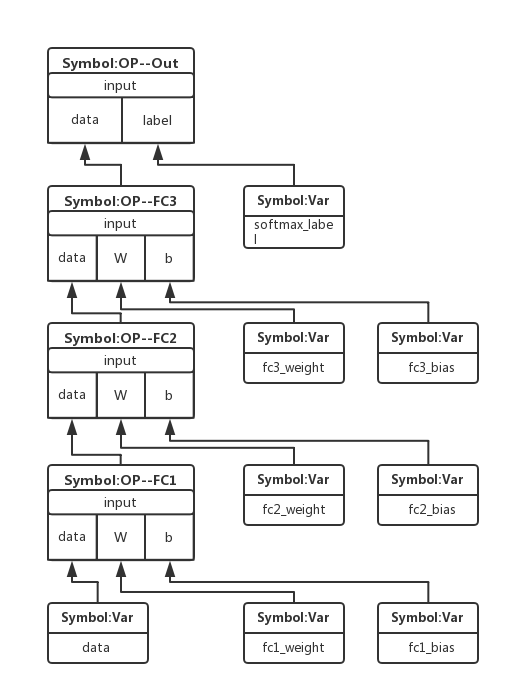
Bind构建计算图
#build the model
model = mx.mod.Module(
symbol = lro ,
data_names=['data'],
label_names = ['softmax_label']# network structure
)
这个是构建一个模型,这个初始化函数我想讲的是arg_names = symbol.list_arguments(),这个涉及到图的深度优先搜索,调用的是C++内的MXSymbolListArguments,C++中主要是如下三个函数做了深度优先搜索然后返回变量的列表。
std::vector<std::string> Symbol::ListArguments() const {
std::vector<std::string> ret;
if (this->is_atomic()) {
return heads_[0].source->op->ListArguments();
} else {
this->DFSVisit([&ret](const std::shared_ptr<Node> &node) {
if (node->is_variable()) {
ret.push_back(node->name);
}
});
return ret;
}
}
template<typename FVisit>
inline void Symbol::DFSVisit(FVisit fvisit) const {
typedef const std::shared_ptr<Node>* GNode;
std::vector<GNode> head_nodes(heads_.size());
std::transform(heads_.begin(), heads_.end(), head_nodes.begin(),
[](const DataEntry& e)->GNode {
return &e.source;
});
graph::PostOrderDFSVisit<GNode, Node*>(
head_nodes,
[fvisit](GNode n) { fvisit(*n); }, // FVisit
[](GNode n)->Node* { return n->get(); }, // HashFunc
[](GNode n)->uint32_t { return (*n)->inputs.size() +
static_cast<int>((*n)->is_backward()); }, // InDegree
[](GNode n, uint32_t index)->GNode { // GetInput
if (index < (*n)->inputs.size()) {
return &(*n)->inputs.at(index).source;
} else {
return &(*n)->backward_source_node;
}
});
}
template <typename GNode, typename HashType, typename FVisit,
typename HashFunc, typename InDegree, typename GetInput>
void PostOrderDFSVisit(const std::vector<GNode>& heads, FVisit fvisit,
HashFunc hash, InDegree indegree, GetInput getinput) {
std::vector<std::pair<GNode, uint32_t> > stack;
std::unordered_set<HashType> visited;
for (auto& head : heads) {
HashType head_hash = hash(head);
if (visited.count(head_hash) == 0) {
stack.push_back(std::make_pair(head, 0));
visited.insert(head_hash);
}
while (!stack.empty()) {
std::pair<GNode, uint32_t>& back = stack.back();
if (back.second == indegree(back.first)) {
fvisit(back.first);
stack.pop_back();
} else {
const GNode& input = getinput(back.first, back.second++);
HashType input_hash = hash(input);
if (visited.count(input_hash) == 0) {
stack.push_back(std::make_pair(input, 0));
visited.insert(input_hash);
}
}
}
}
}
从第一个函数ListArguments()可以看到,如果Symbol是variable,则放到输出结果ret中。第二个函数DFSVisit(FVisit fvisit)是帮第三个函数PostOrderDFSVisit(...)构建一些匿名函数。关键是看第三个函数,我们在初始化模型时挂上去的lro,也图1中的Symbol:OP--Out。这里这里深度优先搜索(DFS)的步骤如下:
- 将在初始化模型时挂上去的Symbol放到容器中(可以看成一个队列)
- 如果容器为空,则结束,否则将容器中最老的元素赋给
back。 back.second的值是访问的次数- 如果访问次数等于入度数,将
back从容器中拿掉,且如果back.first是变量则放到输出结果ret中。 - 如果访问次数不等于入度数,将
back.first中的输入input[back.second]拿出放入到容器的最后,且back.second的值增加一。 - 转到步骤2。
从图1的顶层开始的DFS,按以上步骤可以得到的结果如下(要注意的是下面的顺序是唯一的):
['data', 'fc1_weight', 'fc1_bias', 'fc2_weight', 'fc2_bias', 'fc3_weight', 'fc3_bias', 'softmax_label']
从这个顺序也可以看到为什么用DFS,因为遍历的顺序刚好是前向传播计算的顺序。
训练fit
绑定执行器与初始化计算图
在训练之前会根据设备来绑定执行器(Bind Executor),没有明确指出执行器时,默认为cpu(0),一般来说一个Executor对应该硬件的一个设备,比如一个cpu、一个gpu。python的函数调用过程如下:
base_module.py : model.fit -->
module.py : bind -->
excutor_group.py : DataParallelExecutorGroup.__init__ --> bind_exec --> _bind_ith_exec -->
symbol.py : bind -->
C++ : MXExecutorBindEX
_bind_ith_exec是python代码中最关键的一个,它是不仅绑定执行器,还分配了前向(arg_arrays)和后向(grad_arrays)传播所需要的内存空间、Symbol是否要后向传播(grad_req)、矩形形状的推断(infer shape)。其中infer shape也是引用了C++的代码,里面用到了迭代器生成TShape、拓朴排序等知识。
C++的调用关系以下:
MXExecutorBindEX() --> Executor::Bind() --> GraphExecutor::init()
看下GraphExecutor::init()具体做了什么,InitGraph初始化了计算图,这个计算图包括了前向和后向的,InitDataEntryInfo初始化一些传入来的变量,InitDataEntryMemory这个是为中间的一些输出分配内存空间,这里涉及到两个省内存的策略:
- inplace。在这个策略里,我们模拟图的遍历过程,并为每个变量维护一个还有多少其他变量需要它的计数。当我们发现某个变量的计数变成0时,我们便回收其内存空间:这个要求在写操作层时有对应的
ForwardInplaceOption与BackwardInplaceOption - co-share:我们允许两个变量使用同一段内存空间。这么做当然会使得这两个变量不能同时在写这段空间。所以我们只考虑对不能并行的变量进行co-share。每一次我们考虑图中的一条路(path),路上所有变量都有依赖关系所以不能被并行,然后我们对其进行内存分配并将它们从图中删掉。这个可以由算法得到,但要设计一个内存池
GraphStoragePool。
其实还有一个省内存的策略,不过与计算图无关,就是我在上篇博客所说的——mshadow的原理--MXNet。
inline void Init(Symbol symbol,
const Context& default_ctx,
const std::map<std::string, Context>& ctx_map,
const std::vector<NDArray> &in_args,
const std::vector<NDArray> &arg_grad_store,
const std::vector<OpReqType> &grad_req_type,
const std::vector<NDArray> &aux_states,
Executor* shared_exec = nullptr) {
enable_inplace_allocation_ = dmlc::GetEnv("MXNET_EXEC_ENABLE_INPLACE", true);
prefer_bulk_execution_ = dmlc::GetEnv("MXNET_EXEC_PREFER_BULK_EXEC", true);
if (shared_exec != NULL) {
GraphExecutor* gexec = dynamic_cast<GraphExecutor*>(shared_exec);
CHECK(gexec) << "Input executor for sharing memory must have GraphExecutor type.";
shared_mem_ = gexec->shared_mem_;
} else {
shared_mem_ = std::make_shared<GraphStoragePool>();
}
CHECK_EQ(grad_req_type.size(), arg_grad_store.size());
bool need_backward = false;
for (auto req : grad_req_type) {
if (req != kNullOp) need_backward = true;
}
this->InitGraph(symbol, default_ctx, ctx_map,
in_args, arg_grad_store, grad_req_type,
need_backward);
this->InitDataEntryInfo(in_args, arg_grad_store, grad_req_type, aux_states);
this->InitOperators();
this->InitDataEntryMemory();
this->InitResources();
this->InitCachedOps();
this->InitOpSegs();
}
如图2所示,这是mxnet省内存策略的效果:
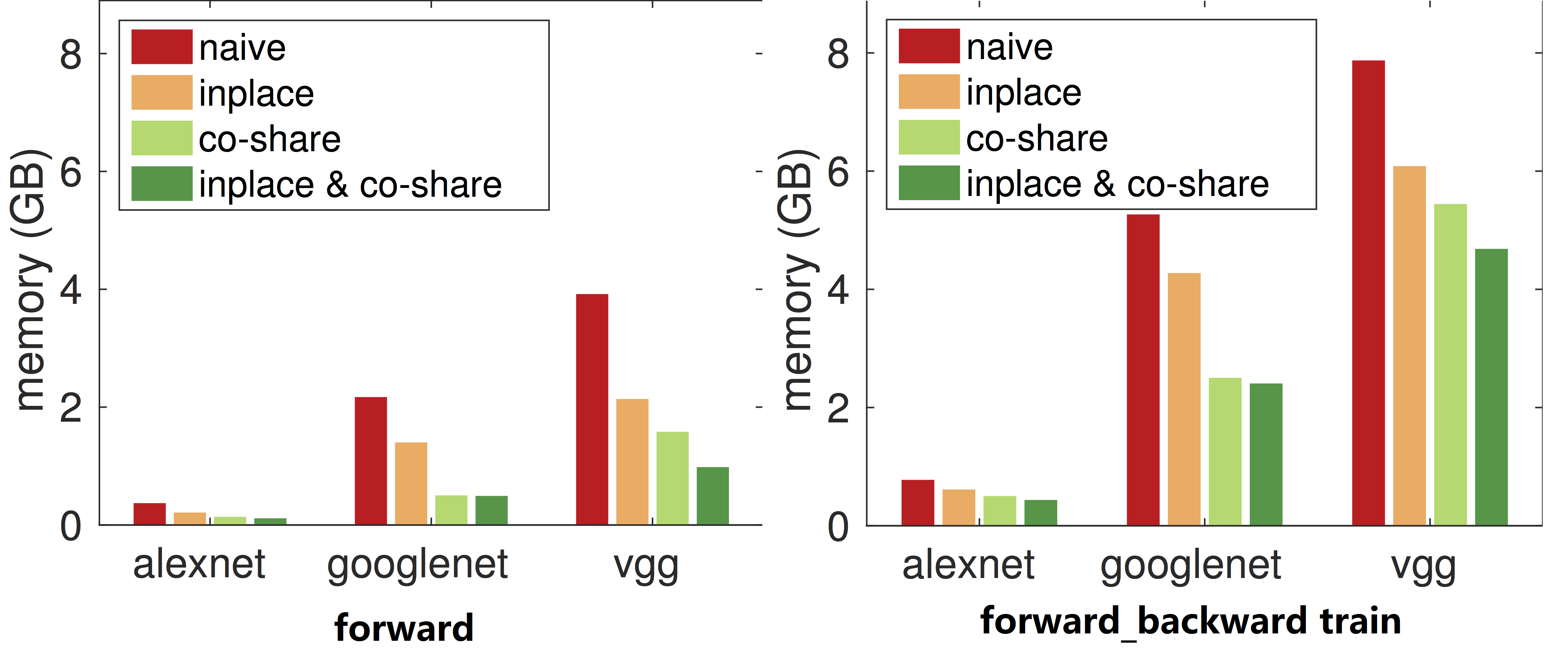
训练
训练之前,先初始化除了输入数的所有变量,初始化训练的算法,这个在base_module.py:
self.init_params(initializer=initializer, arg_params=arg_params, aux_params=aux_params,
allow_missing=allow_missing, force_init=force_init)
self.init_optimizer(kvstore=kvstore, optimizer=optimizer,
optimizer_params=optimizer_params)
训练的步骤主要是forward_backward与update,代码如下:
################################################################################
# training loop
################################################################################
for epoch in range(begin_epoch, num_epoch):
tic = time.time()
eval_metric.reset()
for nbatch, data_batch in enumerate(train_data):
if monitor is not None:
monitor.tic()
self.forward_backward(data_batch)
self.update()
self.update_metric(eval_metric, data_batch.label)
if monitor is not None:
monitor.toc_print()
if batch_end_callback is not None:
batch_end_params = BatchEndParam(epoch=epoch, nbatch=nbatch,
eval_metric=eval_metric,
locals=locals())
for callback in _as_list(batch_end_callback):
callback(batch_end_params)
# one epoch of training is finished
for name, val in eval_metric.get_name_value():
self.logger.info('Epoch[%d] Train-%s=%f', epoch, name, val)
toc = time.time()
self.logger.info('Epoch[%d] Time cost=%.3f', epoch, (toc-tic))
if epoch_end_callback is not None:
arg_params, aux_params = self.get_params()
for callback in _as_list(epoch_end_callback):
callback(epoch, self.symbol, arg_params, aux_params)
#----------------------------------------
# evaluation on validation set
if eval_data:
res = self.score(eval_data, validation_metric,
batch_end_callback=eval_batch_end_callback, epoch=epoch)
for name, val in res:
self.logger.info('Epoch[%d] Validation-%s=%f', epoch, name, val)
# end of 1 epoch, reset the data-iter for another epoch
train_data.reset()
forward与backward最后都调用了void RunOps(bool is_train, size_t topo_start, size_t topo_end),估计这个函数才是整个训练的核心,但个函数涉及到的同步、异步处理的parameter server(PS),PS很复杂,在这里就不再展开讨论了。
【防止爬虫转载而导致的格式问题——链接】:
http://www.cnblogs.com/heguanyou/p/7604326.html