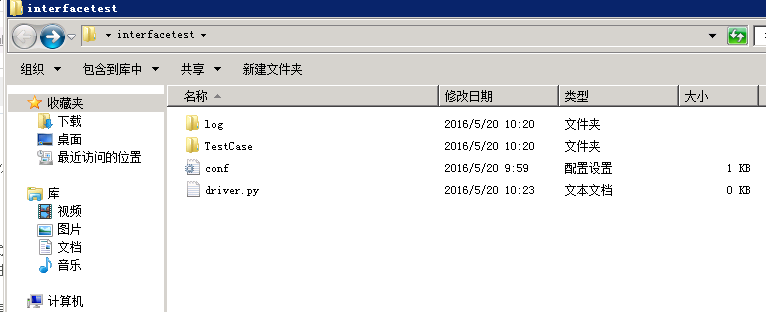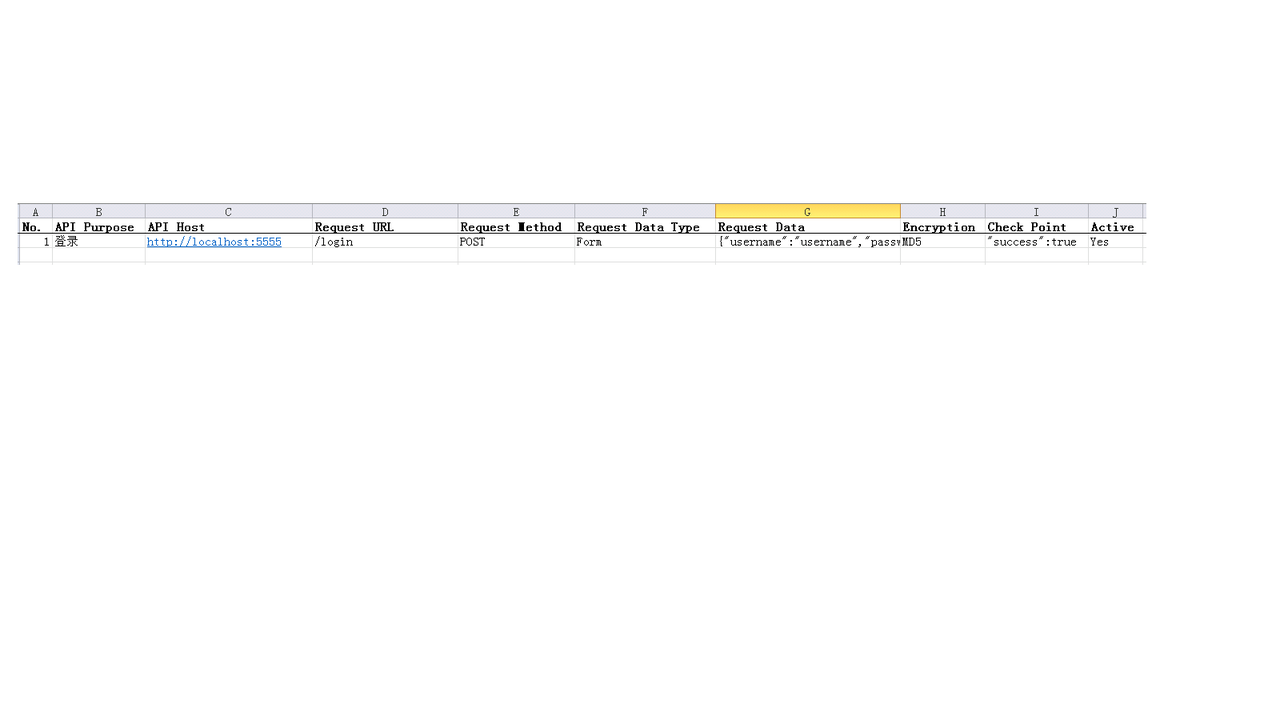项目背景
公司内部的软件采用B/S架构,管理实验室数据,实现数据的存储和分析统计。大部分是数据的增删改查,由于还在开发阶段,所以UI界面的变化非常快,之前尝试过用python+selenium进行UI自动化测试,后来发现今天刚写好的脚本第二天前端就改了页面,又得重新去定位元素什么的,消耗大量的精力与时间维护自动化脚本。针对此种情况,对接口测试较为有效。
工具
由于开发那里不能提供后台代码给我,只能通过抓包分析。使用fiddler抓包,发现前端与后台都是采用POST方法交互,前端POST数据,后台返回数据。这样也比较简单粗暴,直接针对每个接口POST测试数据,然后观察返回值就好了。
使用excel编写测试用例和数据,requests发送HTTP请求。
功能模块
通过xlrd库读取excel中的测试用例和数据
requests负责发送数据并接收后台返回的数据
针对测试结果,需要保存测试日志并生成测试报告,采用python自带的logging记录日志,测试报告采用html格式。
同时测试完成后,需要将测试报告发送给相关的开发人员,需要有自动发送邮件的功能
目录结构
代码实现
#通过自带的ConfigParser模块,读取邮件发送的配置文件,作为字典返回
import ConfigParser
def get_conf():
conf_file = ConfigParser.ConfigParser()
conf_file.read(os.path.join(os.getcwd(),'conf.ini'))
conf = {}
conf['sender'] = conf_file.get("email","sender")
conf['receiver'] = conf_file.get("email","receiver")
conf['smtpserver'] = conf_file.get("email","smtpserver")
conf['username'] = conf_file.get("email","username")
conf['password'] = conf_file.get("email","password")
return conf
配置文件格式
这个logging不熟悉的可以google一下,还是挺有用的,需要自己配置一下。需要手动新建一个空白的.log文件。
#此处使用python自带的logging模块,用来作为测试日志,记录测试中系统产生的信息。
import logging,os
log_file = os.path.join(os.getcwd(),'log/sas.log')
log_format = '[%(asctime)s] [%(levelname)s] %(message)s' #配置log格式
logging.basicConfig(format=log_format, filename=log_file, filemode='w', level=logging.DEBUG)
console = logging.StreamHandler()
console.setLevel(logging.DEBUG)
formatter = logging.Formatter(log_format)
console.setFormatter(formatter)
logging.getLogger('').addHandler(console)
excel文件如下图
python读取excel跟读取一个二维数组差不多,下标也是从0开始
#读取testcase excel文件,获取测试数据,调用interfaceTest方法,将结果保存至errorCase列表中。
import xlrd,hashlib,json
def runTest(testCaseFile):
testCaseFile = os.path.join(os.getcwd(),testCaseFile)
if not os.path.exists(testCaseFile):
logging.error('测试用例文件不存在!')
sys.exit()
testCase = xlrd.open_workbook(testCaseFile)
table = testCase.sheet_by_index(0)
errorCase = [] #用于保存接口返回的内容和HTTP状态码
s = None
for i in range(1,table.nrows):
if table.cell(i, 9).vale.replace('
','').replace('
','') != 'Yes':
continue
num = str(int(table.cell(i, 0).value)).replace('
','').replace('
','')
api_purpose = table.cell(i, 1).value.replace('
','').replace('
','')
api_host = table.cell(i, 2).value.replace('
','').replace('
','')
request_method = table.cell(i, 4).value.replace('
','').replace('
','')
request_data_type = table.cell(i