MessageBoxButtons:
常用:点击取消不执行任何操作,点击确定,执行lable中的语句(是否删除时,常用)
点击按钮中的代码:
DialogResult dr= MessageBox.Show("是否继续?", "警告!!!", MessageBoxButtons.OKCancel);
if(dr==DialogResult.OK)
{
label1.Text = "今天天气不错!";
}
效果图:
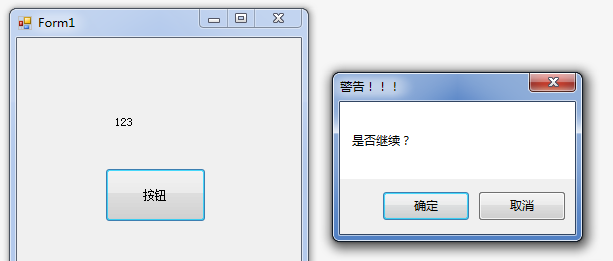
三级联动:
三个ComboBox,经典:省-市-区/县
public class ChinaStates //实体类
{
public string AreaCode { get; set; }
public string AreaName { get; set; }
public string ParentAreaCode { get; set; }
}
public class ChinaStatesData //数据访问类
{
SqlConnection conn = null;
SqlCommand cmd = null;
public ChinaData()
{
conn = new SqlConnection("server=.;database=mydb;user=sa;pwd=123;");
cmd = conn.CreateCommand();
}
public List<ChinaStates> Select(string pcode)
{
List<ChinaStates> list = new List<ChinaStates>();
cmd.CommandText = "select *from ChinaStates where ParentAreaCode = @a";
cmd.Parameters.Clear();
cmd.Parameters.Add("@a", pcode);
conn.Open();
SqlDataReader dr = cmd.ExecuteReader();
if (dr.HasRows)
{
while (dr.Read())
{
ChinaStates c = new ChinaStates()
{
AreaCode = dr[0].ToString(),
AreaName = dr[1].ToString(),
ParentAreaCode = dr[2].ToString()
};
list.Add(c);
}
}
conn.Close();
return list;
}}
主函数中调用:
AreaDataBind(comboBox1, "0001");
AreaDataBind(comboBox2, comboBox1.SelectedValue.ToString());
AreaDataBind(comboBox3, comboBox2.SelectedValue.ToString());
方法:
public void AreaDataBind(ComboBox cb, string Pcode)
{
cb.DataSource = new ChinaData().Select(Pcode); //连接数据源
cb.DisplayMember = "AreaName"; //显示
cb.ValueMember = "AreaCode"; //隐藏
}
private void comboBox1_SelectedIndexChanged(object sender, EventArgs e) //点击省时,市也跟随变化
{
AreaDataBind(comboBox2, comboBox1.SelectedValue.ToString());
}
private void comboBox2_SelectedIndexChanged(object sender, EventArgs e) //点击市时,区县跟随变化
{
AreaDataBind(comboBox3, comboBox2.SelectedValue.ToString());
}