Ansible介绍
Ansible是一个开源部署工具,由Python开发,不需要安装客户端,通过SSH协议通信,全平台,模块化部署管理。
各个部署工具比较
Chef Ruby开发,C/S架构,配置需要Git依赖, Recipe脚本编写规范,需要编程经验 Saltstack Python开发,C/S架构,模块化配置管理, TAML脚本编写规范,适合大规模集群部署 Ansible Python开发,无Client,模块化配置管理, Playbook脚本编写规范,易于上手,适合中小规模快速部署
ansible的优势:
1. 轻量级,无客户端(agentless) 2. 开源免费,学习成本低,快速上手 3. 使用Playbook作为核心配置架构,统一的脚本格式 4. 完善的模块化扩展,支持目前主流的开发场景 5. 强大的稳定性和兼容性
环境准备
3台机器需要做环境准备。
机器角色
Jenkins + Ansible 192.168.52.130 test host 192.168.52.129 gitlab 192.168.52.129
关闭防火墙和selinux
# systemctl stop firewalld && systemctl disable firewalld # setenforce 0 && sed -i 's/=enforcing/=disabled/g' /etc/selinux/config
添加本地dns:
192.168.52.130 jenkins.example.com 192.168.52.129 test.example.com 192.168.52.129 gitlab.example.com
在Windows电脑hosts文件中添加本地dns
192.168.52.130 jenkins.example.com 192.168.52.129 test.example.com 192.168.52.129 gitlab.example.com
Ansible安装
ansible有两种安装方式。
第一种是yum安装
# yum install -y ansible
第二种是git安装
# yum install -y git nss curl zlib* libffi-devel openssl openssl-devel # cd /software # wget https://www.python.org/ftp/python/3.7.3/Python-3.7.3.tgz # tar zxf Python-3.7.3.tgz # cd Python-3.7.3 # ./configure --prefix=/usr/local --with-ensurepip=install --enable-shared LDFLAGS="-Wl,-rpath /usr/local/lib" # make && make altinstall # ln -s /usr/local/bin/pip3.7 /usr/local/bin/pip
# pip install --upgrade pip # pip install virtualenv # useradd deploy #创建ansible部署用户deploy # su - deploy $ virtualenv -p /usr/local/bin/python3.7 .py3-a2.8-env $ cd /home/deploy/.py3-a2.8-env $ git clone https://github.com/ansible/ansible.git $ source /home/deploy/.py3-a2.8-env/bin/activate $ pip install paramiko PyYAML jinja2 $ cd ansible/ $ git checkout stable-2.8 $ source /home/deploy/.py3-a2.8-env/ansible/hacking/env-setup -q $ ansible --version ansible 2.8.5.post0 config file = None configured module search path = ['/home/deploy/.ansible/plugins/modules', '/usr/share/ansible/plugins/modules'] ansible python module location = /home/deploy/.py3-a2.8-env/ansible/lib/ansible executable location = /home/deploy/.py3-a2.8-env/ansible/bin/ansible python version = 3.7.3 (default, Oct 9 2019, 18:19:25) [GCC 4.8.5 20150623 (Red Hat 4.8.5-39)]
通过这种方式安装的ansible隔离于宿主机的python环境。
Test Playbooks
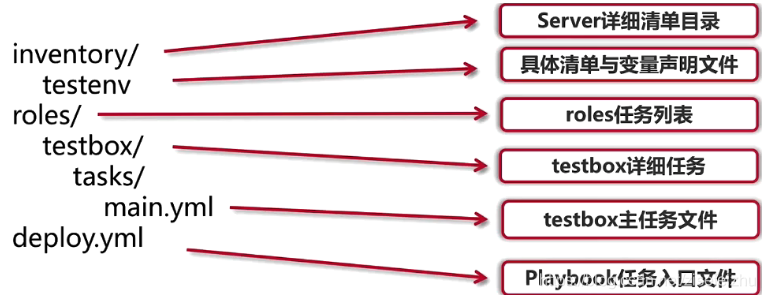
详细目录testenv
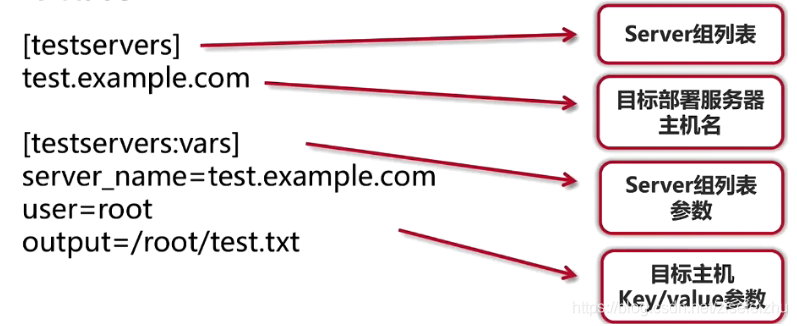
主任务文件main.yml
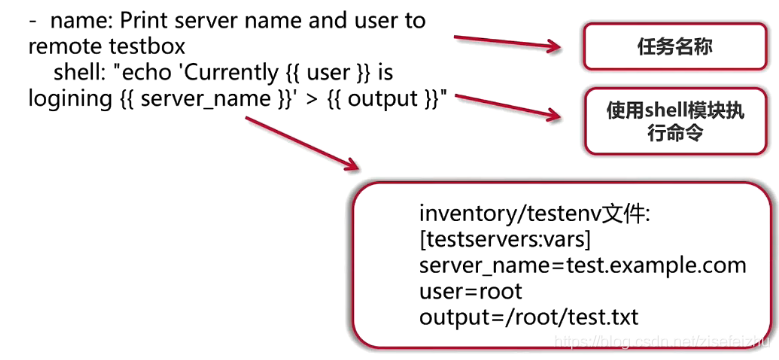
任务入口文件deploy.yml
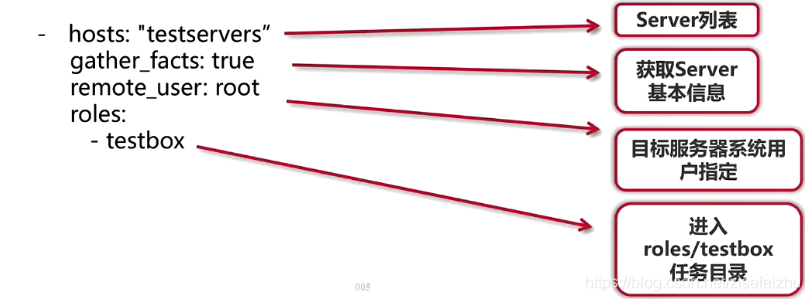
写剧本
加载python 环境和ansible环境 su - deploy source .py3-a2.5-env/bin/activate source .py3-a2.5-env/ansible/hacking/env-setup -q 验证是否开启ansible服务 ansible-playbook --version 创建相关文件 mkdir test_playbooks cd test_playbooks/ mkdir inventory mkdir roles cd inventory/ vim testenv [testservers] test.example.com [testservers:vars] server_name=test.example.com user=root output=/root/test.txt cd .. cd roles/ mkdir testbox cd testbox mkdir tasks cd tasks/ vim main.yml - name: Print server name and user to remote testbox shell: "echo 'Currently {{ user }} is logining {{ server_name}}' > {{ output}}" 输入一条数据到目标主机 回到test_playbooks pwd home/deploy/test_playbooks/roles/testbox/tasks cd ../../.. pwd /home/deploy/test_playbooks vim deploy.yml (入口文件) - hosts: "testservers" gather_facts: true remote_user: root roles: - testbox tree . 切换用户为root su - root vim /etc/hosts 192.168.177.153 test.example.com 退出root,切换回原来的环境 exit ssh-keygen -t rsa ssh-copy-id -i /home/deploy/.ssh/id_rsa.pub root@test.example.com ssh 'root@test.example.com' 测试执行 ansible-playbook -i inventory/testenv ./deploy.yml 登录到test.example.com查看root下有test.txt