一.从github克隆主网代码仓库
git clone https://github.com/EOSIO/eos --recursive
二.编译与安装EOS环境
cd ~/eos
./eosio_build.sh
编译成功后会输出如下:
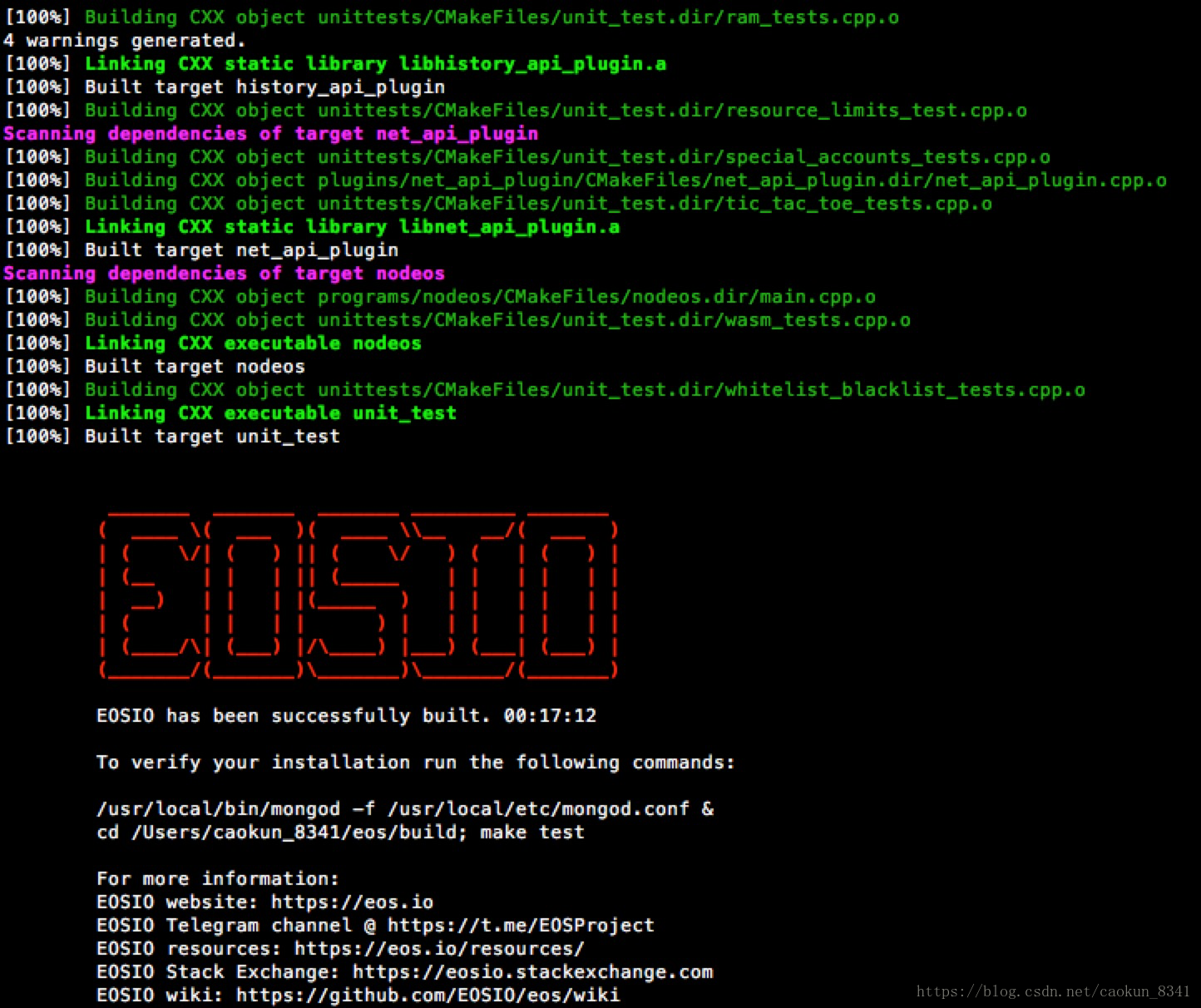
三.设置环境
sudo make install
四.修改配置文件
1.先运行一次 ./nodeos,报错后会产生文件夹 ~/.local 把下面的config.ini文件替换默认的config.ini文件,文件放在 ~/.local/share/eosio/nodeos/config路径下。
# fullnode sample config blocks-dir = "blocks" chain-state-db-size-mb = 1024 reversible-blocks-db-size-mb = 340 contracts-console = false https-client-validate-peers = 1 http-server-address = 0.0.0.0:8888 access-control-allow-credentials = false p2p-listen-endpoint = 0.0.0.0:9876 p2p-server-address = 0.0.0.0:9876 # List of peers p2p-peer-address = p2p.one.eosdublin.io:9876 p2p-peer-address = eu-west-nl.eosamsterdam.net:9876 p2p-peer-address = p2p.mainnet.eosgermany.online:9876 p2p-peer-address = 35.197.190.234:19878 p2p-peer-address = p2p.genereos.io:9876 p2p-peer-address = fullnode.eoslaomao.com:443 p2p-peer-address = new.eoshenzhen.io:10034 p2p-peer-address = node1.eosphere.io:9876 p2p-peer-address = p2p.meet.one:9876 p2p-peer-address = bp.eosbeijing.one:8080 p2p-peer-address = peer1.mainnet.helloeos.com.cn:80 p2p-peer-address = p2p-public.hkeos.com:19875 p2p-peer-address = pub1.eostheworld.io:9876 p2p-peer-address = eu1.eosdac.io:49876 p2p-peer-address = peer.eosio.sg:9876 p2p-max-nodes-per-host = 10 agent-name = "kevincaokun1" # allowed-connection can be set to "specified" to use whitelisting with the "peer-key" option allowed-connection = any # peer-private-key is needed if you are whitelisting specific peers with the "peer-key" option peer-private-key = ["EOS6qTvpRYx35aLonqUkWAMwAf3mFVugYfQCbjV67zw2aoe7Vx7qd", "5JroNC1B4pz9gJzNZeU7tkU6YMtoeWRCr4CJJwKsVXnJhRbKXSC"] max-clients = 250 connection-cleanup-period = 30 network-version-match = 1 sync-fetch-span = 100 max-implicit-request = 1500 enable-stale-production = false pause-on-startup = false max-transaction-time = 10000 max-irreversible-block-age = -1 txn-reference-block-lag = 0 # Plugins used for full nodes plugin = eosio::chain_api_plugin plugin = eosio::history_api_plugin plugin = eosio::chain_plugin plugin = eosio::history_plugin plugin = eosio::net_plugin plugin = eosio::net_api_plugin
2.创建一个创世json文件genesis.json ,放在 ~/eos/build/program/nodeos路径下,文件内容如下:
{ "initial_timestamp": "2018-06-08T08:08:08.888", "initial_key": "EOS7EarnUhcyYqmdnPon8rm7mBCTnBoot6o7fE2WzjvEX2TdggbL3", "initial_configuration": { "max_block_net_usage": 1048576, "target_block_net_usage_pct": 1000, "max_transaction_net_usage": 524288, "base_per_transaction_net_usage": 12, "net_usage_leeway": 500, "context_free_discount_net_usage_num": 20, "context_free_discount_net_usage_den": 100, "max_block_cpu_usage": 200000, "target_block_cpu_usage_pct": 1000, "max_transaction_cpu_usage": 150000, "min_transaction_cpu_usage": 100, "max_transaction_lifetime": 3600, "deferred_trx_expiration_window": 600, "max_transaction_delay": 3888000, "max_inline_action_size": 4096, "max_inline_action_depth": 4, "max_authority_depth": 6 } }
五.启动nodeos
如果使用以前原有的工程,请先清除掉 ~/.local/share/eosio/nodeos/data 文件夹和~/eosio-wallet文件夹,做好准备工作后,启动节点:
cd ~/eos/build/program/nodeos
./nodeos --genesis-json genesis.json
六.查看同步数据
使用命令
cleos get info
输出如下:
hml@Ulord-19:~/.local/share/eosio/nodeos$ cleos get info
{
"server_version": "c9b7a247",
"chain_id": "aca376f206b8fc25a6ed44dbdc66547c36c6c33e3a119ffbeaef943642f0e906",
"head_block_num": 308445,
"last_irreversible_block_num": 308444,
"last_irreversible_block_id": "0004b4dcd70b982d37dc2be431ce59c514bb29c6f461449277225dc4aa61956c",
"head_block_id": "0004b4ddb85592d3625080d80ec1820b06cc3d1a2d11ea4679c16956a6b19ee0",
"head_block_time": "2018-06-12T05:48:31.500",
"head_block_producer": "genesisblock",
"virtual_block_cpu_limit": 200000000,
"virtual_block_net_limit": 1048576000,
"block_cpu_limit": 199900,
"block_net_limit": 1048576
}
其中chain_id的值为aca376f206b8fc25a6ed44dbdc66547c36c6c33e3a119ffbeaef943642f0e906说明已经设置成功了,还可以获取区块191的信息,输入以下命令:
cleos get block 191
会输出以下内容:
{ "timestamp": "2018-06-09T11:58:04.500", "producer": "eosio", "confirmed": 0, "previous": "000000be7ec418241839c376b35a4ae88b305e045a4f0e779215c5f5f4508e5d", "transaction_mroot": "1f09d60c3b791e1fa29e7fe980807ec36fab1c9fbc130f72f492e3b4c965184b", "action_mroot": "1ca50b0889e5c6b884e621ff113b17868dfbbc7cd2d4549784c8e50a5114e75c", "schedule_version": 0, "new_producers": null, "header_extensions": [], "producer_signature": "SIG_K1_K87sojWELjnYSUvpS1Xy1L1P5Etr7xrcnuauqM5zoUYZRTL6eLXA9fZASdvH1ynUq1ZXSceNqWGrcAxj6cZt3ERvgk2aD9", "transactions": [{ "status": "executed", "cpu_usage_us": 1593, "net_usage_words": 35, "trx": { "id": "ad77575a8b4f52e477682e712b1cbd884299468db6a94d909f90c6961cea9b02", "signatures": [ "SIG_K1_KfUNC7KHjSGKBrk8FHjq9tqZA12q1aD9pspfBbLW9iw58B6DqoyebmLaEP2VUuJZa2nDZ11YdgEi2VwuqY5sSogh7MaG8p" ], "compression": "none", "packed_context_free_data": "", "context_free_data": [], "packed_trx": "eac01b5bbd00421775ad000000000100a6823403ea3055000000572d3ccdcd010000000000ea305500000000a8ed3232ba010000000000ea30550000000000004038a08601000000000004454f530000000098014e6576657220646f7562742074686174206120736d616c6c2067726f7570206f662074686f7567687466756c2c20636f6d6d697474656420636974697a656e732063616e206368616e67652074686520776f726c643b20696e646565642c206974277320746865206f6e6c79207468696e672074686174206576657220686173202d20656f7361636b6e6f776c6564676d656e74732e696f00", "transaction": { "expiration": "2018-06-09T11:58:34", "ref_block_num": 189, "ref_block_prefix": 2910132034, "max_net_usage_words": 0, "max_cpu_usage_ms": 0, "delay_sec": 0, "context_free_actions": [], "actions": [{ "account": "eosio.token", "name": "transfer", "authorization": [{ "actor": "eosio", "permission": "active" } ], "data": { "from": "eosio", "to": "b1", "quantity": "10.0000 EOS", "memo": "Never doubt that a small group of thoughtful, committed citizens can change the world; indeed, it's the only thing that ever has - eosacknowledgments.io" }, "hex_data": "0000000000ea30550000000000004038a08601000000000004454f530000000098014e6576657220646f7562742074686174206120736d616c6c2067726f7570206f662074686f7567687466756c2c20636f6d6d697474656420636974697a656e732063616e206368616e67652074686520776f726c643b20696e646565642c206974277320746865206f6e6c79207468696e672074686174206576657220686173202d20656f7361636b6e6f776c6564676d656e74732e696f" } ], "transaction_extensions": [] } } } ], "block_extensions": [], "id": "000000bf87a9db45034a46671514a225cb1a5c30e9b8dc172bc75ef30a812970", "block_num": 191, "ref_block_prefix": 1732659715 }
发现这个191区块存在这样一笔交易,eosio 账户给 b1账户转了 10个EOS,并且备注了这样一句话:
Never doubt that a small group of thoughtful, committed citizens can change the world; indeed, it's the only thing that ever has - eosacknowledgments.io
翻译成中文是:永远不要怀疑一小群有思想、有责任心的公民能改变世界,事实上,这是唯一的事情。