Web项目Session管理是一个很重要的话题, 涉及到系统横向扩展, SpringBoot已经为共享Session很好的解决方案, 这篇文章关注使用Redis共享会话, 同时这也是最常用的方法.
============================
pom.xml 增加依赖
============================
SpringBoot2 已经将Redis底层客户端从Jedis切换为Lettuce库, Lettuce 是基于Netty的实现, 比 Jedis 更加高效, 并且是线程安全的, 能满足多线程环境下并发需求, 同时支持线程池.
使用 Lettuce 客户端(推荐), pom.xml的依赖有:
<dependency> <groupId>org.springframework.boot</groupId> <artifactId>spring-boot-starter-data-redis</artifactId> </dependency> <dependency> <groupId>org.apache.commons</groupId> <artifactId>commons-pool2</artifactId> </dependency> <!-- Session 依赖 --> <dependency> <groupId>org.springframework.session</groupId> <artifactId>spring-session-data-redis</artifactId> </dependency> <!-- 添加缓存支持, 暂时没用上 --> <dependency> <groupId>org.springframework.boot</groupId> <artifactId>spring-boot-starter-cache</artifactId> </dependency> <dependency> <groupId>org.springframework.boot</groupId> <artifactId>spring-boot-starter-test</artifactId> <scope>test</scope> </dependency>
如果要使用 Jedis 客户端, pom.xml还需要加上 jedis 依赖包.
<dependency> <groupId>redis.clients</groupId> <artifactId>jedis</artifactId> </dependency>
============================
application.properties 配置
============================
## Spring cache 设置 # 使用redis作为cache(暂时没用上) spring.cache.type=redis ## Spring Session 设置 # 确保 application.properties 文件设定session存储为redis , SpringBoot2支持多种形式的存储, 包括 redis,mongo,jdbc,hazelcase,none等. spring.session.store-type=redis # 指定 session的过期时间,也可在@EnableRedisHttpSession注释参数中指定 server.servlet.session.timeout= # Sessions flush mode, 默认是on-save,还可以是 immediate 模式, spring.session.redis.flush-mode=on-save # 指定 redis中 session 对应的命名空间 spring.session.redis.namespace=spring:session ## redis 公共设置 spring.redis.host=localhost # Redis服务器连接端口 spring.redis.port=6379 # Redis服务器连接密码(默认为空) spring.redis.password= # 连接超时时间(毫秒) spring.redis.timeout=10000 # Redis默认情况下有16个分片,这里配置具体使用的分片 spring.redis.database=0 ## lettuce 特有的配置: # 连接池最大连接数(使用负值表示没有限制) 默认 8 spring.redis.lettuce.pool.max-active=8 # 连接池最大阻塞等待时间(使用负值表示没有限制) 默认 -1 spring.redis.lettuce.pool.max-wait=-1 # 连接池中的最大空闲连接 默认 8 spring.redis.lettuce.pool.max-idle=8 # 连接池中的最小空闲连接 默认 0 spring.redis.lettuce.pool.min-idle=0 ## jedis 特有的配置, 只需要将上面配置文件的 lettuce 文字替换为 jedis 即可. # 连接池最大连接数(使用负值表示没有限制) 默认 8 spring.redis.jedis.pool.max-active=8 # 连接池最大阻塞等待时间(使用负值表示没有限制) 默认 -1 spring.redis.jedis.pool.max-wait=-1 # 连接池中的最大空闲连接 默认 8 spring.redis.jedis.pool.max-idle=8 # 连接池中的最小空闲连接 默认 0 spring.redis.jedis.pool.min-idle=0
spring.session.redis.flush-mode=on-save 或 immediate
on-save模式不是在每次通过Session类获取或保存会话信息就调用Redis操作. 对于获取会话信息, 它先尝试从内存HashMap中读取值, 如果没有, 才调用Redis的HMGET操作; 对于保存会话信息, 先保存到内存中, 然后执行web请求的其他工作, 最后才调用Redis的HMSET操作.
============================
增加一个 SessionConfig.java
============================
SessionConfig.java 文件 @Configuration @EnableRedisHttpSession(maxInactiveIntervalInSeconds = 3600) public class SessionConfig { } //@Configuration //@EnableRedisHttpSession(maxInactiveIntervalInSeconds = 3600) //public class SessionConfig { // @Bean // public RedisTemplate<Object, Object> sessionRedisTemplate(RedisConnectionFactory connectionFactory) { // RedisTemplate<Object, Object> template = new RedisTemplate<Object, Object>(); // template.setKeySerializer(new StringRedisSerializer()); // template.setHashKeySerializer(new GenericJackson2JsonRedisSerializer()); // template.setConnectionFactory(connectionFactory); // return template; // } //}
SesionConfig.java 是一个空的类, 该类其实并不是必需的, 必需的其实是@EnableRedisHttpSession注解, 我们可以将 @EnableRedisHttpSession 注解直接加到主程序类, 这样就可以省掉SesionConfig.java .
加上@EnableRedisHttpSession 注解后, SpringBoot程序在Servlet container 初始化时, 会创建一个 springSessionRepositoryFilter bean, 其实就是一个Filter, 该Fiber负责用 Spring Session替换默认的HttpSession实现.
============================
增加一个 HelloworldController.java文件
============================
@Controller @RequestMapping("/test") public class HelloworldController { @RequestMapping("/set") @ResponseBody public String set(HttpServletRequest req) { HttpSession session=req.getSession(); session.setAttribute("testKey", "testValue"); return "已经设置session:testKey=testValue, SessionId:"+session.getId(); } @RequestMapping("/query") @ResponseBody public Object query(HttpServletRequest req) { HttpSession session=req.getSession(); Map<String, Object> map = new HashMap<String, Object>(); map.put("SessionId", session.getId()); map.put("testKey", session.getAttribute("testKey")); return map; } }
============================
测试
============================
测试方法很简单, 使用同一个浏览器先后访问两个应用服务器, 如果能获得同一个session id, 就说明能共享 session 了.
首先登陆Redis中, 清空所有的key.
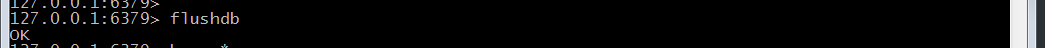
maven 打包一下这个项目, 执行下面的命令启动两个服务程序.
C:Windowssystem32>java -Dserver.port=8080 -jar D:eclipse_workspace
edis arget
edisSessionDemo.jar
C:Windowssystem32>java -Dserver.port=9000 -jar D:eclipse_workspace
edis arget
edisSessionDemo.jar
在同一个浏览器两个tab页中, 依次访问上面两个服务器:
http://localhost:8080/test/set
http://localhost:9000/test/query
第一个访问8080服务器, 设置session的属性testKey, 第2个访问9000端口, 可以看到页面上输出的session id 是一致的,并能获取到该session的testKey属性.
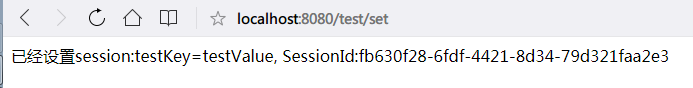

登录 redis, 输入 keys *session* 命令, 可以查看到这个session id 已经缓存在redis中了.
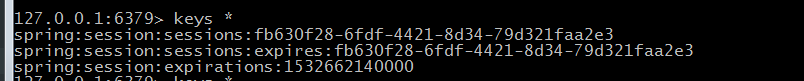
使用 redis type命令得知该session key是 hash table类型,
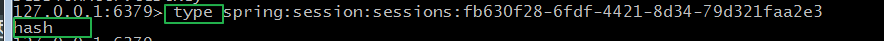
使用 redis hgetall 命令可以查看该hash table的所有字段和取值.

============================
参考
============================
http://www.cnblogs.com/chenpi/p/6347299.html
https://www.jianshu.com/p/ece9ac8e2f81
https://segmentfault.com/a/1190000012490895#idea-redis-
http://www.cnblogs.com/csonezp/p/6102924.html
https://blog.csdn.net/dream_broken/article/details/72676679
https://docs.spring.io/spring-session/docs/current/reference/html5/guides/boot-redis.html