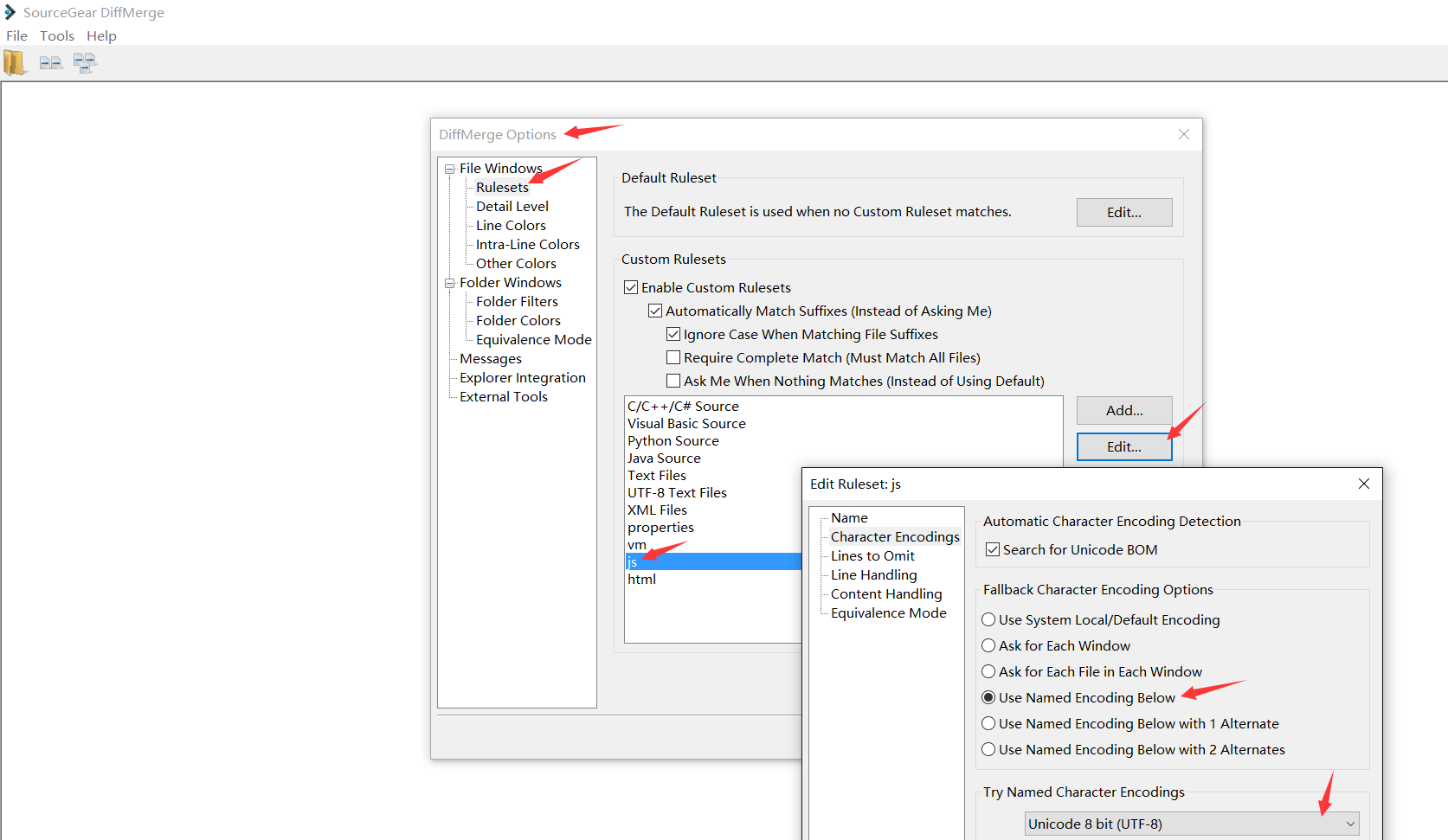概述:
在用git进行源代码版本维护的时候,常常会进行各代码版本之前区别的查看,例如在每次提交改动前进行git diff 可以看到源文件代码相对相应版本或是远程仓库的改动情况,如果有冲突还需要进行merge即整合改动的代码到指定版本(例如远程分支)
安装:
自己百度,安装完成在C:Program FilesSourceGearCommonDiffMerge里面有相关的文档介绍 。
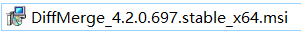
Git配置:
找到git的 .gitconfig 文件,打开在里面添加下面这段。(sgdm的地址填你们自己的,但一般DiffMerge按默认是C:Program FilesSourceGearCommonDiffMerge)
|
[diff] cmd = 'C:/Program Files/SourceGear/Common/DiffMerge/sgdm.exe' -merge -result="$MERGED" "$LOCAL" "$BASE" "$REMOTE" |
添加之后实际的
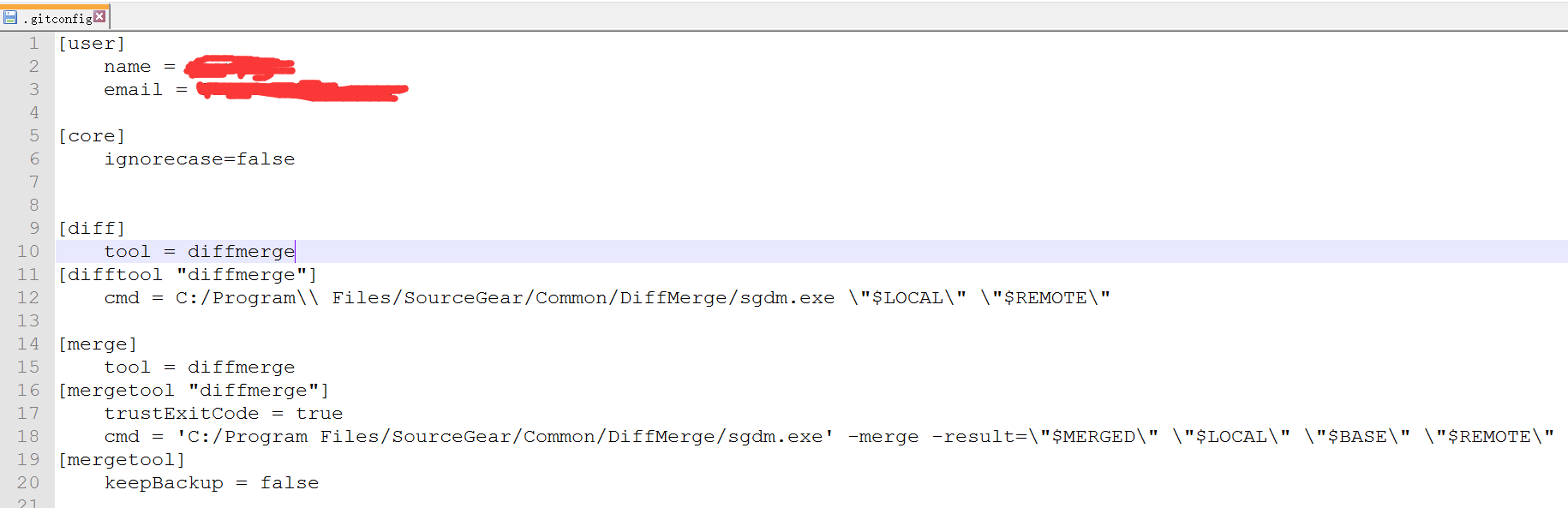
常用的命令:
1、git difftool [fileName]
2、git mergetool [fileName]
merge某个分支的时候存在冲突
$ git merge feature1 Auto-merging readme.txt CONFLICT (content): Merge conflict in readme.txt Automatic merge failed; fix conflicts and then commit the result.
Git告诉我们,readme.txt文件存在冲突,必须手动解决冲突后再提交。git status也可以告诉我们冲突的文件:
$ git status # On branch master# Your branch is ahead of 'origin/master' by 2 commits.## Unmerged paths:# (use "git add/rm <file>..." as appropriate to mark resolution)##
both modified: readme.txt# no changes added to commit (use "git add" and/or "git commit -a")
我们可以直接查看readme.txt的内容:
Git is a distributed version control system. Git is free software distributed under the GPL. Git has a mutable index called stage. Git tracks changes of files. <<<<<<< HEAD Creating a new branch is quick & simple. ======= Creating a new branch is quick AND simple. >>>>>>> feature1
Git用<<<<<<<,=======,>>>>>>>标记出不同分支的内容,我们需要手动修改后保存
常见问题:
编码:Tools--->options设置某类文件编码