电影页面UI设计
1.理清逻辑+辨清可复用元素=template
<!--
页面可复用元素
1.列表电影
movie-list-template
2.电影信息
movie-template
3.评分信息
stars-template
层级关系:movie > movie-list-template > movie-template > stars-template
-->
结构图: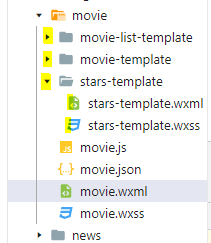
2.具体进行代码书写:
从stars-template写起,上层引用下层模板
(1)stars-template

<template name="starTemplate"> <view class="stars-container"> <view class="stars"> <image src="../../image/star.png"></image> <image src="../../image/star.png"></image> <image src="../../image/star.png"></image> <image src="../../image/star.png"></image> <image src="../../image/star.png"></image> <view class="star-score">8.0</view> </view> </view> </template>

.stars-container { display: flex; flex-direction: row; } .stars { display: flex; flex-direction: row; height: 17rpx; margin-right: 24rpx; margin-top: 6rpx; } .stars image { padding-left: 3rpx; height: 17rpx; width: 17rpx; } .star-score { font-size: 12px; color: #1f3463; vertical-align: middle; }
(2)movie-template

<import src="../stars-template/stars-template.wxml"/> <template name="movieTemplate"> <view class="movie-container"> <image class="movie-img" src="../../image/sub1.jpg"></image> <text class="movie-title">肖申克的救赎</text> <template is="starTemplate" /> </view> <view class="movie-container"> <image class="movie-img" src="../../image/sub1.jpg"></image> <text class="movie-title">肖申克的救赎</text> <template is="starTemplate" /> </view> <view class="movie-container"> <image class="movie-img" src="../../image/sub1.jpg"></image> <text class="movie-title">肖申克的救赎</text> <template is="starTemplate" /> </view> </template>

@import "../stars-template/stars-template.wxss"; .movie-container { display: flex; flex-direction: column; padding: 0 22rpx; } .movie-img { width: 200rpx; height: 270rpx; padding-bottom: 20rpx; } .movie-title{ margin-bottom: 16rpx; font-size: 24rpx; }
(3)movie-list-template

<import src="../movie-template/movie-template.wxml"/> <template name="movieListTemplate"> <view class="movie-list-container"> <view class="inner-container"> <view class="movie-head"> <text class="slogan">排行榜</text> <view class="more"> <text class="more-text">更多</text> <image class="more-img" src="../../image/arrow-right.png"></image> </view> </view> <view class="movies-container"> <template is="movieTemplate"/> </view> </view> </view> </template>

@import "../movie-template/movie-template.wxss"; .movie-list-container { background-color: #fff; display: flex; flex-direction: column; } .inner-container{ margin: 0 auto 20rpx; } .movie-head { padding: 30rpx 20rpx 22rpx; } .slogan { font-size: 24rpx; } .more { float: right; } .more-text { vertical-align: middle; margin-right: 10rpx; color: #1f4ba5; } .more-img { width: 9rpx; height: 16rpx; vertical-align: middle; } .movies-container{ display:flex; flex-direction: row; }
最终movie.wxml

<import src="./movie-list-template/movie-list-template.wxml"/> <template is="movieListTemplate"/> <template is="movieListTemplate"/> <template is="movieListTemplate"/>
3.实现效果:

