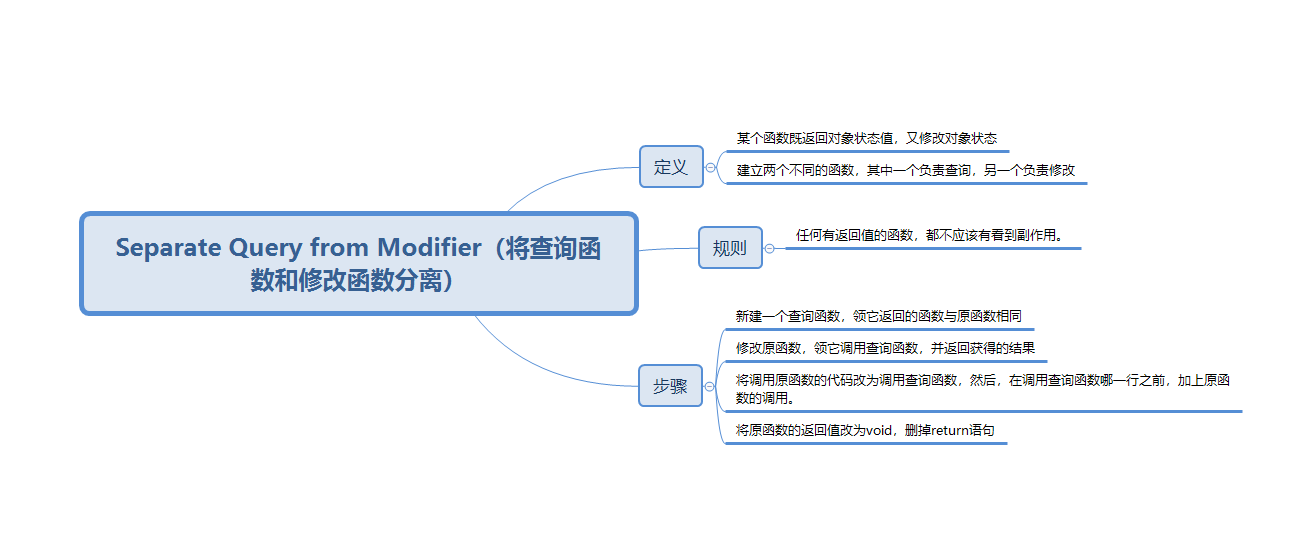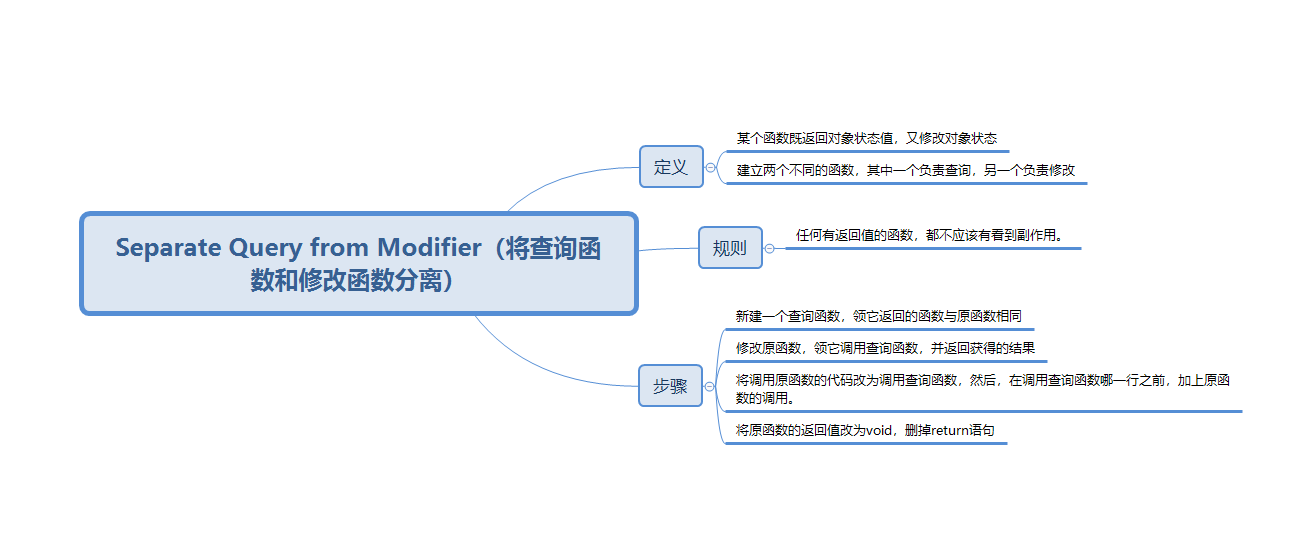
//重构前
String foundMiscreant(String[] people){
for (int i = 0; i<people.length; i++){
if (people[i].equals("Dom")){
sendAlert();
return "Dom";
}
if (people[i].equals("John")){
sendAlert();
return "John";
}
}
return "";
}
private void sendAlert() {
System.out.println("发出一条警告");
}
public static void main(String[] args) {
Before before = new Before();
String[] people = new String[3];
people[0] = "Dom";
people[1] = "Dom";
people[2] = "Dom";
System.out.println(before.foundMiscreant(people));
}
String foundPeople(String[] people){
//1.先建立一个适当的查询函数,使其与修改函数返回相同的值,但不造成任何副作用
for (int i = 0; i<people.length; i++){
if (people[i].equals("Dom")){
return "Dom";
}
if (people[i].equals("John")){
return "John";
}
}
return "";
}
String foundMiscreant(String[] people){
//2.把原函数内所有的return语句,改调用新建的查询函数
for (int i = 0; i<people.length; i++){
if (people[i].equals("Dom")){
sendAlert();
return foundPeople(people);
}
if (people[i].equals("John")){
sendAlert();
return foundPeople(people);
}
}
return foundPeople(people);
}
private void sendAlert() {
System.out.println("发出一条警告");
}
public static void main(String[] args) {
//3.修改调用函数,将原本单一调用,修改为两个调用
After1 after1 = new After1();
String[] people = new String[3];
people[0] = "Dom";
people[1] = "Dom";
people[2] = "Dom";
after1.foundMiscreant(people);
System.out.println(after1.foundPeople(people));
}
String foundPeople(String[] people){
for (int i = 0; i<people.length; i++){
if (people[i].equals("Dom")){
return "Dom";
}
if (people[i].equals("John")){
return "John";
}
}
return "";
}
void foundMiscreant(String[] people){
//4.将原函数改为返回void,删除所有return语句
for (int i = 0; i<people.length; i++){
if (people[i].equals("Dom")){
sendAlert();
return;
}
if (people[i].equals("John")){
sendAlert();
return;
}
}
}
private void sendAlert() {
System.out.println("发出一条警告");
}
public static void main(String[] args) {
After2 after2 = new After2();
String[] people = new String[3];
people[0] = "Dom";
people[1] = "Dom";
people[2] = "Dom";
after2.foundMiscreant(people);
System.out.println(after2.foundPeople(people));
}