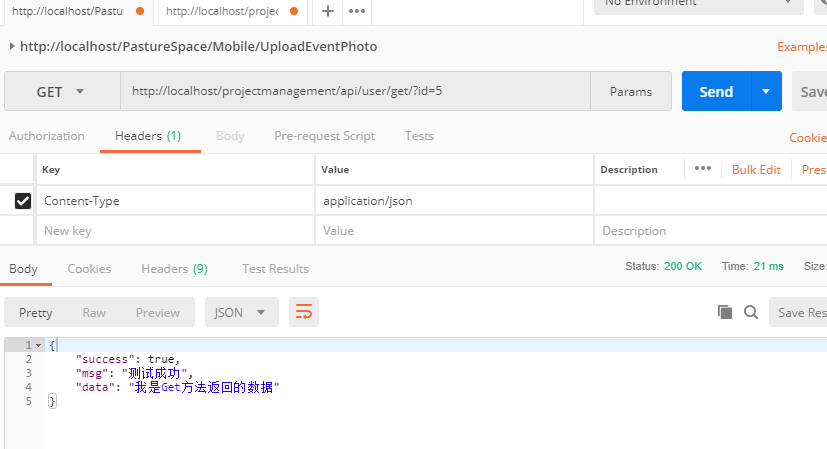今天用postman测试后端api,总是报错,下面是问题解决方案。
一、测试方法
public ApiResult Get(int id)
{
ApiResult result = new ApiResult();
result.data = "我是Get方法返回的数据";
result.success = true;
result.msg = "测试成功";
return result;
}
public class ApiResult
{
public bool success { get; set; }
public string msg { get; set; }
public object data { get; set; }
}
二、问题和解决
0请求:http://localhost/projectmanagement/api/user/5
在网上查了下请求要这么写:http://localhost/projectmanagement/api/user/?id=5
1 提示没有权限
去路由里面一看,前辈重新了校验规则,不知道。为了测试方法我注释的校验规则。
public static void Register(HttpConfiguration config)
{
// Web API 配置和服务
// Web API 路由
config.MapHttpAttributeRoutes();
config.Routes.MapHttpRoute(
name: "DefaultApi",
routeTemplate: "api/{controller}/{id}",
defaults: new { id = RouteParameter.Optional }
);
// config.Filters.Add(new AppAuthorizeAttribute());
}
2 "Message": "请求的资源不支持 http 方法“GET”。"
请求
解决:在方法代码上一行 添加 [HttpGet]
3 又报 "Message": "请求的资源不支持 http 方法“GET”。"
解决:同时在多个方法代码 添加 [HttpGet],必须取别名 ,例如 [Route("Get")]
请求也要加别名:http://localhost/projectmanagement/api/user/get/?id=5
http://localhost/projectmanagement/api/user/First/?id=5
然后还是报错。
解决:使用别名时,必须在控制器类上面加前缀 [RoutePrefix("api/User")]
三、完整测试代码
using ProjectManagement.BLL;
using ProjectManagement.Models;
using System;
using System.Collections.Generic;
using System.Linq;
using System.Net;
using System.Net.Http;
using System.Web.Http;
namespace ProjectManagement.Controllers
{
[RoutePrefix("api/User")]
public class UserController : ApiController
{
[HttpGet]
[Route("First")]
public ApiResult First(int id)
{
ApiResult result = new ApiResult();
result.data = "我是First方法返回的数据";
result.success = true;
result.msg = "测试成功";
return result;
}
[HttpGet]
[Route("Get")]
public ApiResult Get(int id)
{
ApiResult result = new ApiResult();
result.data = "我是Get方法返回的数据";
result.success = true;
result.msg = "测试成功";
return result;
}
}
}