本示例实现Android通过手势可以实现图像的拖拽功能。运行效果如下:
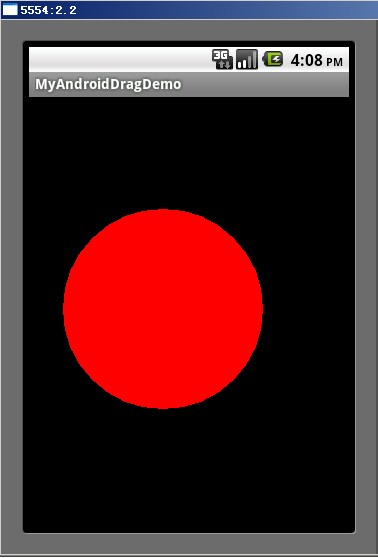
代码如下:
package com.android.drag;
import android.app.Activity;import android.content.Context;
import android.graphics.Canvas;
import android.graphics.Color;
import android.graphics.Paint;
import android.os.Bundle;
import android.util.DisplayMetrics;
import android.view.MotionEvent;
import android.view.View;
/**
* Android通过手势实现图像拖拽功能
* @author Administrator
*
*/
public class DragActivity extends Activity {
/** Called when the activity is first created. */
@Override
public void onCreate(Bundle savedInstanceState) {
super.onCreate(savedInstanceState);
// setContentView(R.layout.main);
View view = new ImageDragView(this);
setContentView(view);
}
class ImageDragView extends View {
private float x1;
private float y1;
private float x2;
private float y2;
public ImageDragView(Context context) {
super(context);
// TODO Auto-generated constructor stub
}
@Override
public boolean onTouchEvent(MotionEvent event) {
// TODO Auto-generated method stub
float size = event.getSize();
int szi = (int) size;
int dxi = szi >> 12;
int dyit = ((1 << 12) - 1);
int dyi = szi & dyit;
DisplayMetrics metrics = getResources().getDisplayMetrics();
float dx = metrics.widthPixels * dxi / (float) dyit;
float dy = metrics.heightPixels * dyi / (float) dyit;
x1 = event.getX();
y1 = event.getY();
x2 = x1 + dx;
y2 = y1 + dy;
invalidate();
return true;
}
@Override
protected void onDraw(Canvas canvas) {
// TODO Auto-generated method stub
super.onDraw(canvas);
float r = (float) Math.sqrt((x1 - x2) * (x1 - x2) + (y1 - y2)
* (y1 - y2)) / 2;
r = 100 >= r ? 100 : r;
Paint paint = new Paint();
paint.setColor(Color.RED);
canvas.drawCircle(x1, y1, r, paint);
}
}
}
最后,希望转载的朋友能够尊重作者的劳动成果,加上转载地址:http://www.cnblogs.com/hanyonglu/archive/2012/02/13/2348553.html 谢谢。
完毕。^_^