import turtle as t
t.setup(400,400)
t.pensize(4)
t.pencolor('black')
t.penup()
t.goto(-80,150)
t.pendown()
t.fd(80)
for i in range(7):
t.right(45)
t.fd(80)
t.done()
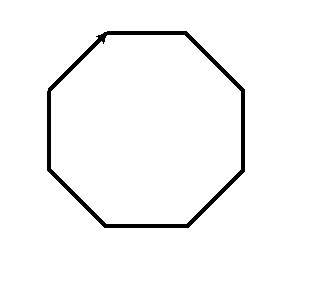
-
使用turtle库,绘制一个八角图形。图形如下所示:
import turtle as t
t.setup(400,400)
t.pensize(4)
t.pencolor('black')
t.penup()
t.goto(-150,-50)
t.pendown()
t.fd(200)
for i in range(7):
t.left(135)
t.fd(200)
t.done()
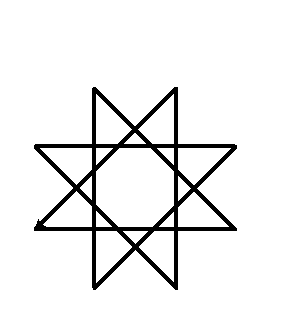
-
简述
import <模块名>/from <模块名> import */import <模块名> as <新模块名>三者的区别使用import <模块名>,在调用的时候需要先写文件名称
使用from <模块名> import *,导入该模块所有函数方法,则不需要使用据点,只要调用他的名称就可以
使用import <模块名> as <新模块名>:
-
设计程序,要求:循环打印数列
1,3,5,...,99for i in range(1,101): if i % 2 == 1: print(i)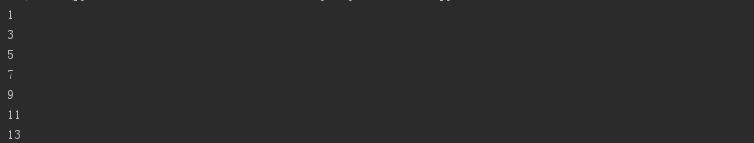
-
使用turtle库,绘制一个自己喜欢的图形,并截图发到微信群中,别告诉我你喜欢一条直线(/哭笑),如下图:
import turtle as t
t.setup(400,650)
t.pensize(1)
t.pencolor('black')
#左角
t.penup()
t.goto(-150,300)
t.pendown()
t.seth(180)
t.circle(5,180)
t.circle(-18,80)
t.penup()
t.goto(-150,300)
t.seth(25)
t.pendown()
t.circle(-30,100)
# 头
t.seth(105)
t.circle(-10,180)
t.seth(115)
t.circle(-12,190)
t.seth(105)
t.circle(-10,190)
t.seth(90)
t.circle(-10,190)
t.seth(80)
t.circle(-10,180)
t.seth(75)
t.circle(-10,180)
t.seth(70)
t.circle(-10,180)
#右角
t.seth(70)
t.circle(-28,80)
t.circle(-5,180)
t.seth(200)
t.circle(25,60)
# 头
t.seth(10)
t.circle(-10,180)
t.seth(8)
t.circle(-10,180)
t.seth(6)
t.circle(-10,180)
t.seth(0)
t.circle(-10,180)
t.seth(-10)
t.circle(-10,180)
t.seth(-20)
t.circle(-10,180)
t.seth(-30)
t.circle(