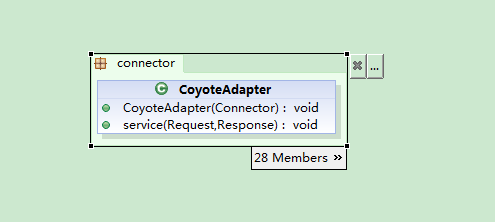
这个适配器类只讲2个方法,构造方法中我们看到一个适配器对象有自己关联的连接器类。
其中Service的重要任务就是讲客户端端请求交给容器。
public void service(org.apache.coyote.Request req, org.apache.coyote.Response res) throws Exception { Request request = (Request) req.getNote(ADAPTER_NOTES); Response response = (Response) res.getNote(ADAPTER_NOTES); if (request == null) { // Create objects request = connector.createRequest(); request.setCoyoteRequest(req); response = connector.createResponse(); response.setCoyoteResponse(res); // Link objects request.setResponse(response); response.setRequest(request); // Set as notes req.setNote(ADAPTER_NOTES, request); res.setNote(ADAPTER_NOTES, response); // Set query string encoding req.getParameters().setQueryStringEncoding (connector.getURIEncoding()); } connector.getService().getContainer().getPipeline().getFirst().invoke(request, response); //最终的方法,获得连接器-->服务--》容器-》管道---》第一个value } } AsyncContextImpl asyncConImpl = (AsyncContextImpl)request.getAsyncContext(); if (asyncConImpl != null) { async = true; ReadListener readListener = req.getReadListener(); if (readListener != null && request.isFinished()) { // Possible the all data may have been read during service() // method so this needs to be checked here ClassLoader oldCL = Thread.currentThread().getContextClassLoader(); ClassLoader newCL = request.getContext().getLoader().getClassLoader(); try { Thread.currentThread().setContextClassLoader(newCL); if (req.sendAllDataReadEvent()) { req.getReadListener().onAllDataRead(); } } finally { Thread.currentThread().setContextClassLoader(oldCL); } } } else if (!comet) { request.finishRequest(); response.finishResponse(); if (postParseSuccess && request.getMappingData().context != null) { // Log only if processing was invoked. // If postParseRequest() failed, it has already logged it. // If context is null this was the start of a comet request // that failed and has already been logged. request.getMappingData().context.logAccess( request, response, System.currentTimeMillis() - req.getStartTime(), false); } } } catch (IOException e) { // Ignore } finally { req.getRequestProcessor().setWorkerThreadName(null); AtomicBoolean error = new AtomicBoolean(false); res.action(ActionCode.IS_ERROR, error); // Recycle the wrapper request and response if (!comet && !async || error.get()) { request.recycle(); response.recycle(); } else { // Clear converters so that the minimum amount of memory // is used by this processor request.clearEncoders(); response.clearEncoders(); } } }