一,首先创建一个Cube(这里我自己的是一个模型)
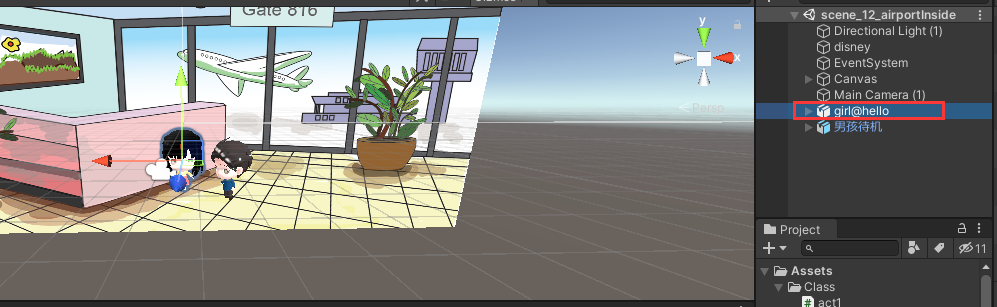
二,创建3个空物体
我取名point
将空物体拖动到不同的地方。
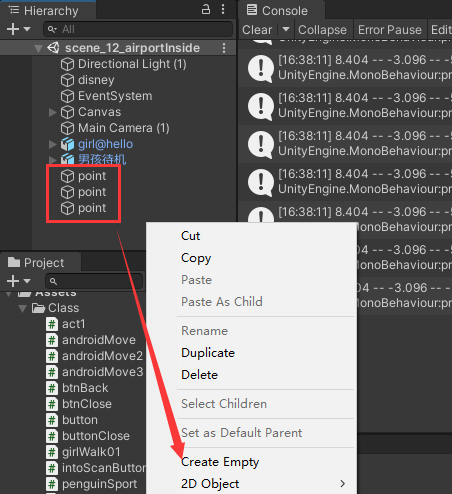
三,创建c# scrpit
这里参考了:https://blog.csdn.net/czhenya/article/details/77412300
using System.Collections; using System.Collections.Generic; using UnityEngine; public class androidMove3 : MonoBehaviour { //空物体名称 public Transform[] point; //移动速度 public float speed = 3.0f; //循环变量 int i = 0; //距离 float des; void Start() { } private void Update() { //看向目标点 //transform.LookAt(point[i].transform); LookAt2D(point[i].transform); //计算与目标点间的距离 des = Vector3.Distance(this.transform.position, point[i].transform.position); //移向目标 transform.position = Vector3.MoveTowards(this.transform.position, point[i].transform.position, Time.deltaTime * speed); //如果移动到当前目标点,就移动向下个目标 if (des < 0.1f && i < point.Length - 1) { i++; } } void LookAt2D(Transform target) { Vector3 dir = target.position - transform.position; float angle = Mathf.Atan2(dir.y, dir.x) * Mathf.Rad2Deg; transform.rotation = Quaternion.AngleAxis(90-angle, Vector3.up); } }
四,绑定脚本
下面是给cube对象,绑定我们的脚本。
并且把3个空物体,拖到 Point下。
(这也是为什么脚本中,point不用实例化的原因)
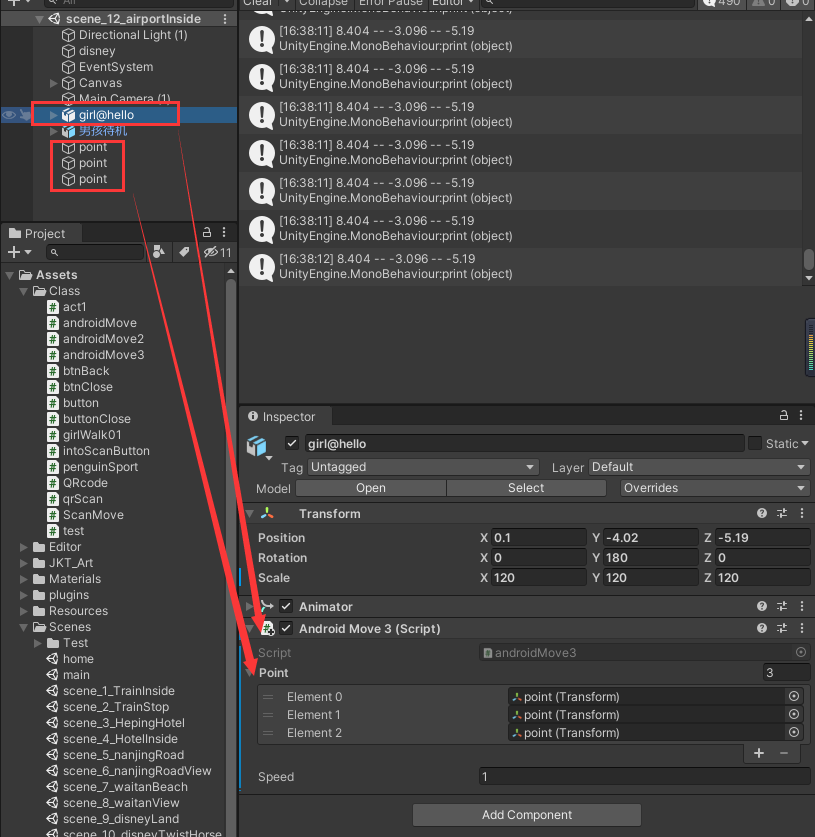
五,运行
