添加参考线
#!/usr/bin/env python2
# -*- coding: utf-8 -*-
from gimpfu import *
# orientation: ORIENTATION_HORIZONTAL(0), ORIENTATION_VERTICAL(1)
# diff: 参考线之间的间隔
def add_multi_guides(img, drawable, orientation, diff):
# img = gimp.image_list()[0]
# uri = img.uri
w, h = img.width, img.height
endposition = None
add_guide = None
if orientation == ORIENTATION_HORIZONTAL:
assert diff < h, 'diff too big'
endposition = h
add_guide = pdb.gimp_image_add_hguide
elif orientation == ORIENTATION_VERTICAL:
assert diff < w, 'diff too big'
endposition = w
add_guide = pdb.gimp_image_add_vguide
else:
raise ValueError(('orientation not valid: {0}').format(orientation))
# 清空原来的参考线
guide = pdb.gimp_image_find_next_guide(img, 0)
while guide != 0:
if orientation == pdb.gimp_image_get_guide_orientation(img, guide):
pdb.gimp_image_delete_guide(img, guide)
guide = 0
guide = pdb.gimp_image_find_next_guide(img, guide)
position = diff
while position < endposition:
add_guide(img, position)
position = position + diff
register(
"add_multi_guides",
# table snippet means a small piece of HTML code here
"Add fucking guides",
"long description",
"hangj",
"hangj",
"2020",
"Add Multi Guides...",
"*",
[
(PF_IMAGE, "img", "Input image", None),
(PF_DRAWABLE, "drawable", "Input drawable", None),
(PF_OPTION, "orientation", "orientation", 0, ("HORIZONTAL", "VERTICAL")),
(PF_INT, "diff", "pixcels between guides", 1000)
],
[],
add_multi_guides,
menu="<Image>/Image/Guides"
)
main()
一键切分图片
一键切分的代码是把我上面添加参考线的代码与 GIMP 内 py-slice.py 合并在一起的。
其实更优的做法是直接复制一份 py-slice.py 换个文件名,然后修改 get_guides 函数(通过用户给的参数直接生成参考线坐标,而不需要真的添加参考线然后再读取参考线的坐标)
#!/usr/bin/env python2
# -*- coding: utf-8 -*-
import os
from gimpfu import *
import os.path
gettext.install("gimp20-python", gimp.locale_directory, unicode=True)
# orientation: ORIENTATION_HORIZONTAL(0), ORIENTATION_VERTICAL(1)
# diff: 参考线之间的间隔
def add_multi_guides(img, orientation, diff):
w, h = img.width, img.height
endposition = None
add_guide = None
if orientation == ORIENTATION_HORIZONTAL:
assert diff < h, 'diff too big'
endposition = h
add_guide = pdb.gimp_image_add_hguide
elif orientation == ORIENTATION_VERTICAL:
assert diff < w, 'diff too big'
endposition = w
add_guide = pdb.gimp_image_add_vguide
else:
raise ValueError(('orientation not valid: {0}').format(orientation))
# 清空原来的参考线
guide = pdb.gimp_image_find_next_guide(img, 0)
while guide != 0:
if orientation == pdb.gimp_image_get_guide_orientation(img, guide):
pdb.gimp_image_delete_guide(img, guide)
guide = 0
guide = pdb.gimp_image_find_next_guide(img, guide)
position = diff
while position < endposition:
add_guide(img, position)
position = position + diff
def pyslice(image, drawable, orientation, diff, save_path,
image_basename, image_extension,
image_path):
add_multi_guides(image, orientation, diff)
vert, horz = get_guides(image)
if len(vert) == 0 and len(horz) == 0:
return
gimp.progress_init(_("Equally Slice"))
progress_increment = 1 / ((len(horz) + 1) * (len(vert) + 1))
progress = 0.0
def check_path(path):
path = os.path.abspath(path)
if not os.path.exists(path):
os.mkdir(path)
return path
save_path = check_path(save_path)
if not os.path.isdir(save_path):
save_path = os.path.dirname(save_path)
image_relative_path = ''
image_path = save_path
top = 0
for i in range(0, len(horz) + 1):
if i == len(horz):
bottom = image.height
else:
bottom = image.get_guide_position(horz[i])
left = 0
for j in range(0, len(vert) + 1):
if j == len(vert):
right = image.width
else:
right = image.get_guide_position(vert[j])
if (
(len(horz) >= 2 and (i == 0 or i == len(horz) )) or
(len(vert) >= 2 and (j == 0 or j == len(vert) ))
):
skip_stub = True
else:
skip_stub = False
slice (image, None, image_path,
image_basename, image_extension,
left, right, top, bottom, i, j, "")
left = right
progress += progress_increment
gimp.progress_update(progress)
top = bottom
def slice(image, drawable, image_path, image_basename, image_extension,
left, right, top, bottom, i, j, postfix):
if postfix:
postfix = "_" + postfix
src = "%s_%d_%d%s.%s" % (image_basename, i, j, postfix, image_extension)
filename = os.path.join(image_path, src)
if not drawable:
temp_image = image.duplicate()
temp_drawable = temp_image.active_layer
else:
if image.base_type == INDEXED:
#gimp_layer_new_from_drawable doesn't work for indexed images.
#(no colormap on new images)
original_active = image.active_layer
image.active_layer = drawable
temp_image = image.duplicate()
temp_drawable = temp_image.active_layer
image.active_layer = original_active
temp_image.disable_undo()
#remove all layers but the intended one
while len (temp_image.layers) > 1:
if temp_image.layers[0] != temp_drawable:
pdb.gimp_image_remove_layer (temp_image, temp_image.layers[0])
else:
pdb.gimp_image_remove_layer (temp_image, temp_image.layers[1])
else:
temp_image = pdb.gimp_image_new (drawable.width, drawable.height,
image.base_type)
temp_drawable = pdb.gimp_layer_new_from_drawable (drawable, temp_image)
temp_image.insert_layer (temp_drawable)
temp_image.disable_undo()
temp_image.crop(right - left, bottom - top, left, top)
if image_extension == "gif" and image.base_type == RGB:
pdb.gimp_image_convert_indexed (temp_image, CONVERT_DITHER_NONE,
CONVERT_PALETTE_GENERATE, 255,
True, False, False)
if image_extension == "jpg" and image.base_type == INDEXED:
pdb.gimp_image_convert_rgb (temp_image)
pdb.gimp_file_save(temp_image, temp_drawable, filename, filename)
gimp.delete(temp_image)
return src
class GuideIter:
def __init__(self, image):
self.image = image
self.guide = 0
def __iter__(self):
return iter(self.next_guide, 0)
def next_guide(self):
self.guide = self.image.find_next_guide(self.guide)
return self.guide
def get_guides(image):
vguides = []
hguides = []
for guide in GuideIter(image):
orientation = image.get_guide_orientation(guide)
guide_position = image.get_guide_position(guide)
if guide_position > 0:
if orientation == ORIENTATION_VERTICAL:
if guide_position < image.
vguides.append((guide_position, guide))
elif orientation == ORIENTATION_HORIZONTAL:
if guide_position < image.height:
hguides.append((guide_position, guide))
def position_sort(x, y):
return cmp(x[0], y[0])
vguides.sort(position_sort)
hguides.sort(position_sort)
vguides = [g[1] for g in vguides]
hguides = [g[1] for g in hguides]
return vguides, hguides
register(
"equally-slice",
N_("Cuts an image equally, creates images"),
"""Cuts an image equally, creates images""",
"hangj",
"hangj",
"2020",
_("_Equally Slice..."),
"*",
[
(PF_IMAGE, "image", "Input image", None),
(PF_DRAWABLE, "drawable", "Input drawable", None),
(PF_OPTION, "orientation", "orientation", 0, ("HORIZONTAL", "VERTICAL")),
(PF_INT, "diff", "pixcels every piece", 1000),
(PF_DIRNAME, "save-path", _("Path for images"), os.getcwd()),
(PF_STRING, "image-basename", _("Image name prefix"), "equallyslice"),
(PF_RADIO, "image-extension", _("Image format"), "jpg", (("gif", "gif"), ("jpg", "jpg"), ("png", "png"))),
(PF_STRING, "relative-image-path", _("Folder for image export"), "images"),
],
[],
pyslice,
menu="<Image>/Filters/Web",
domain=("gimp20-python", gimp.locale_directory)
)
main()
把脚本保存,放到 plug-ins 目录下,然后chmod +x filename,重启 GIMP,设置快捷键
plug-ins 目录在哪?

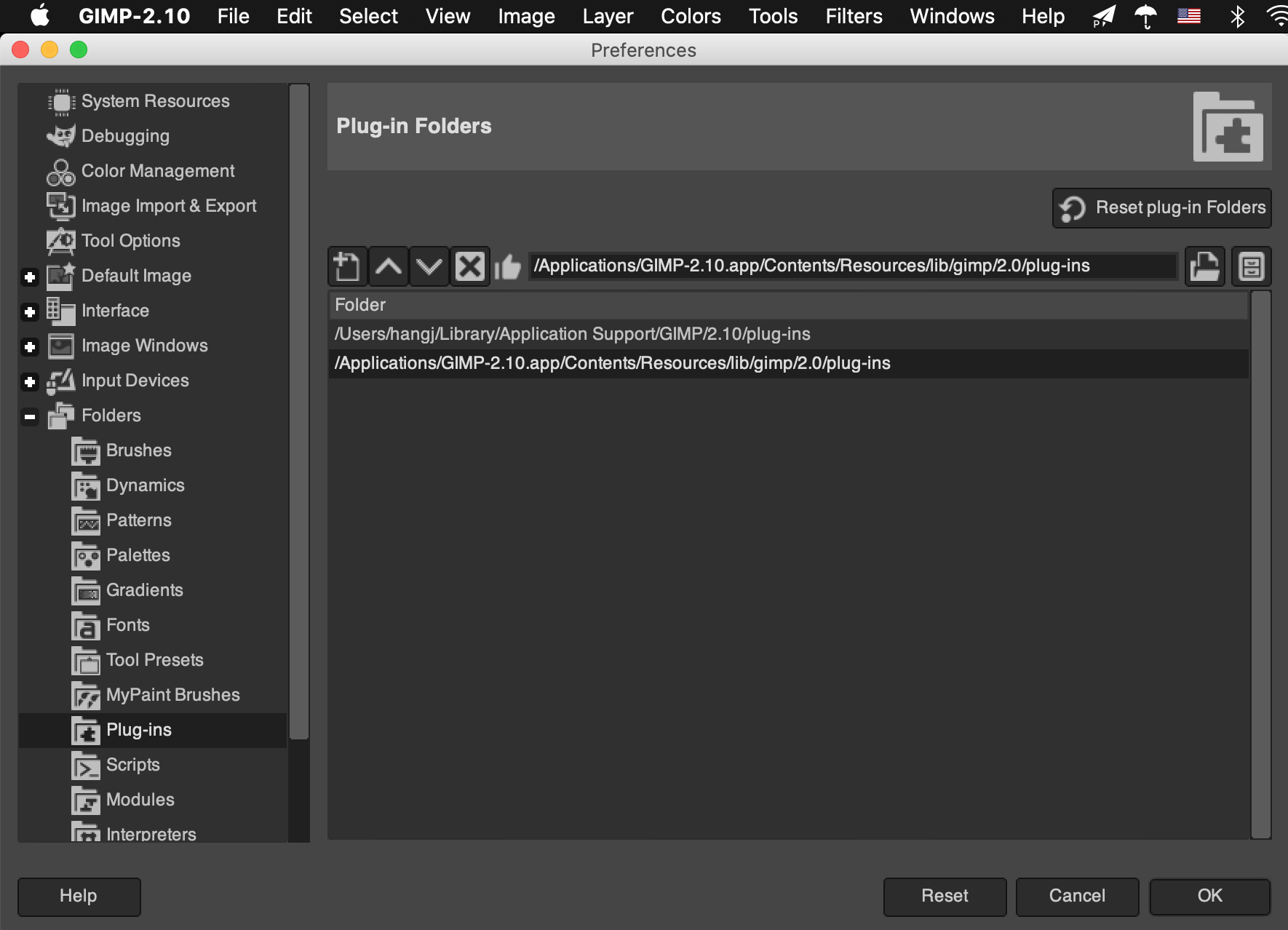
快捷键怎么设置?
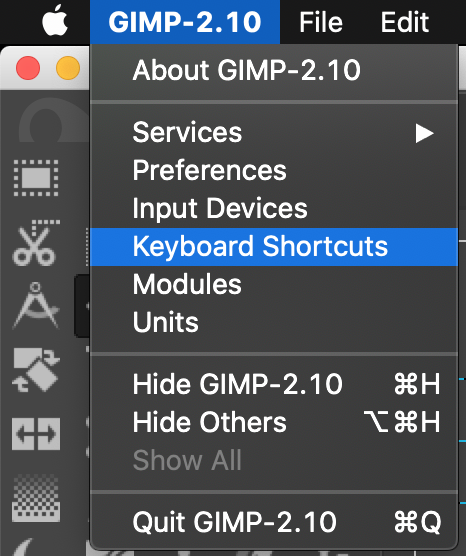

输入 equally 找到我们的脚本

然后自行设置