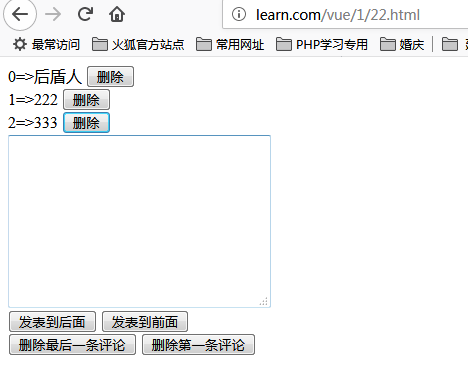<!DOCTYPE html>
<html lang="en">
<head>
<meta charset="UTF-8">
<!--<script src="https://cdn.jsdelivr.net/npm/vue/dist/vue.js"></script>-->
<script type="text/javascript" src="../js/vue.js"></script>
</head>
<body>
<div id="hdcms">
<li v-for="(v,k) in comments">
<!--把当前为第几次传给remove函数-->
{{k}}=>{{v.content}} <button v-on:click="remove(k)">删除</button>
</li>
<textarea v-model="current_content" cols="30" rows="10"></textarea><br>
<button v-on:click="push('end')">发表到后面</button>
<button v-on:click="push('pre')">发表到前面</button>
<br>
<button v-on:click="del('last')">删除最后一条评论</button>
<button v-on:click="del('first')">删除第一条评论</button>
</div>
<script>
var app = new Vue({
el: '#hdcms',
data: {
//当前用户输入内容
current_content: '',
comments: [
{content: '后盾人'},
{content: '向军老师'},
]
},
methods: {
remove(k){
this.comments.splice(k,1); //循环从当前条数开始移到1条数据
},
push(type){
var content = {content: this.current_content}
switch (type) {
case 'end':
this.comments.push(content);
break;
case 'pre':
this.comments.unshift(content);
break;
}
this.current_content = '';
},
del(type){
switch (type) {
case 'last':
this.comments.pop();
break;
case 'first':
this.comments.shift();
break;
}
}
}
});
</script>
</body>
</html>
效果: