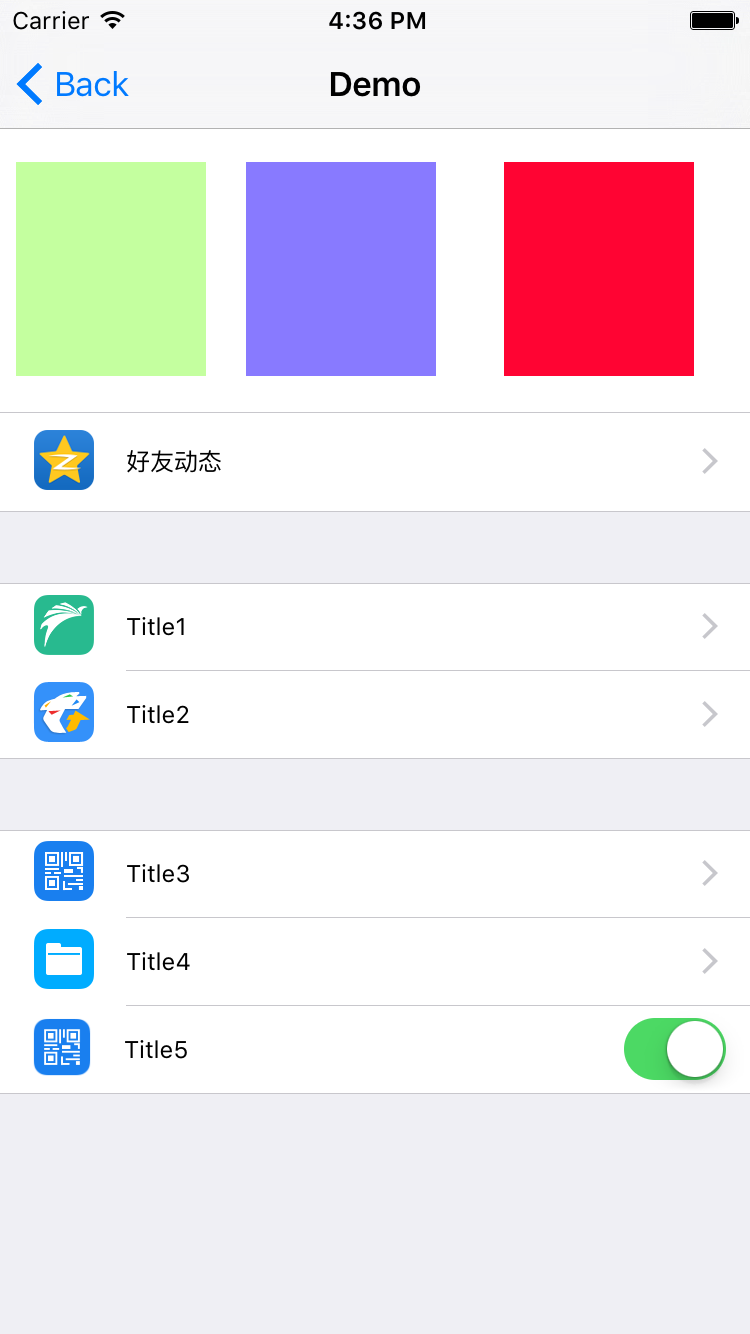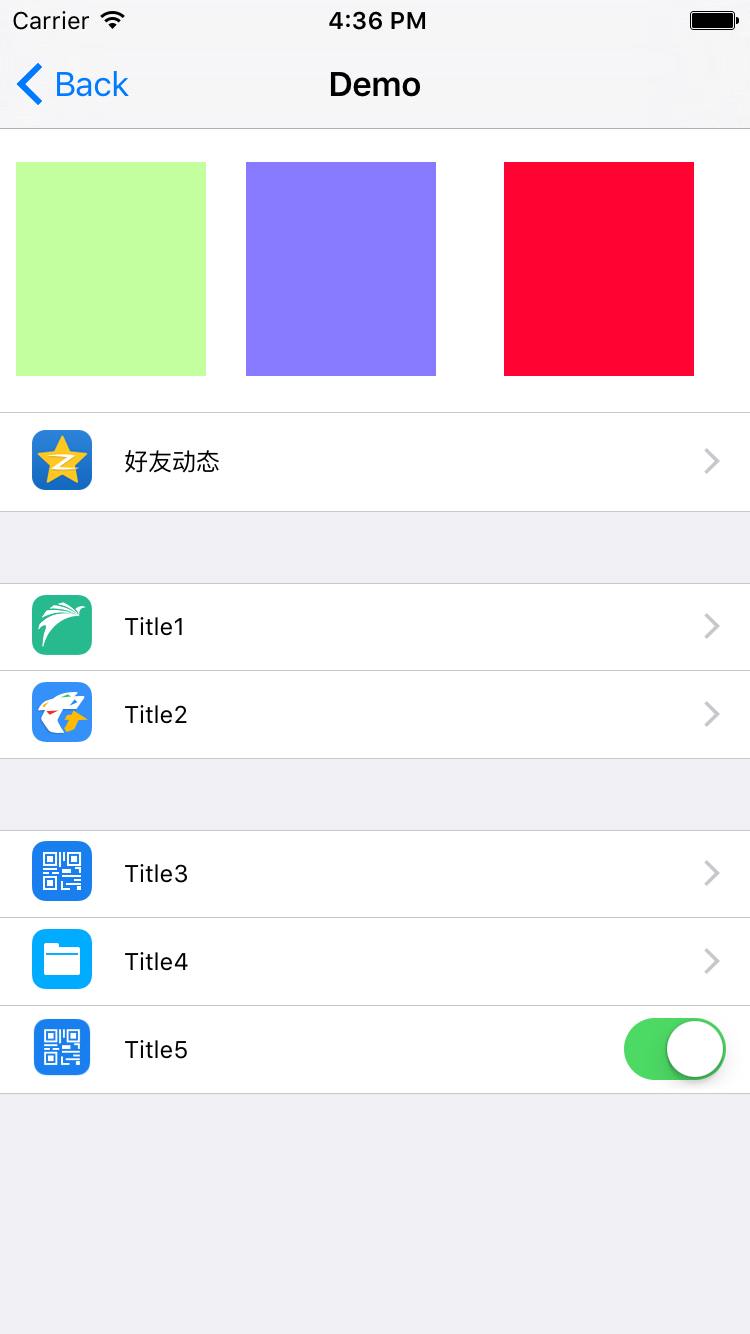苹果原生的tableView的cell分割线默认是没有从最左端开始,有时候这样不免影响美观,有时也会有这样的需求,设置tableView的分割线从最左端开始:
不多说了,直接上代码吧:
//分割线从顶端开始 --------适配iOS7 8----------
- (void)viewDidLayoutSubviews{
if ([self.tableView respondsToSelector:@selector(setSeparatorInset:)]) {
[self.tableView setSeparatorInset:UIEdgeInsetsMake(0, 0, 0, 0)];
}
if ([self.tableView respondsToSelector:@selector(setLayoutMargins:)]) {
[self.tableView setLayoutMargins:UIEdgeInsetsMake(0, 0, 0, 0)];
}
}
- (void)tableView:(UITableView *)tableView willDisplayCell:(UITableViewCell *)cell forRowAtIndexPath:(NSIndexPath *)indexPath{
if ([cell respondsToSelector:@selector(setSeparatorInset:)]) {
[cell setSeparatorInset:UIEdgeInsetsZero];
}
if ([cell respondsToSelector:@selector(setLayoutMargins:)]) {
[cell setLayoutMargins:UIEdgeInsetsZero];
}
}
效果前后对比图: