本章介绍Ribbon自定义规则
Ribbon自带随机均衡策略
1、搭建项目,参考:【SpringCloud】服务提供者集群与服务发现Discovery(三)
2、新增配置类,配置类中注入IRule的实现类
在调用者项目(test-springcloud-order8000)中,新增一个配置类com.test.myrule.MySelfRule
1 package com.test.myrule; 2 3 import com.netflix.loadbalancer.IRule; 4 import com.netflix.loadbalancer.RandomRule; 5 import org.springframework.context.annotation.Bean; 6 import org.springframework.context.annotation.Configuration; 7 8 @Configuration 9 public class MySelfRule { 10 11 @Bean 12 public IRule myRule(){ 13 // 定义随机规则 14 return new RandomRule(); 15 } 16 }
注意,官方文档明确给出警告:
这个自定义配置类不能放在@Configuration所扫描的当前包及子包下,否则我们自定义的这个配置类就会被所有Ribbon客户端共享,达不到特殊化定制的目的了
如果想要Ribbon客户端共享,那边就放在@Configuration所扫描的地方
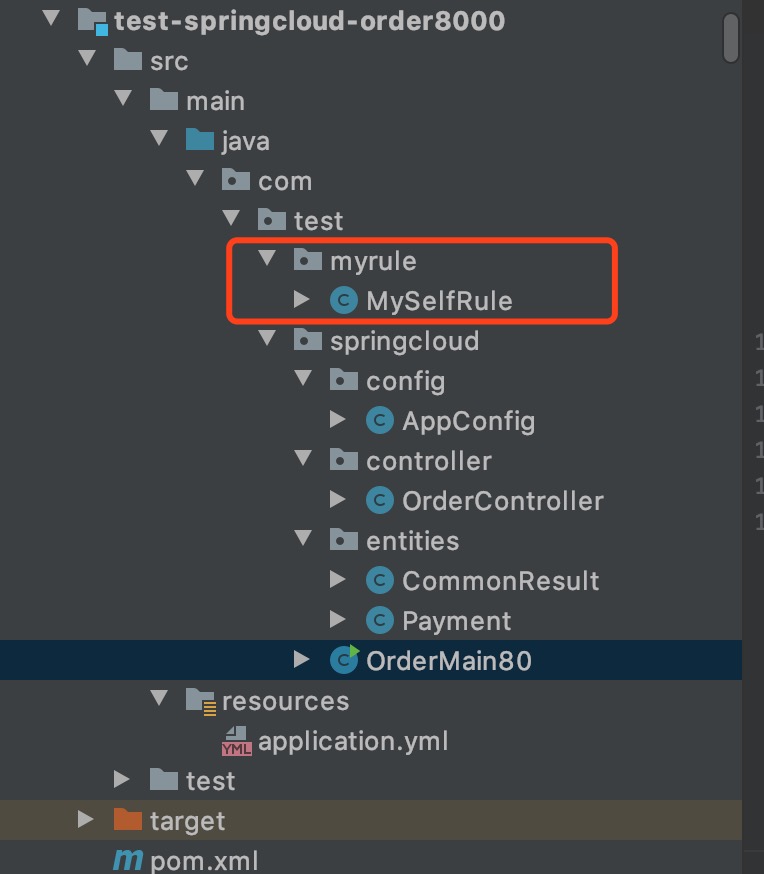
3、使用新增的配置类对“CLOUD-PAYMENT-SERVICE”服务生效,在启动类com.test.springcloud.Application上增加注解
@RibbonClient(name = "CLOUD-PAYMENT-SERVICE", configuration = MySelfRule.class)
name指定针对哪个服务 进行负载均衡,而configuration指定负载均衡的算法具体实现类。
1 package com.test.springcloud; 2 3 import com.test.myrule.MySelfRule; 4 import org.springframework.boot.SpringApplication; 5 import org.springframework.boot.autoconfigure.SpringBootApplication; 6 import org.springframework.cloud.netflix.eureka.EnableEurekaClient; 7 import org.springframework.cloud.netflix.ribbon.RibbonClient; 8 9 @EnableEurekaClient 10 @SpringBootApplication 11 @RibbonClient(name = "CLOUD-PAYMENT-SERVICE", configuration = MySelfRule.class) 12 public class OrderMain80 { 13 public static void main(String[] args) { 14 SpringApplication.run(OrderMain80.class, args); 15 } 16 }
4、启动项目,测试项目
使用地址:http://localhost:8000/consumer/payment/get/1
可以看到,的到的响应内容是从提供者的2个节点中,随机的到的。
自定义Ribbon均衡策略
1、新增一个IRule的实现类

1 package com.test.myrule; 2 3 import com.netflix.client.config.IClientConfig; 4 import com.netflix.loadbalancer.AbstractLoadBalancerRule; 5 import com.netflix.loadbalancer.ILoadBalancer; 6 import com.netflix.loadbalancer.Server; 7 8 import java.util.List; 9 10 public class MyCustomeRule extends AbstractLoadBalancerRule { 11 12 private int total = 0; // 总共被调用的次数,目前要求每台被调用5次 13 private int currentIndex = 0; // 当前提供服务的下标 14 15 public Server choose(ILoadBalancer loadBalancer, Object key) { 16 17 if (loadBalancer == null) { 18 return null; 19 } 20 Server server = null; 21 22 while (server == null) { 23 if (Thread.interrupted()) { 24 return null; 25 } 26 List<Server> upList = loadBalancer.getReachableServers(); //当前存活的服务 27 List<Server> allList = loadBalancer.getAllServers(); //获取全部的服务 28 29 int serverCount = allList.size(); 30 if (serverCount == 0) { 31 return null; 32 } 33 34 //int index = rand.nextInt(serverCount); 35 //server = upList.get(index); 36 if(total < 5) 37 { 38 server = upList.get(currentIndex); 39 total++; 40 }else { 41 total = 0; 42 currentIndex++; 43 if(currentIndex >= upList.size()) 44 { 45 currentIndex = 0; 46 } 47 } 48 49 if (server == null) { 50 Thread.yield(); 51 continue; 52 } 53 54 if (server.isAlive()) { 55 return (server); 56 } 57 58 // Shouldn't actually happen.. but must be transient or a bug. 59 server = null; 60 Thread.yield(); 61 } 62 return server; 63 } 64 65 public Server choose(Object key) { 66 return choose(getLoadBalancer(), key); 67 } 68 public void initWithNiwsConfig(IClientConfig clientConfig) { 69 70 } 71 }
2、修改配置类,在配置类中注入新编写的实现类,同上
@RibbonClient(name = "CLOUD-PAYMENT-SERVICE", configuration =MyCustomeRule.class)
3、启动项目,测试
使用地址:http://localhost:8000/consumer/payment/get/1
结果:每5次访问,之后切换节点
自定义均衡器
流程:使用DiscoveryClient发现服务—》通过自定义均衡器筛选服务—》使用RestTemplate调用
1、自定义均衡器接口
1 public interface LoadBalancer { 2 3 // 筛选出服务 4 ServiceInstance instances(List<ServiceInstance> serviceInstances); 5 }
2、编写接口实现类
1 @Component 2 public class MyLB implements LoadBalancer { 3 4 private AtomicInteger atomicInteger = new AtomicInteger(0); 5 6 public final int getAndIncrement(){ 7 int current; 8 int next; 9 do { 10 current = this.atomicInteger.getAndIncrement(); 11 next = current >= Integer.MAX_VALUE ? 0 : current + 1; 12 } while (this.atomicInteger.compareAndSet(current, next)); 13 System.out.println("=======next:" + next); 14 return next; 15 } 16 17 public ServiceInstance instances(List<ServiceInstance> serviceInstances) { 18 19 int index = getAndIncrement() % serviceInstances.size(); 20 return serviceInstances.get(index); 21 } 22 }
3、编写controller方法
1 @RestController 2 @Slf4j 3 public class OrderController { 4 5 @Autowired 6 private LoadBalancer loadBalancer; 7 8 @Autowired 9 private DiscoveryClient discoveryClient; 10 11 // 未使用Ribbon包装restTemplate 12 private RestTemplate restTemplate = new RestTemplate(); 13 14 15 @GetMapping("/consumer/payment/get/{id}/lb") 16 public CommonResult<Payment> getPaymentLB(@PathVariable("id") Long id){ 17 List<ServiceInstance> instances = discoveryClient.getInstances("CLOUD-PAYMENT-SERVICE"); 18 if(instances == null || instances.size() == 0) { 19 return null; 20 } 21 22 ServiceInstance instance = loadBalancer.instances(instances); 23 URI uri = instance.getUri(); 24 25 return restTemplate.getForObject(uri + "/payment/get/" + id, CommonResult.class); 26 } 27 }
注意:
1)restTemplate对象,未被Ribbon包装
2)此处的instance.getUri()获取的url地址,可能是主机名称+端口,需要改成是IP+端口。而要获取到的是IP+端口,需要服务提供者,在Eureka注册的时候,使用ip注册
服务端注册增加配置如下:
1 eureka: 2 instance: 3 # instance: 4 instance-id: ${spring.cloud.client.ip-address}:${server.port} 5 # 访问路径可以显示IP地址 6 prefer-ip-address: true
4、启动项目,测试
访问地址:http://localhost:8000/consumer/payment/get/1/lb
结果:返回结果以达到轮询的目的
