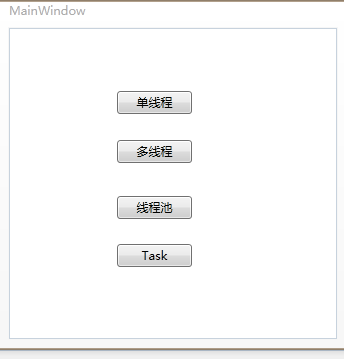1.多线程
2.线程池
3.Task
using System; using System.Collections.Generic; using System.Linq; using System.Text; using System.Windows; using System.Windows.Controls; using System.Windows.Data; using System.Windows.Documents; using System.Windows.Input; using System.Windows.Media; using System.Windows.Media.Imaging; using System.Windows.Navigation; using System.Windows.Shapes; using System.Threading; using System.Diagnostics; namespace MyThreads { /// <summary> /// MainWindow.xaml 的交互逻辑 /// </summary> public partial class MainWindow : Window { public MainWindow() { InitializeComponent(); } private void TestMethod() { int sum = 0; for (int i = 1; i < 100; i++) { sum += i; } Console.WriteLine("TestMethod当前线程的Id={0},sum= {1}", Thread.CurrentThread.ManagedThreadId, sum); } private void TestThread(string name) { int sum = 0; for (int i = 1; i < 100; i++) { sum += i; } Console.WriteLine("{0}当前线程的Id={1},sum= {2}", name,Thread.CurrentThread.ManagedThreadId, sum); } private void brtThread_Click(object sender, RoutedEventArgs e) { Console.WriteLine("这里是单线程"); for (int i = 0; i < 5; i++) { TestMethod(); } } private void brtMutriThread_Click(object sender, RoutedEventArgs e) { Stopwatch sw = new Stopwatch(); sw.Start(); Console.WriteLine("这里是多线程"); Console.WriteLine(string.Format("当前线程的id:{0}", Thread.CurrentThread.ManagedThreadId)); List<Thread> threadList = new List<Thread>(); ThreadStart threadStart = () => TestMethod(); for (int i = 0; i < 5; i++) { Thread thread = new Thread(threadStart); threadList.Add(thread); thread.Start(); } threadList.ForEach(t => t.Join()); Console.WriteLine(string.Format("brtMutriThread_Click已结束,可以执行其他动作当前线程的id={0}", Thread.CurrentThread.ManagedThreadId)); sw.Stop(); Console.WriteLine("总耗时{0}", sw.ElapsedMilliseconds); } private void brtThreadPool_Click(object sender, RoutedEventArgs e) { Stopwatch sw = new Stopwatch(); sw.Start(); Console.WriteLine("这里是多线程"); Console.WriteLine(string.Format("当前线程的id:{0}", Thread.CurrentThread.ManagedThreadId)); //线程池 //ThreadPool.QueueUserWorkItem(t => TestThread("ThreadPool1")); //ThreadPool.QueueUserWorkItem(t => TestThread(t.ToString()), "ThreadPool2"); //ThreadPool.QueueUserWorkItem(t => TestThread(t.ToString()), "ThreadPool3"); //ThreadPool.QueueUserWorkItem(t => TestThread(t.ToString()), "ThreadPool4"); //ThreadPool.QueueUserWorkItem(t => TestThread(t.ToString()), "ThreadPool5"); using (ManualResetEvent m1 = new ManualResetEvent(false)) using (ManualResetEvent m2 = new ManualResetEvent(false)) using (ManualResetEvent m3 = new ManualResetEvent(false)) using (ManualResetEvent m4 = new ManualResetEvent(false)) using (ManualResetEvent m5 = new ManualResetEvent(false)) { ThreadPool.QueueUserWorkItem(t => { TestThread("ThreadPool1"); m1.Set(); }); ThreadPool.QueueUserWorkItem(t => { TestThread("ThreadPool2"); m2.Set(); }); ThreadPool.QueueUserWorkItem(t => { TestThread("ThreadPool3"); m3.Set(); }); ThreadPool.QueueUserWorkItem(t => { TestThread("ThreadPool4"); m4.Set(); }); ThreadPool.QueueUserWorkItem(t => { TestThread("ThreadPool5"); m5.Set(); }); m1.WaitOne(); m2.WaitOne(); m3.WaitOne(); m4.WaitOne(); m5.WaitOne(); } Console.WriteLine(string.Format("brtMutriThread_Click已结束,可以执行其他动作当前线程的id={0}", Thread.CurrentThread.ManagedThreadId)); sw.Stop(); Console.WriteLine("总耗时{0}", sw.ElapsedMilliseconds); }
// task本质是基于线程池的,只是API被强化
private void brnTask_Click(object sender, RoutedEventArgs e)
{
Stopwatch sw = new Stopwatch();
sw.Start();
Console.WriteLine("这里是多线程");
Console.WriteLine(string.Format("当前线程的id:{0}", Thread.CurrentThread.ManagedThreadId));
//Task
List<Task> taskList = new List<Task>();
TaskFactory taskFactory = new TaskFactory();
for (int i = 0; i < 5;i++ )
{
taskList.Add(taskFactory.StartNew(() => TestThread("Task")));
}
Task.WaitAll(taskList.ToArray());
Console.WriteLine(string.Format("brnTask_Click已结束,可以执行其他动作当前线程的id={0}",
Thread.CurrentThread.ManagedThreadId));
sw.Stop();
Console.WriteLine("总耗时{0}", sw.ElapsedMilliseconds);
}
}
}
<Window x:Class="MyThreads.MainWindow"
xmlns="http://schemas.microsoft.com/winfx/2006/xaml/presentation"
xmlns:x="http://schemas.microsoft.com/winfx/2006/xaml"
Title="MainWindow" Height="350" Width="350">
<Grid>
<Button Content="单线程" Height="23" HorizontalAlignment="Left" Margin="108,63,0,0" Name="brtThread" VerticalAlignment="Top" Width="75" Click="brtThread_Click" />
<Button Content="多线程" Height="23" HorizontalAlignment="Left" Margin="108,112,0,0" Name="brtMutriThread" VerticalAlignment="Top" Width="75" Click="brtMutriThread_Click" />
<Button Content="线程池" Height="23" HorizontalAlignment="Left" Margin="108,168,0,0" Name="brtThreadPool" VerticalAlignment="Top" Width="75" Click="brtThreadPool_Click" />
<Button Content="Task" Height="23" HorizontalAlignment="Left" Margin="108,216,0,0" Name="brnTask" VerticalAlignment="Top" Width="75" Click="brnTask_Click" />
</Grid>
</Window>