如下图,当postgresql安装成功,建立好数据库scm,rman,amon之后,添加cm对应服务报错hadoopNode2没有相应数据库:
No database server found running on host hadoopNode2.
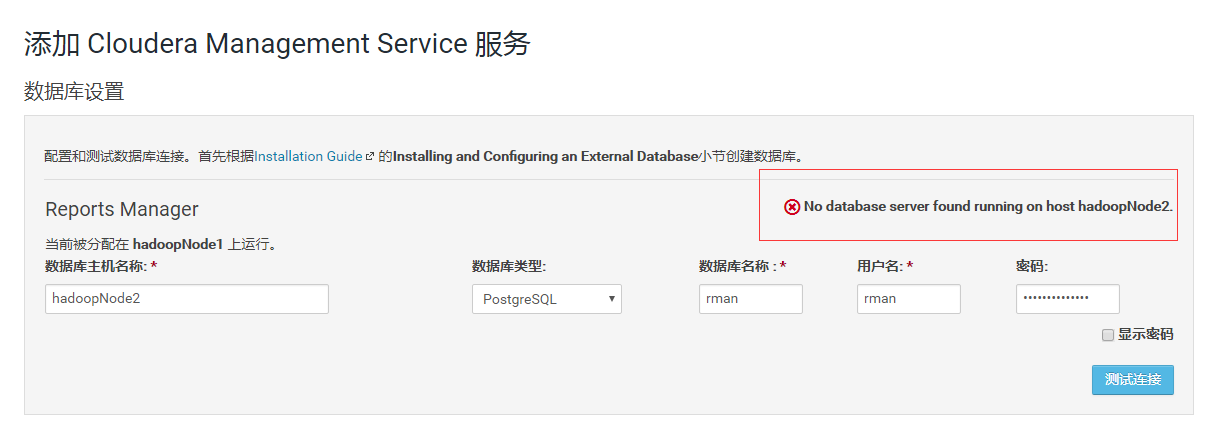
错误原因:
在客户端访问PostgreSQL数据库时,PostgreSQL会读取文件pg_hba.conf判断是否信任该主机,故所有需要连接PostgreSQL Server的主机都应当在pg_hba.conf中添加对其信任,即使是Server主机也不例外!
解决方法:
出现上述问题时,需修改postgresql.conf和pg_hba.conf文件。
此文件位于postgresql数据文件目录中,默认为/var/lib/pgsql/data/。将postgresql.conf修改如下:
listen_addresses = '*'。
pg_hba.conf中增加需要连接该数据库主机的ip地址。如下所示,增加对主机10.xxx.xxx.xxx的信任。
host all all 10.xxx.xxx.xxx/32 trust
如上设置后,使用10.xxx.xxx.xxx可正常连接。
我的配置是:
# TYPE DATABASE USER CIDR-ADDRESS METHOD # "local" is for Unix domain socket connections only local all all trust # IPv4 local connections: host all all 127.0.0.1/32 trust host all all 192.168.33.47/32 trust host all all 192.168.33.96/32 trust # IPv6 local connections: host all all ::1/128 trust
其中192.168.33.96对应就是hadoopNode2;
然后重启postgresql服务:
service postgresql restart
done!