首先你得有多个Python版本
Preferences > Project : 本地项目名称 > Python Interpreter
1、打开PyCharm的偏好设置
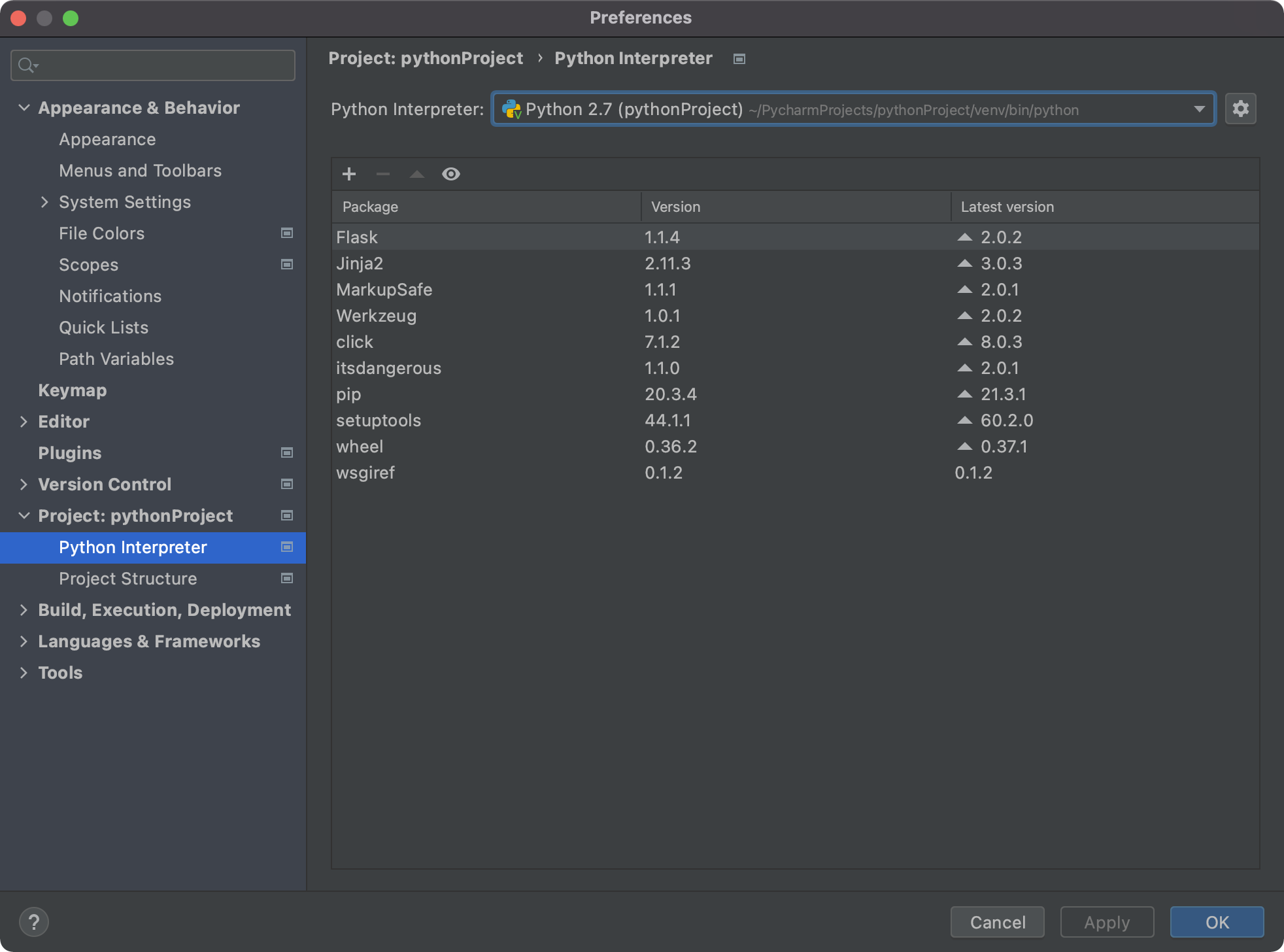
手动打开Preferences
或者
快捷键( command + , )
2、选择Project > Python Interpreter
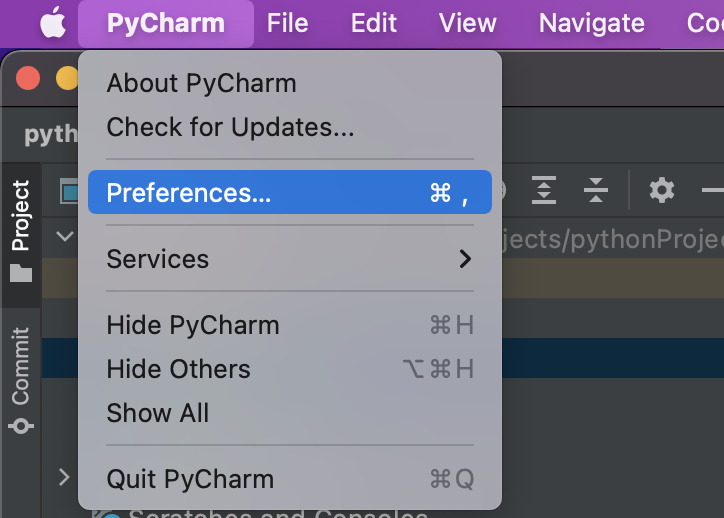
点击下拉框查看Mac中已安装的版本
首先你得有多个Python版本
Preferences > Project : 本地项目名称 > Python Interpreter
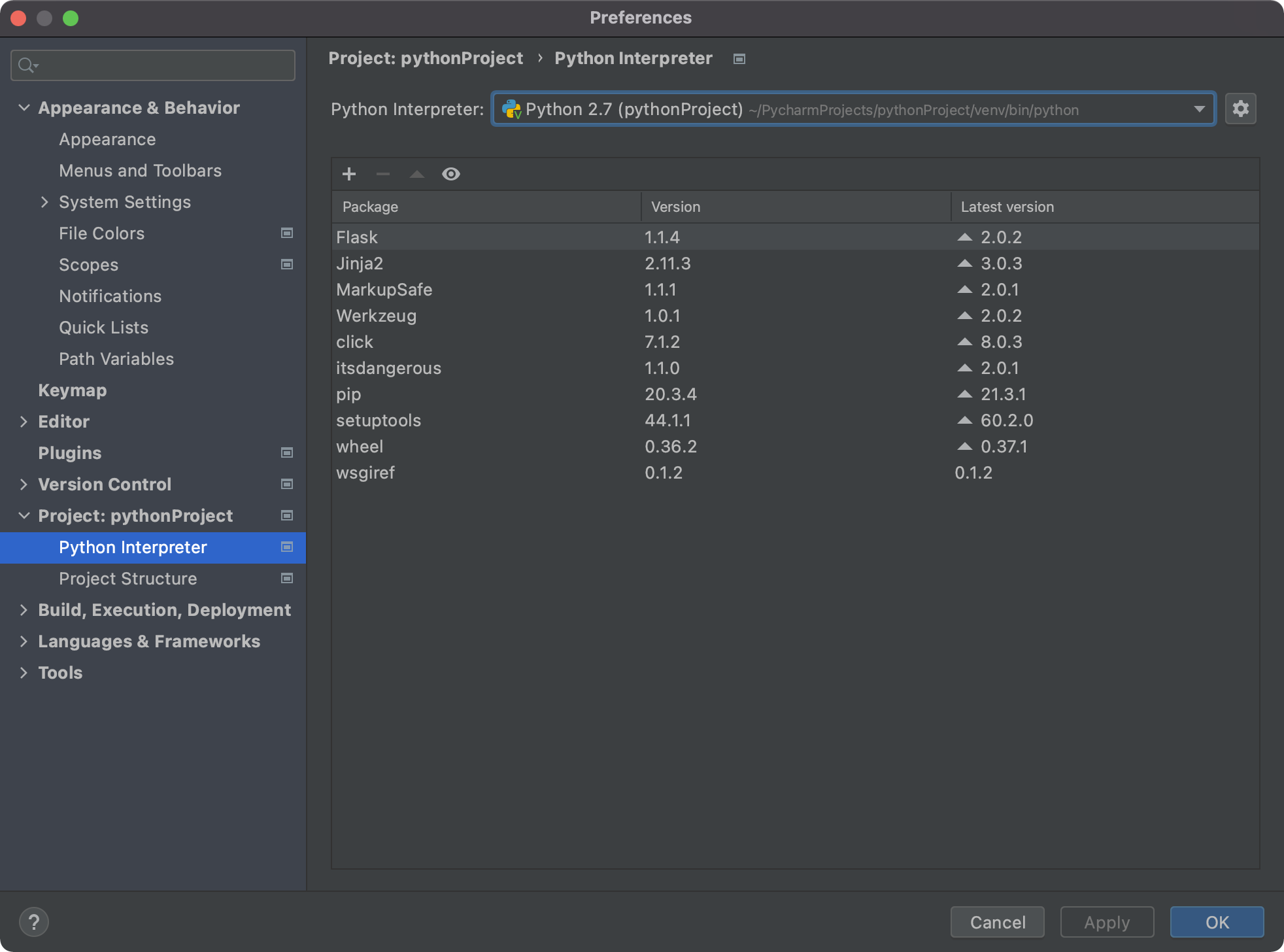
手动打开Preferences
或者
快捷键( command + , )
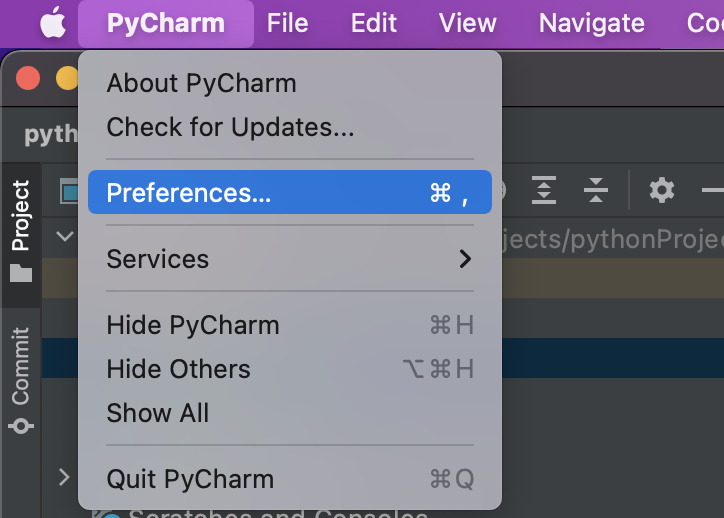
点击下拉框查看Mac中已安装的版本