焦点元素,添加半透明遮罩
效果图
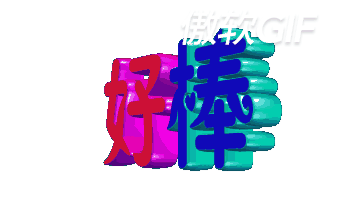
html
<div class="image-wrap" tabindex="-1">
<img class="img" src="路径">
</div>
备注:图片是替换元素,图片正常加载时,设置的伪元素不可见,只有当图片加载失败时,其伪元素才能看到。所以需要外面套一层壳子 class="image-wrap",在壳子上获取焦点,添加样式。
scss
.image-wrap {
500px;
height: 500px;
&:focus {
@include translucent-mask(#0082f0); // 传自己想要的颜色
}
img {
max- 100%;
}
}
/* 半透明遮罩 */
@mixin translucent-mask($color: #0082f0) {
outline: 1px solid $color;
position: relative;
&::after {
content: "";
position: absolute;
left: 0;
right: 0;
top: 0;
bottom: 0;
background-color: $color;
opacity: 0.2;
}
}
备注:
-
可以用border,不设置outline;
-
获取焦点前就让元素自身就有border,border-color设置为transparent;
-
在获取焦点后改变border-color的值为自己想要的颜色。
-
// border示例代码
.image-wrap {
border: 1px solid transparent;
&:focus {
border-color: red;
}
}
```