读取txt文件内容信息
read():#读取整个文件信息
readline(): #读取一行数据信息
readlines():读取所有行的数据
txt 文件存有以下信息,用户名和密码,用户名和密码用豆号隔开,文件名user_info.txt zhangshang,123 lisi,456 wangwu,789 user_file = open("user_info.txt","r")#打开文件 lines = user_life.readlins()#读取所有行的数据 user_file.close()#关闭文件 for line in lines: username = line.split(",")[0]#以豆号分隔,前部份索引为0,赋给username password = line.split(",")[1]#以豆号分隔,后部分索引为1,赋给password 输出结果: zhangshang 123 lisi 456 wangwu 789
read 读取效果
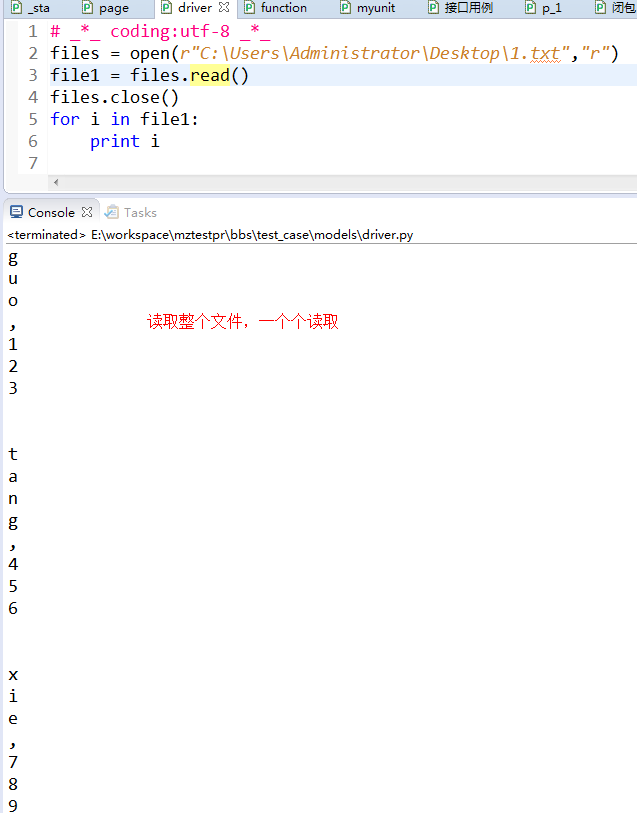
----------------------------------------------------------------------------------------------------------
readline 读取效果
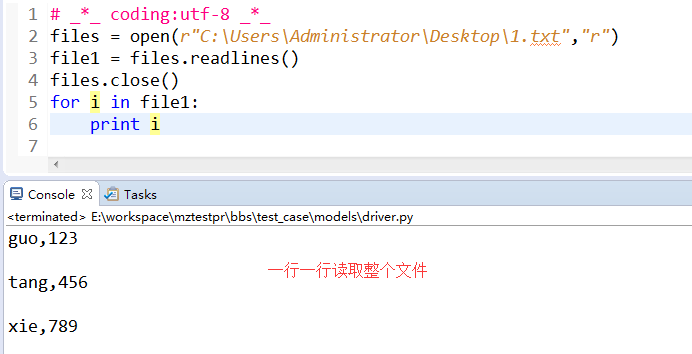
-----------------------------------------------------------------------------------------------------------
readline 读取效果
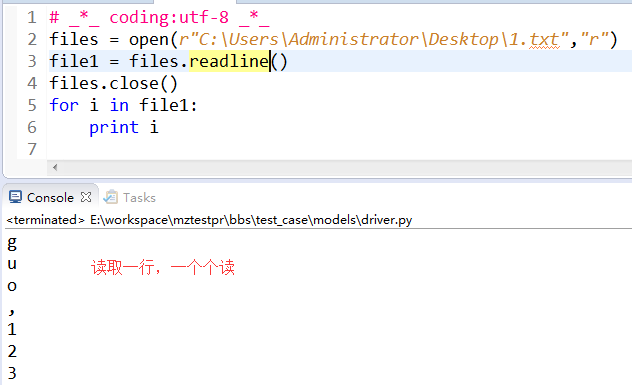
-------------------------------------------------------------------------------------------------
另外一种读取方式,这种不需要去关闭文件,跳出循环自动关闭
with open(r"C:UsersAdministratorDesktop1.txt","r") as f: f1 = f.read() for i in f1: print i
读取JSON文件
普通取值
import json fp = open("../dd/login.json") data = json.load(fp)#加载fp print data["login1"] #键取值
封装成函数
class OperetionJson(): #读取json 文件 def read_data(self): # fp = open("../dd/login.json") # fp.close() with open("../dd/login.json") as fp: data = json.load(fp) return data #根据关键字获取数据 def get_data(self,id): return self.data[id] if __name__ == '__main__': opjson = OperetionJson() print opjson.get_data("login2")
读取excel文件
import xlrd date = xlrd.open_workbook(r"G:untitled1ddinterface.xlsx","wd") tables = date.sheets()[0]#通过获得第一个sheets 的所有内容 print tables.nrows print tables.cell_value(2,3)#拿到第二行第三列第一行,第一列都是0开始
读取excel封装成函数 class OperationExcel(): def __init__(self,file_name=None,sheet_id=None): if file_name: self.file_name=file_name self.sheet_id=sheet_id self.data=self.get_data() else: self.file_name=r"G:untitled1ddinterface.xlsx" self.sheet_id = 0 self.data = sheet_id.get_data() #获取sheets的内容 def get_data(self,file_name,sheet_id): data=xlrd.open_workbook(file_name) tables = data.sheets()[sheet_id] return tables #获取行数 def get_lines(self): tables = self.data return tables.nrows #获取某个单元格的内容 def get_cell_value(self,row,col): return self.data.get_get_cell_value(row,col) if __name__ == '__main__': opers = OperationExcel() print opers.get_data() print opers.get_cell_value(2,2)