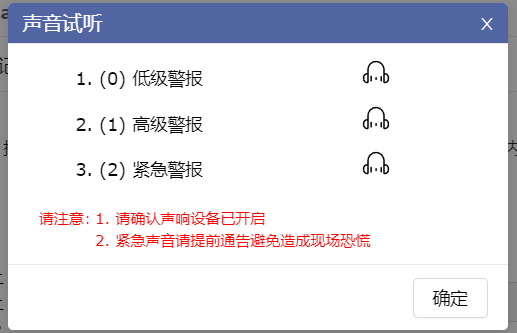
demo 记录:
html
<ng-container> <div class="audition-modal"> <p class="item" *ngFor="let item of list; let sub = index"> <span>{{ sub + 1 }}. {{ item.name | translate }}</span> <span><b class="alar-voice" (click)="onAuditionClick(item)"></b></span> </p> <div class="audition-alert"> <span class="audition-attention">{{ 'Explorer.Alarm.Attention' | translate }}:</span> <p>1. {{ 'Explorer.Alarm.AttentionConfirm' | translate }}</p> <p>2. {{ 'Explorer.Alarm.AlertContent' | translate }}</p> </div> </div> </ng-container>
scss
.audition-modal {
line-height: 35px;
text-align: center;
padding: 10px;
.item {
display: flex;
.alar-voice {
position: unset;
}
& > span {
flex: 1;
}
}
.audition-alert {
text-align: left;
line-height: 18px;
margin-top: 10px;
color: #f00;
font-size: 12px;
position: relative;
padding-left: 60px;
.audition-attention {
position: absolute;
left: 15px;
top: 0;
}
}
}
父级scss 相关
@mixin alar-voice {
cursor: pointer;
display: inline-block;
position: relative;
top: 5px;
left: 2px;
height: 24px;
24px;
background-size: 24px 24px;
background-image: url('../../../../../assets/icon/Audition.svg');
}
::ng-deep {
.alar-voice {
@include alar-voice;
left: unset;
top: unset;
right: 0;
position: absolute;
}
}
component
import { Component, OnInit } from '@angular/core';
@Component({
selector: 'app-audition-sound',
templateUrl: './audition-sound.component.html',
styleUrls: [ './audition-sound.component.scss' ]
})
export class AuditionSoundComponent implements OnInit {
// 记录 audio 元素
auditionEle: any = null;
list: any[] = [
{ name: 'Explorer.Alarm.AlarmLevel.Low', key: 0 },
{ name: 'Explorer.Alarm.AlarmLevel.High', key: 1 },
{ name: 'Explorer.Alarm.AlarmLevel.Urgent', key: 2 },
];
constructor() {
}
ngOnInit() {
setTimeout(() => {
this.auditionEle = document.getElementById('audition-audio');
});
}
/**
* 根据点击类型,播放对应音频
* @param item Object
*/
onAuditionClick(item: any) {
const type = item.key;
let url = '';
switch (type) {
case 0:
url = './assets/audio/AlarmSoundLow.mp3';
break;
case 1:
url = './assets/audio/AlarmSoundHigh.mp3';
break;
case 2:
url = './assets/audio/AlarmSoundUrgent.mp3';
break;
}
console.log(type);
this.auditionEle.src = url;
this.auditionEle.play();
}
}
外部调用
/** * 点击试听按钮,打开对话框 */ openAuditionModal() { const translate = getTranslateAsync(); translate('Explorer.Alarm.AuditionSound').then(title => { const instance = this.modalService.create({ nzTitle: title, nzBodyStyle: { padding: '0px', }, nzWidth: 400, nzContent: AuditionSoundComponent, nzCancelText: null, nzOkType: 'default', nzOnOk: () => { let ele: any = document.getElementById('audition-audio'); ele.src = ''; instance.destroy(); }, nzOnCancel: () => { let ele: any = document.getElementById('audition-audio'); ele.src = ''; instance.destroy(); }, }); }); }