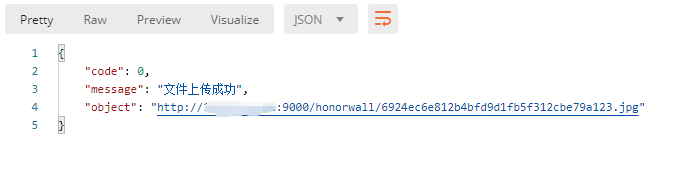一、导入依赖
在pom文件中引入Minio依赖:
<!-- minio --> <dependency> <groupId>io.minio</groupId> <artifactId>minio</artifactId> <version>3.0.10</version> </dependency>
二、配置信息
在yml配置文件中添加minio的地址、用户名、密码等信息:
minio:
url: http://ip:port
accessKey: username
secretKey: password
三、接口编写
新建一个minio相关操作接口的controller类,代码如下:
package com.dl.wall.controller; import com.dl.wall.bean.ResultBean; import io.minio.MinioClient; import org.springframework.beans.factory.annotation.Value; import org.springframework.web.bind.annotation.RequestMapping; import org.springframework.web.bind.annotation.RequestParam; import org.springframework.web.bind.annotation.RestController; import org.springframework.web.multipart.MultipartFile; import java.io.InputStream; import java.util.UUID; /** * minio相关接口 */ @RestController @RequestMapping("/File") public class MinioController { /** 配置文件中获取minio各项值 */ @Value("${minio.url}") private String url; @Value("${minio.accessKey}") private String accessKey; @Value("${minio.secretKey}") private String secretKey; /** * minio文件上传 * @param file * @return * @throws Exception */ @RequestMapping("/uploadFile") public ResultBean upload(@RequestParam("file") MultipartFile file) throws Exception { //初始化 MinioClient minioClient = new MinioClient(url, accessKey, secretKey); //得到文件流 InputStream is= file.getInputStream(); //使用uuid生成新的唯一文件名 String fileName = UUID.randomUUID().toString().replace("-","")+file.getOriginalFilename(); //获取文件类型 String contentType = file.getContentType(); //把文件放置Minio桶 minioClient.putObject("honorwall",fileName,is,contentType); //获取访问路径 String url = minioClient.presignedGetObject("honorwall", fileName); if(url != null){ //返回路径不为空,即上传文件成功 return new ResultBean(ResultBean.SUCCESS,"文件上传成功",url.split("\?")[0]); }else{ //上传失败 return new ResultBean(ResultBean.FAIL,"文件上传失败",null); } } }
四、接口测试
使用postman对该接口进行调试,通过post进行传参。
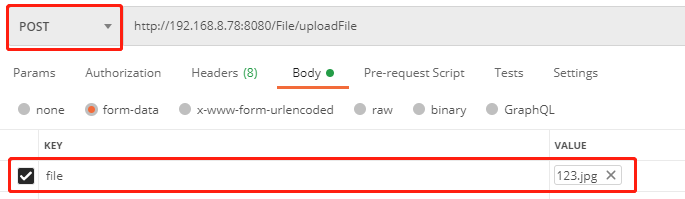
上传成功,返回的结果为图片的访问路径(改为永久可访问后的图片可通过路径直接查看):