最近在学Python,想做点什么来练练手,命令行的贪吃蛇一般是C的练手项目,但是一时之间找不到别的,就先做个贪吃蛇来练练简单的语法。
由于Python监听键盘很麻烦,没有C语言的kbhit(),所以这条贪吃蛇不会自己动,运行效果如下:

要求:用#表示边框,用*表示食物,o表示蛇的身体,O表示蛇头,使用wsad来移动
Python版本:3.6.1
系统环境:Win10
类:
board:棋盘,也就是游戏区域
snake:贪吃蛇,通过记录身体每个点来记录蛇的状态
game:游戏类
本来还想要个food类的,但是food只需要一个坐标,和一个新建,所以干脆使用list来保存坐标,新建food放在game里面,从逻辑上也没有太大问题
源码
# Write By Guobao # 2017/4//7 # # 贪吃蛇 # 用#做边界,*做食物,o做身体和头部 # python 3.6.1 import copy import random import os import msvcrt # the board class, used to put everything class board: __points =[] def __init__(self): self.__points.clear() for i in range(22): line = [] if i == 0 or i == 21: for j in range(22): line.append('#') else: line.append('#') for j in range(20): line.append(' ') line.append('#') self.__points.append(line) def getPoint(self, location): return self.__points[location[0]][location[1]] def clear(self): self.__points.clear() for i in range(22): line = [] if i == 0 or i == 21: for j in range(22): line.append('#') else: line.append('#') for j in range(20): line.append(' ') line.append('#') self.__points.append(line) def put_snake(self, snake_locations): # clear the board self.clear() # put the snake points for x in snake_locations: self.__points[x[0]][x[1]] = 'o' # the head x = snake_locations[len(snake_locations) - 1] self.__points[x[0]][x[1]] = 'O' def put_food(self, food_location): self.__points[food_location[0]][food_location[1]] = '*' def show(self): os.system("cls") for i in range(22): for j in range(22): print(self.__points[i][j], end='') print() # the snake class class snake: __points = [] def __init__(self): for i in range(1, 6): self.__points.append([1, i]) def getPoints(self): return self.__points # move to the next position # give the next head def move(self, next_head): self.__points.pop(0) self.__points.append(next_head) # eat the food # give the next head def eat(self, next_head): self.__points.append(next_head) # calc the next state # and return the direction def next_head(self, direction='default'): # need to change the value, so copy it head = copy.deepcopy(self.__points[len(self.__points) - 1]) # calc the "default" direction if direction == 'default': neck = self.__points[len(self.__points) - 2] if neck[0] > head[0]: direction = 'up' elif neck[0] < head[0]: direction = 'down' elif neck[1] > head[1]: direction = 'left' elif neck[1] < head[1]: direction = 'right' if direction == 'up': head[0] = head[0] - 1 elif direction == 'down': head[0] = head[0] + 1 elif direction == 'left': head[1] = head[1] - 1 elif direction == 'right': head[1] = head[1] + 1 return head # the game class game: board = board() snake = snake() food = [] count = 0 def __init__(self): self.new_food() self.board.clear() self.board.put_snake(self.snake.getPoints()) self.board.put_food(self.food) def new_food(self): while 1: line = random.randint(1, 20) column = random.randint(1, 20) if self.board.getPoint([column, line]) == ' ': self.food = [column, line] return def show(self): self.board.clear() self.board.put_snake(self.snake.getPoints()) self.board.put_food(self.food) self.board.show() def run(self): self.board.show() # the 'w a s d' are the directions operation_dict = {b'w': 'up', b'W': 'up', b's': 'down', b'S': 'down', b'a': 'left', b'A': 'left', b'd': 'right', b'D': 'right'} op = msvcrt.getch() while op != b'q': if op not in operation_dict: op = msvcrt.getch() else: new_head = self.snake.next_head(operation_dict[op]) # get the food if self.board.getPoint(new_head) == '*': self.snake.eat(new_head) self.count = self.count + 1 if self.count >= 15: self.show() print("Good Job") break else: self.new_food() self.show() # 反向一Q日神仙 elif new_head == self.snake.getPoints()[len(self.snake.getPoints()) - 2]: pass # rush the wall elif self.board.getPoint(new_head) == '#' or self.board.getPoint(new_head) == 'o': print('GG') break # normal move else: self.snake.move(new_head) self.show() op = msvcrt.getch() game().run()
笔记:
1.Python 没有Switch case语句,可以利用dirt来实现
2.Python的=号是复制,复制引用,深复制需要使用copy的deepcopy()函数来实现
3.即使在成员函数内,也需要使用self来访问成员变量,这和C++、JAVA很不一样
2017.4.11 更新
完成了贪吃蛇之后,我开始打一个简单的学生信息管理系统,内容简单,数据量小,但是可以用上MVC架构,又可以更好的训练。过程中发现自己在贪吃蛇中有一个致命的问题,虽然在贪吃蛇中,这个问题并不会影响结果。
先看board类中的部分代码:
1 class board: 2 3 __points =[]
4 # 后面不重要
咋一看没有问题,但是看初始化__point的位置,并不是在__init__()中第一次初始化,这种情况下,__point是一个类变量,而不是一个成员变量,如果__point是一个不可变的类型(如整形),那可能不会看出什么影响,但是当它是一个可变的类型,如list,就会有很大的问题,看我在命令行上的试验:
①整形例子
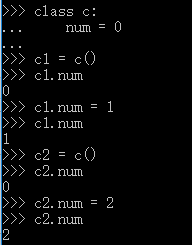
到此为止,和我一开始的想法没有冲突,请看下面:

惊讶的发现可以直接通过类名来访问到num变量,而且还一直保持着最初的值,还能变
②list例子

试验的时候心理活动:嗯→很正常→就该这样→卧槽???
这时候可以再来一句:

分析:整形例子中,当我修改num的值,其实是让num指向了新的内存,所以会有c1,c2有着各自的num值;
而在list例子中,当我修改cc的值,修改的是cc指向的内存的值,cc一直指向同一个内存
个人理解:不论哪一个例子,都是在复制类变量,所以会有这种现象
贪吃蛇中,因为Snake和board我都只有一个实例,所以没有明显的问题。
与此相关可以看这篇博客:http://www.cnblogs.com/duanv/p/5947525.html
函数的默认参数中也有相似的问题,可以看:http://blog.jobbole.com/42706/#article-comment