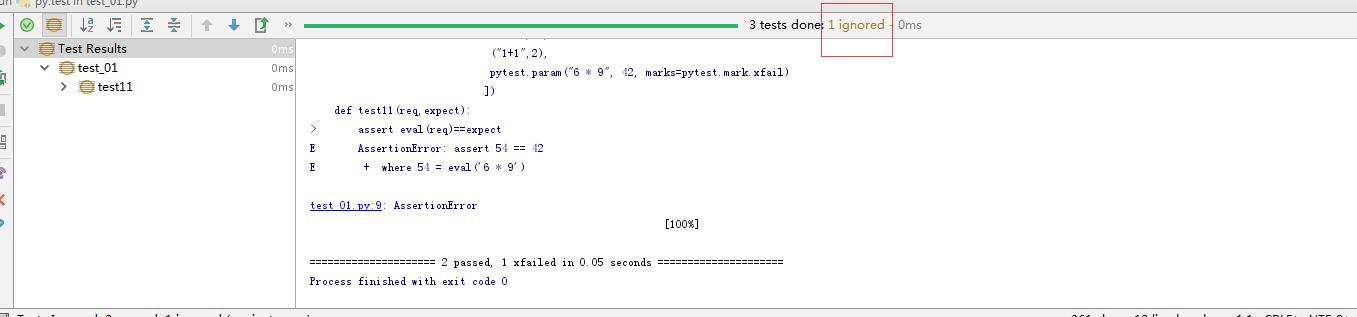1、pytest.mark.parametrize装饰器可以实现测试用例参数化。
语法:
1). @pytest.mark.parametrize("参数名",["01_值1","02_值2"])
2). @pytest.mark.parametrize("参1,参2",[("01_参1的值","01_参2的值"),("02_参1的值","02_参2的值")])
注意:
1. 参数名:
1). 多个参数名时,参数与参数之间使用逗号分隔,但是注意所有的参数必须为一个字符串!
2. 参数值:
1). 单个参数名的值,格式必须为列表,如:["admin"," admin ","admin123"]
2). 多个参数值:格式为列表,列表内嵌套元祖,如:[("第一轮参1值","第一轮参2值"),("第二轮参1值","第二轮参2值")]
3. 调用的参数名必须和设置的参数化引用名称一样。
2、实例:
import pytest @pytest.mark.parametrize("req,expect", [("3+5",8), ("1+1",2), ("8-1",7) ]) def test11(req,expect): assert eval(req)==expect if __name__ == '__main__': pytest.main(["-s","text_01.py"])
运行结果:
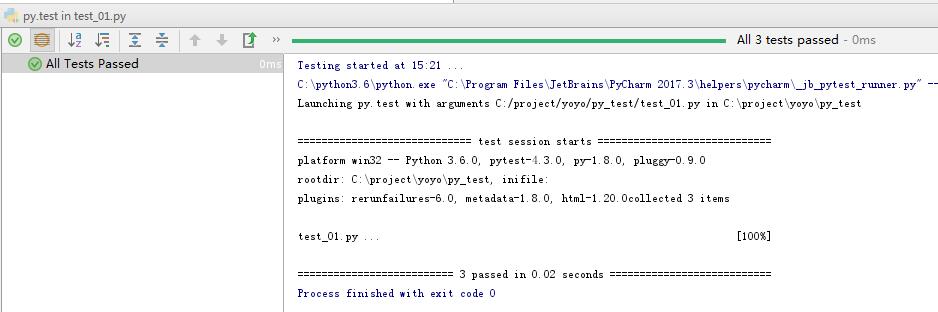
参数组合:1.若要获得多个参数化参数的所有组合,可以堆叠参数化装饰器
import pytest @pytest.mark.parametrize("x", [0, 1]) @pytest.mark.parametrize("y", [2, 3]) def test_foo(x, y): print("测试数据组合:x->%s, y->%s" % (x, y)) if __name__ == "__main__": pytest.main(["-s", "test_canshu1.py"])
运行结果:
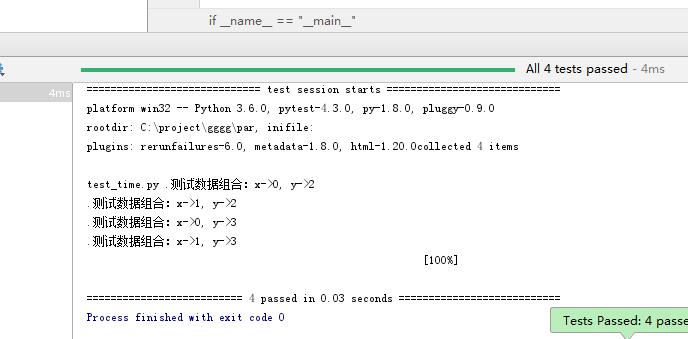
3、有时候功能变动,用例就会失败,这种预料之类会失败的用例可以标记为忽视,暂不运行。使用内置的mark.xfai
import pytest @pytest.mark.parametrize("req,expect", [("3+5",8), ("1+1",2), pytest.param("6 * 9", 42, marks=pytest.mark.xfail)#用例失败,标记忽视 ]) def test11(req,expect): assert eval(req)==expect if __name__ == '__main__': pytest.main(["-s","text_01.py"])
运行结果: