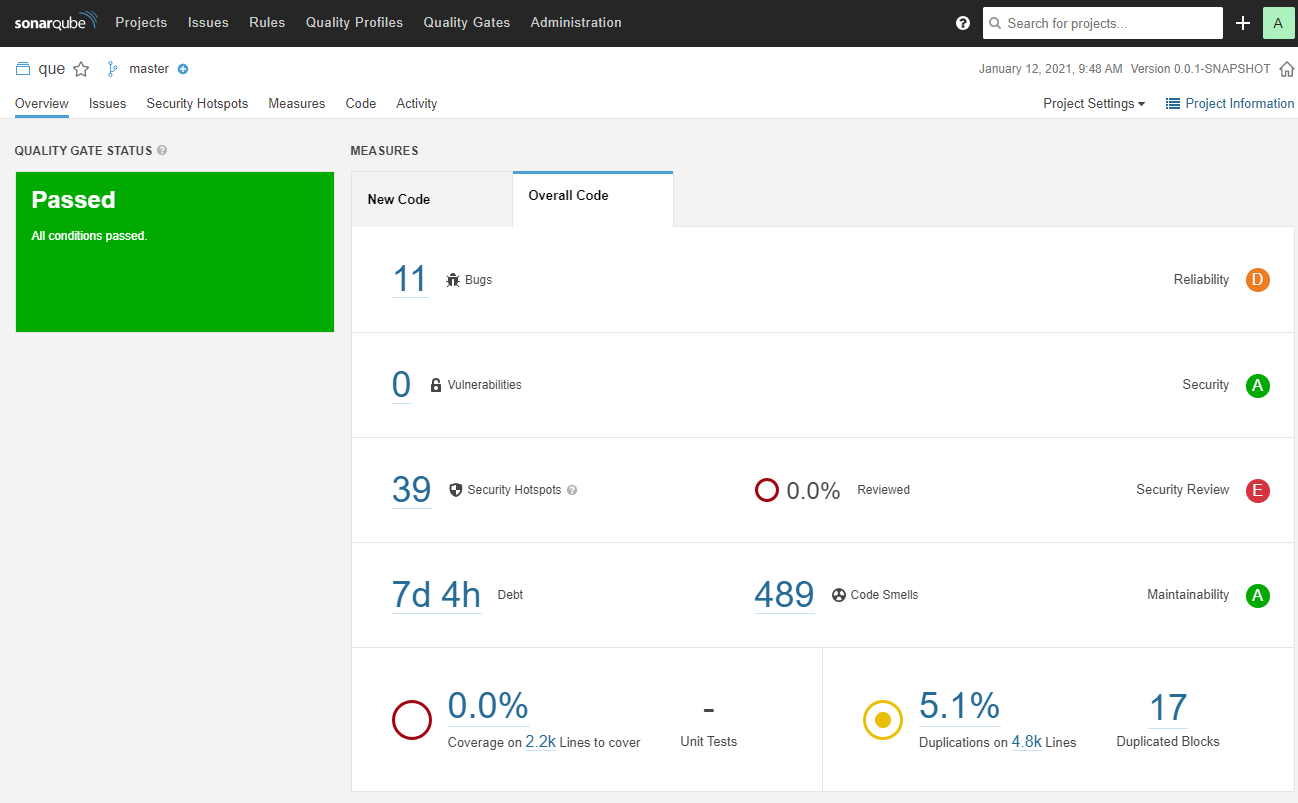(前提:SonarQube已部署到服务器中,IP地址为xxx.xxx.xxx.xxx:9000)
1.配置Sonar Scanner的sonar链接,为SonarQube在服务器上的的运行链接,打开sonar-scanner-4.5.0.2216-windowsconfsonar-scanner.properties,将链接填入打码部分
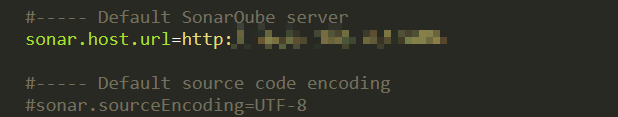
Sonar Scanner已经配置好了,开始审计代码
2. 在Sonar中新建分析项目
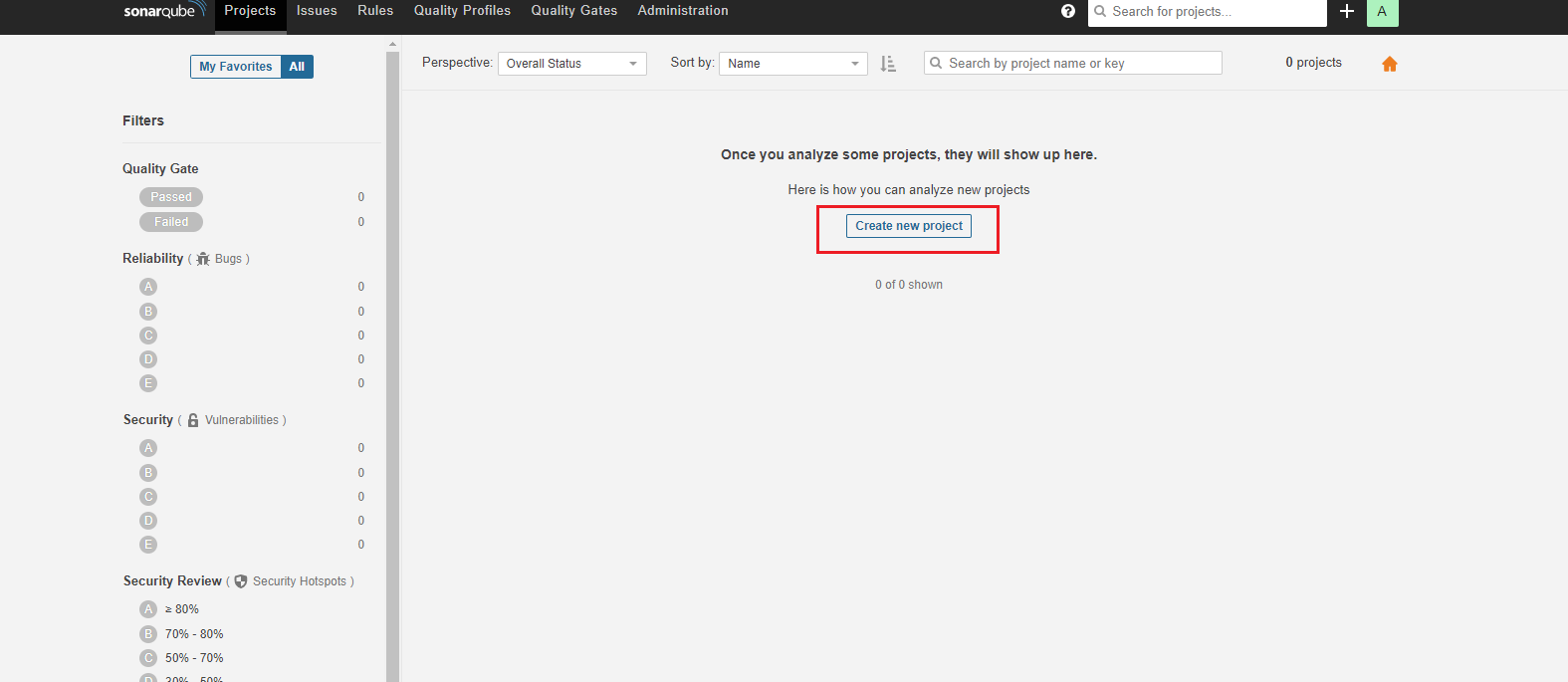
起一个独特响亮不平庸的名字
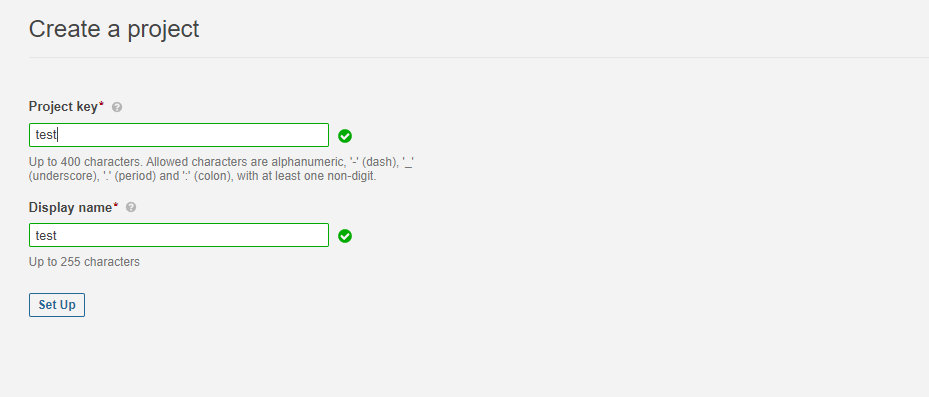
生成用于项目审计时,Sonar验证Scanner请求时的唯一token,

我大多都是Maven项目,所以选择Maven,可以自己视情况而定

Sonar自动生成扫描命令,点击Copy在项目文件夹下运行该命令。不要相信这糟老头子的鬼话,粘贴命令前,需要把删除

如果粘贴命令后运行报找不到分析路径与classes文件,则在被分析项目下添加sonar-project.properties文件,手动写入分析路径、分析的代码语言、token、项目名称
# your authentication token sonar.login=生成的token # must be unique in a given SonarQube instance sonar.projectKey=test # this is the name and version displayed in the SonarQube UI. Was mandatory prior to SonarQube 6.1. sonar.projectName=test sonar.projectVersion=1.0 # Path is relative to the sonar-project.properties file. Replace "" by "/" on Windows. # This property is optional if sonar.modules is set. # Comma-separated paths to directories containing source files. # 限定要分析的路径 sonar.sources=. sonar.java.binaries=target/classes # Encoding of the source code. Default is default system encoding sonar.sourceEncoding=UTF-8 # Set the language of the source code to analyze # 限定要分析的代码语言,比如js。 # 不设置则默认分析多种语言 sonar.language = java sonar.sourceEncoding=UTF-8 sonar.scm.disabled=true
开始分析项目代码
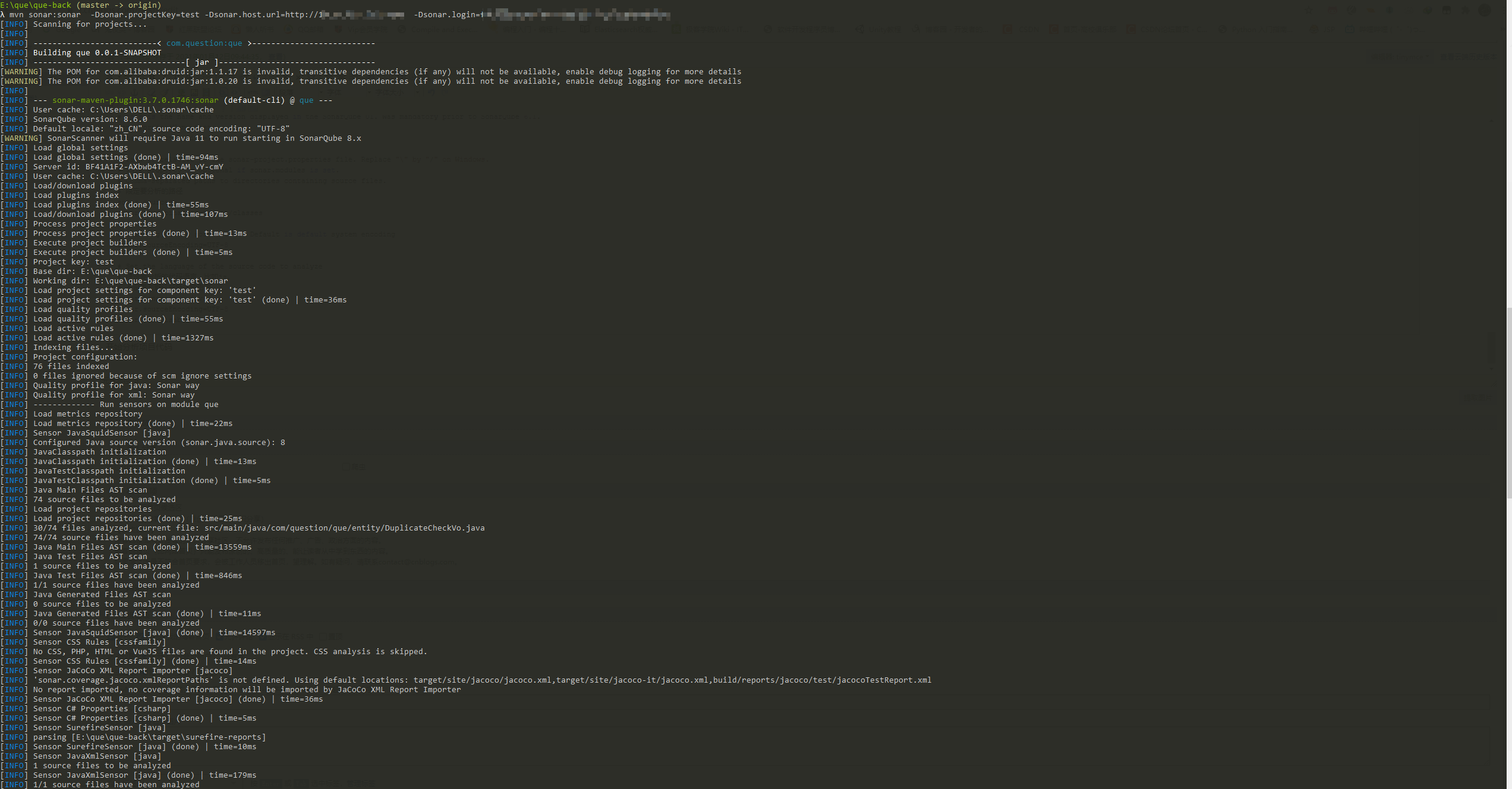
Sonar生成审计结果